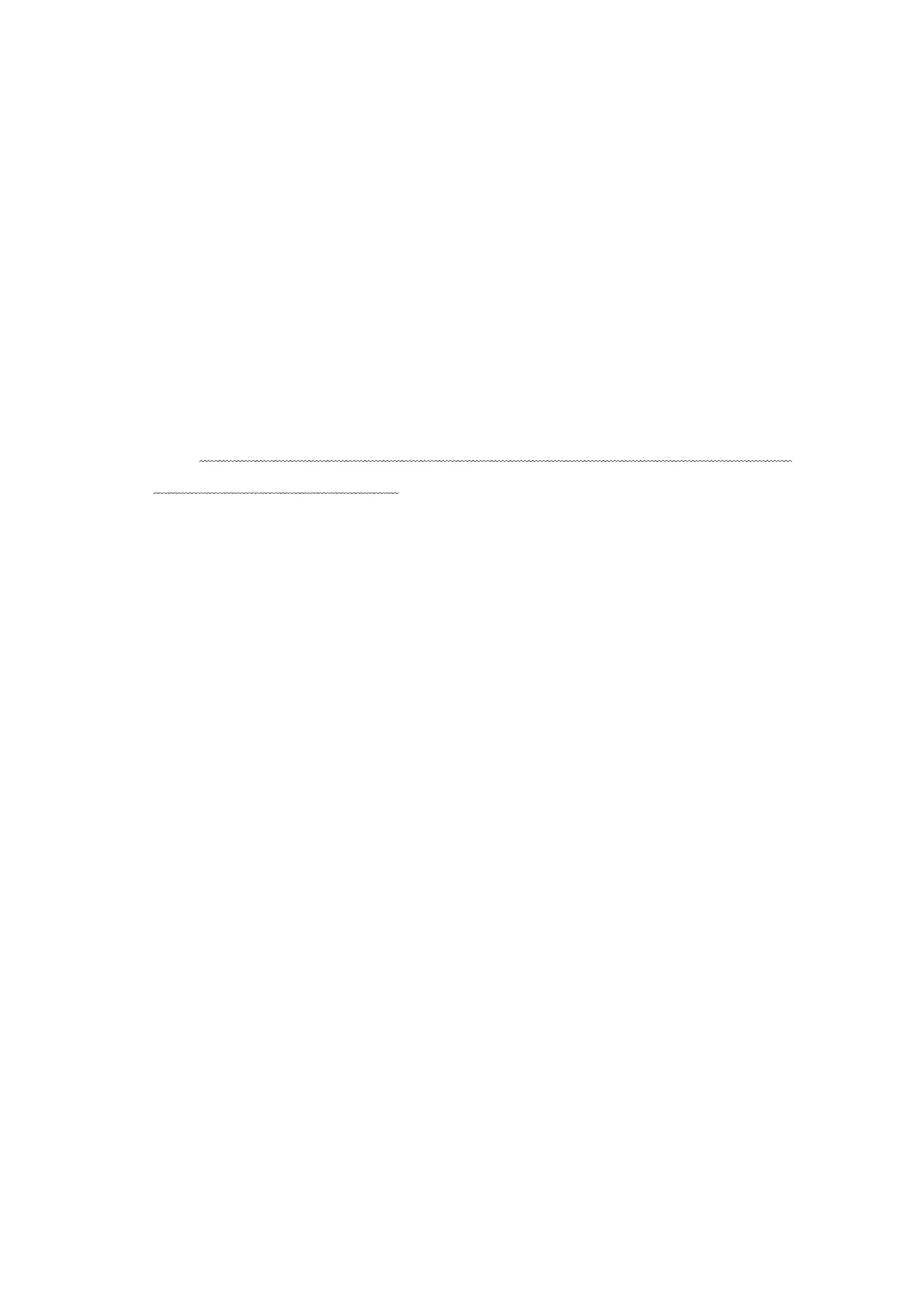21
5.3. Sleep mode
The instrument goes into sleep mode and the display turns off if you tap on the power button while
you are measuring.
It returns to measurement screen if you press any of the buttons while it is in sleep mode.
You can save its power consumption in sleep mode compare to measurement screen.
In case you have Automatic Power-Off configured to do so, then your instrument automatically
turn itself OFF from sleep mode after certain amount of time. (Refer to p.15)
5.4. Data save
You can save the image you see on the display by pressing the shutter while measuring.
It will save an image data with highest sound pressure peak with its sound pressure map image,
camera image, and measurement data while you hold the shutter button. (Peak hold function)
5.5. Precautions for measuring
(1) Ultrasonic wave has strong characteristic to move straight. Because of this, if there is any large
object to reflect ultrasonic wave, the instrument recognizes the reflected sound as the sound source
and create sound pressure map centering the reflected sound from the object.
(2) The sound pressure map shown by the instrument is representing relative sound intensity in the
measurable area. Therefore, please be aware that the instrument may show a sound pressure peak
spot even if there is no obvious leak source in the measuring area.
(3) Leak amount differs depending on the hole diameter, shape, inner pressure, temperature,
humidity, and leak flow speed.