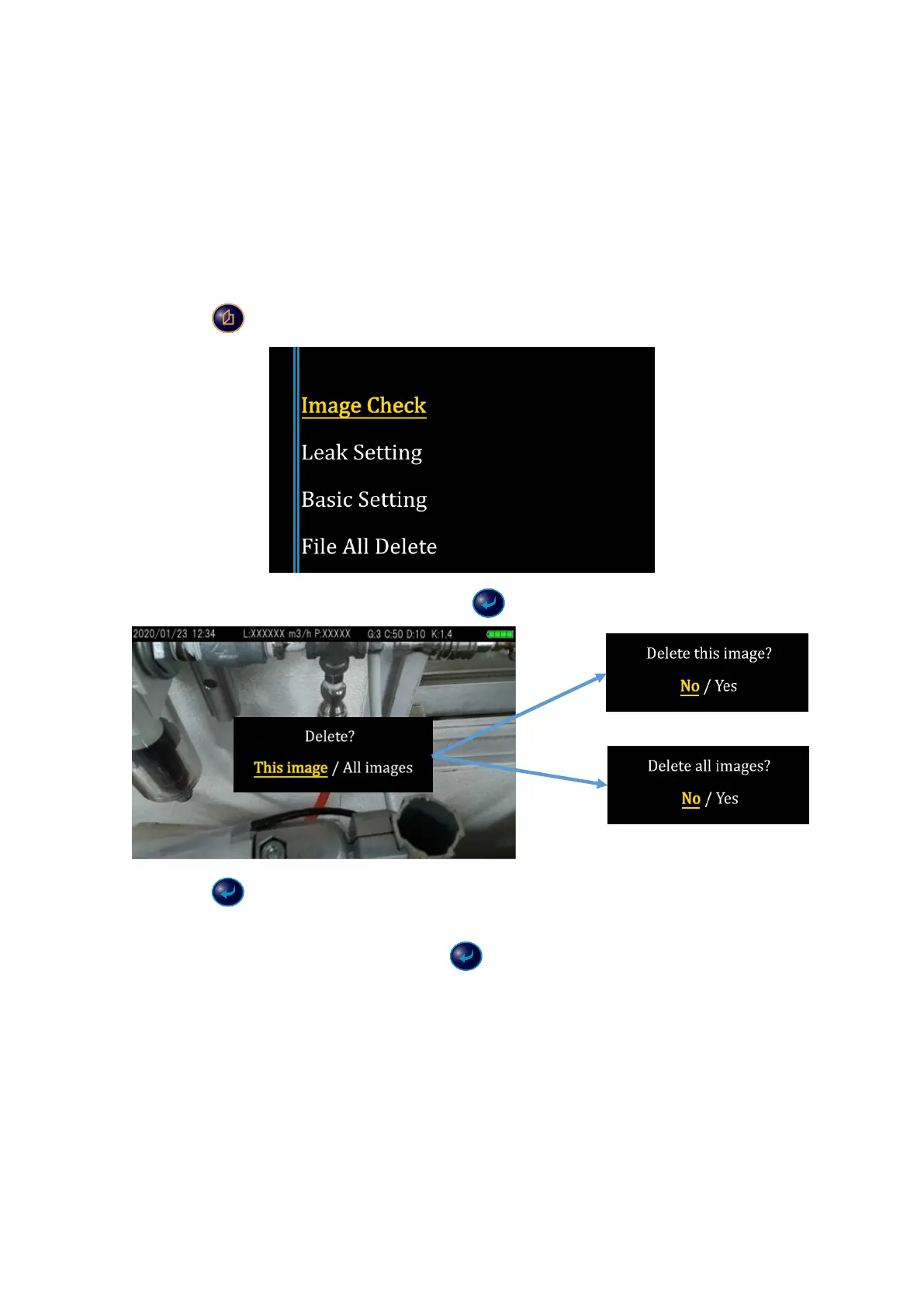23
6.3. Delete data
Saved images and sound pressure map files are stored in the internal memory. Please
delete files periodically since you cannot save new files once the internal memory is
full. You can delete images either one by one, or delete all images at once.
6.3.1. Delete from “Image Check”
Press《 》while you are in measurement mode to show the menu.
Move the cursor to “Image check” and press《 》.
Press 《 》again, then the message “Delete? This image/All Images” should appear.
Select “This image” in case you wish to delete only the displayed image, and select “All images”
if you wish to delete all images and press《 》.
Choose “Yes” if you wish to delete, and choose “No” if you do not.