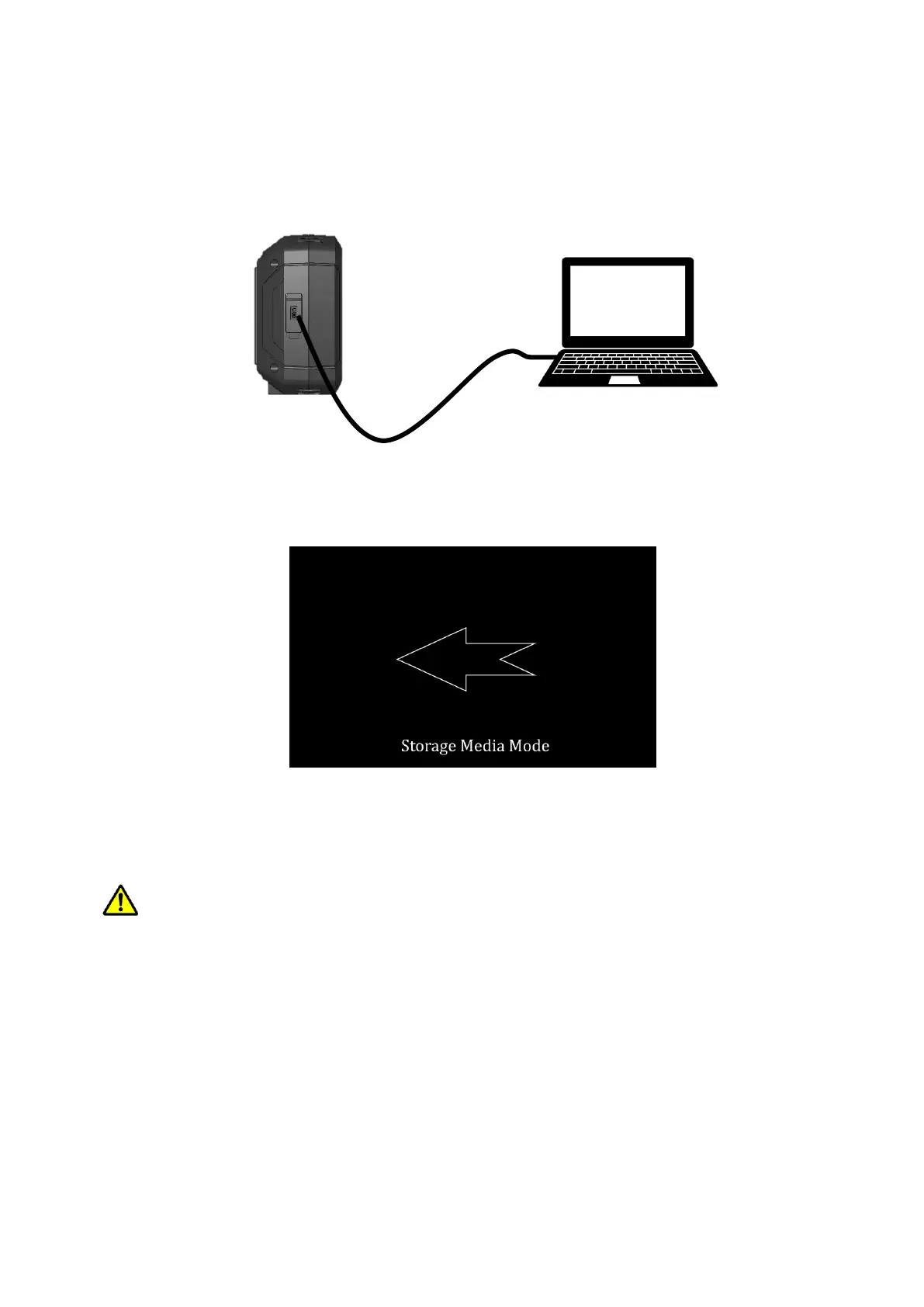25
7. How to handle saved data
7.1. How to copy data to a PC
Please connect the instrument and a PC connecting mini-USB connector to the instrument and USB
connector to a PC. You should see the screen shown below when you turn the instrument power
ON.
You should see the same screen even if you connect the instrument with a PC using the enclosed
USB cable while the instrument is ON.
Be sure to firmly connect the USB cable. If not, a PC may not recognize the instrument.
The screen shown above does not come up on the screen if you connect the enclosed USB cable
while the instrument is in sleep mode. In such case, please turn the main power OFF and turn it
back ON.