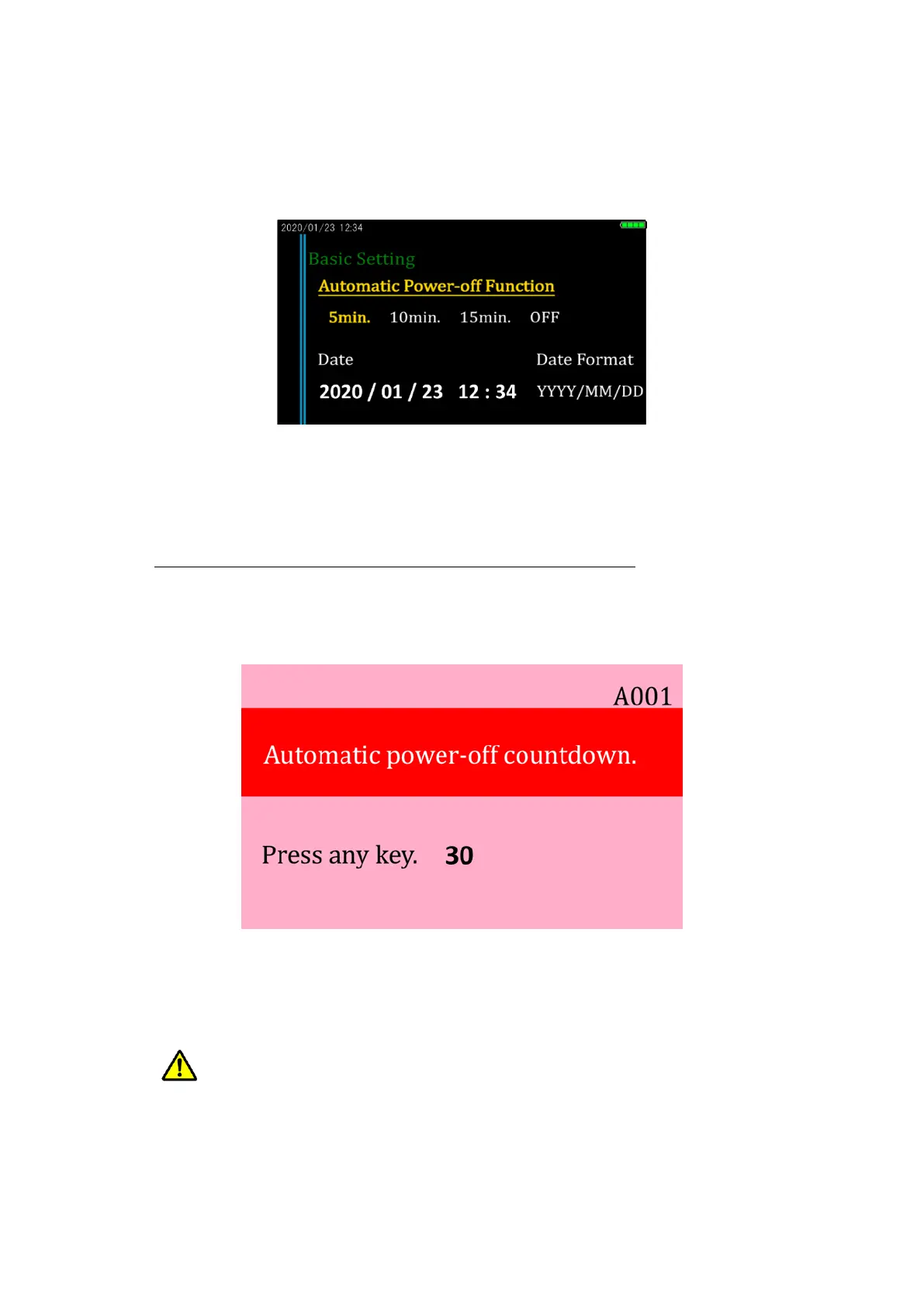15
4.4. Basic setting (Basic Setting)
Automatic Power-OFF and calendar information can be configured here.
4.4.1. Automatic Power-OFF setting (Automatic Power-off Function)
If automatic power-OFF setting is configured, the instrument turns itself OFF in case there is no
operation done for certain amount of time in sleep mode (refer to p.21). The instrument shows
count down from 30 seconds before the power turns OFF.
※Automatic Power-OFF function does not work on measurement screen.
Automatic Power-OFF time length can be selected from the followings.
“5min.”, “10min.”, “15min.,” and “OFF”
Default setting is “5min.”
Automatic Power-OFF count down screen
Returns to previous screen if you press any of the buttons other than Power button.
Pressing the power button immediately turns the main power OFF.
The instrument will turn its power OFF automatically in case its internal temperature
exceeds certain degree.