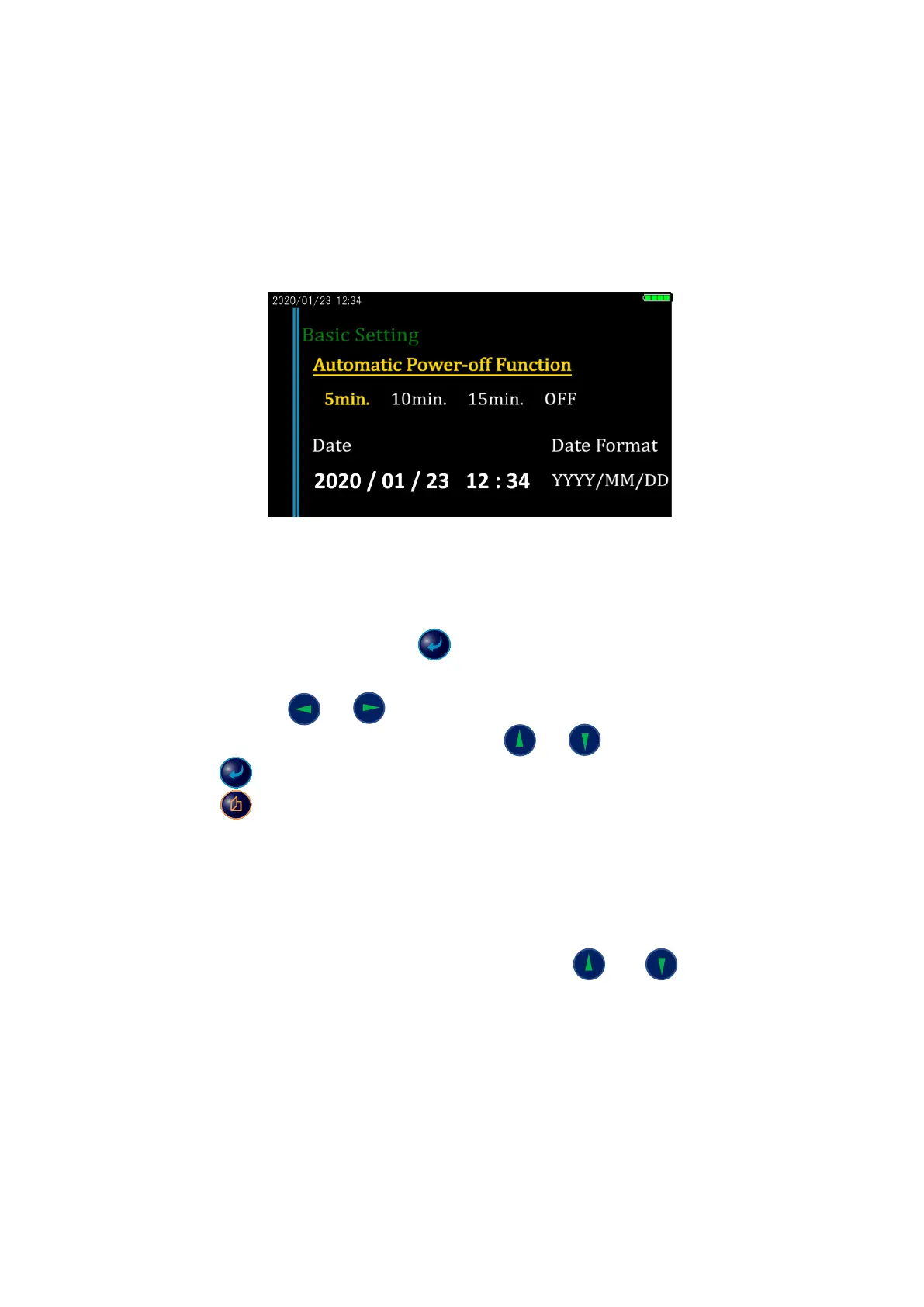16
4.4.2. Calendar information setting (Date)
The instrument is configured with Japan standard time as its calendar information. Please confirm
your local time or the location you wish to use at and reconfigure as you like
Configurable range is from 00:00 on January 1
st
2000 to 12:59 on December 31
st
2037.
(1) Calendar information setting
Move the cursor to “Date” and press《 》button.
The cursor moves to “Year”.
Use direction pad《 and 》and move the cursor to where (Year, Month, Day, Hour, and
Minute) you wish to change, and use direction pad《 and 》to change the values.
Press 《 》button to confirm and make the changes to take effect.
Press 《 》button to cancel any changes you made before pressing confirm button.
When you press confirm button, clock starts from “00sec”.
(2) Calendar display format
Default setting for calendar format is set to show “YYYY/MM/DD”, however it is configurable to
change to either “DD/MM/YYYY” or “MM/DD/YYYY”.
Move the cursor to “Date Format” and use direction buttons《 and 》to select ideal
format.