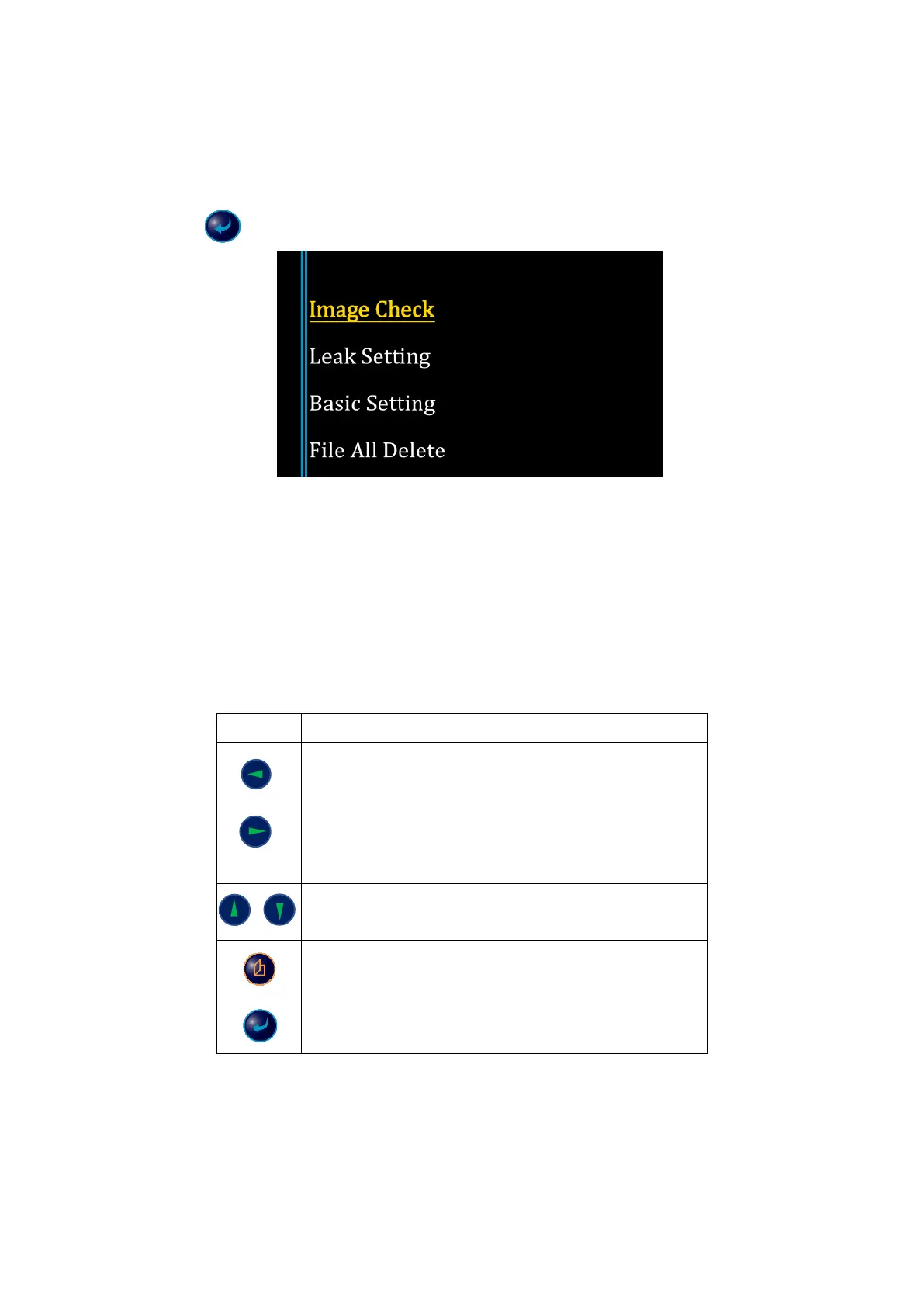12
4.2. Displaying saved image (Image Check)
Follow the procedures shown below to check saved images.
Press《 》while the cursor is on “Image Check” on the menu.
(1) Displaying image
Choosing “Image Check” shows the last image that was saved on the instrument.
Following procedures allow you to check saved images, delete unneeded images, and etc.
(2) Button description
Shows you an image that was saved one before the displayed
image.
Shows you next image.
In case the instrument is showing the very last image, then it
shows the very first saved image.
Switch between the sound pressure map screen and camera
image.
Switch over to the screen where you can delete saved
images.
Status bar shows information of when the image was taken. Please refer to 5.1Measurement
screen (display sound pressure map)(p.17) detail explanation of each item.