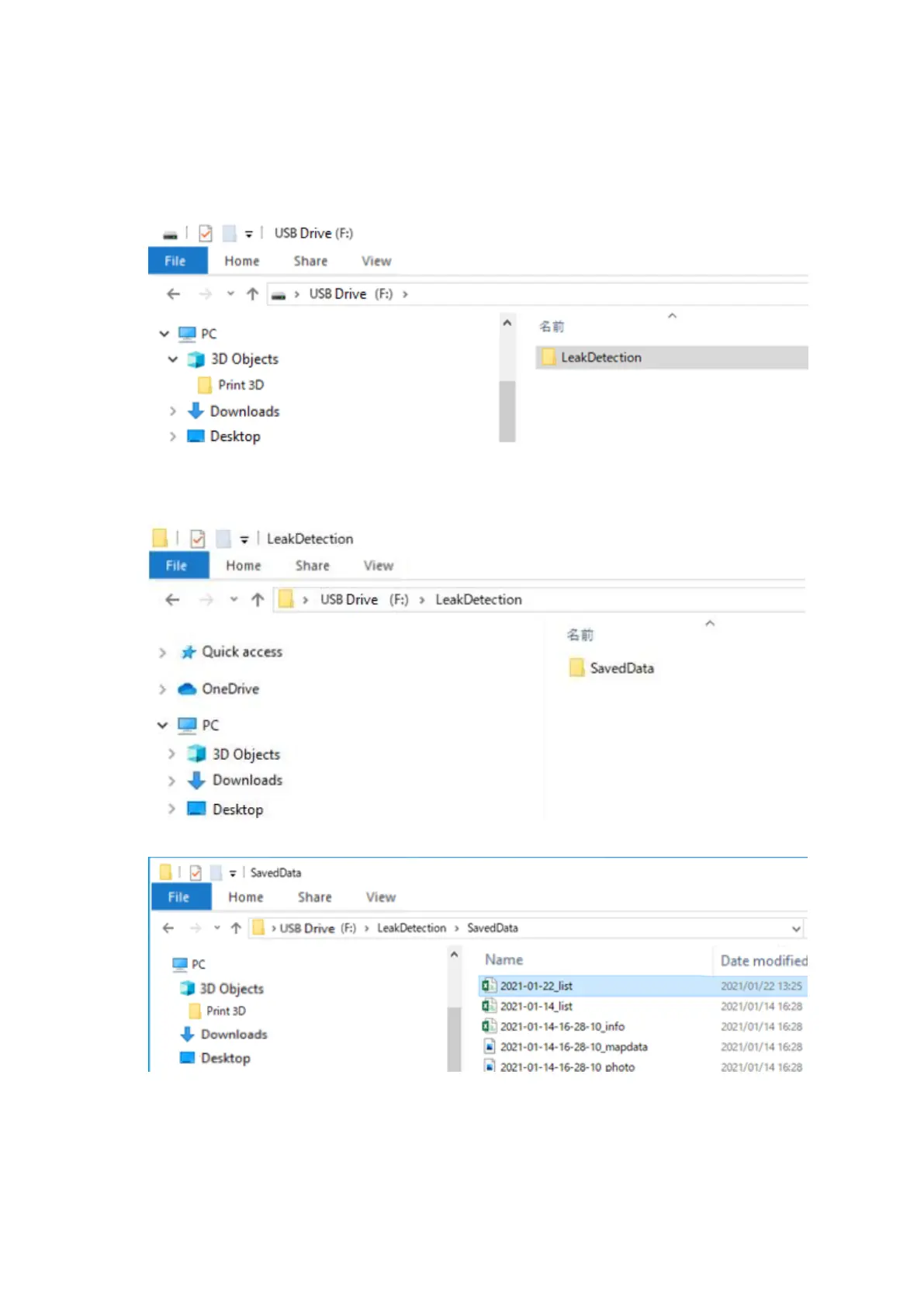26
Confirm inner storage in MK-750ST-E from a PC.
You should find “Leak Detection” folder under USB drive displayed on your PC.
Click on “Leak Detection”.
You should see the files in “SavedData” if you click on the folder.
Please make necessary copies of the files you wish to.
This instrument data folder is only for reading. You cannot modify the files inside, or make copies
from a PC onto the instrument memory.