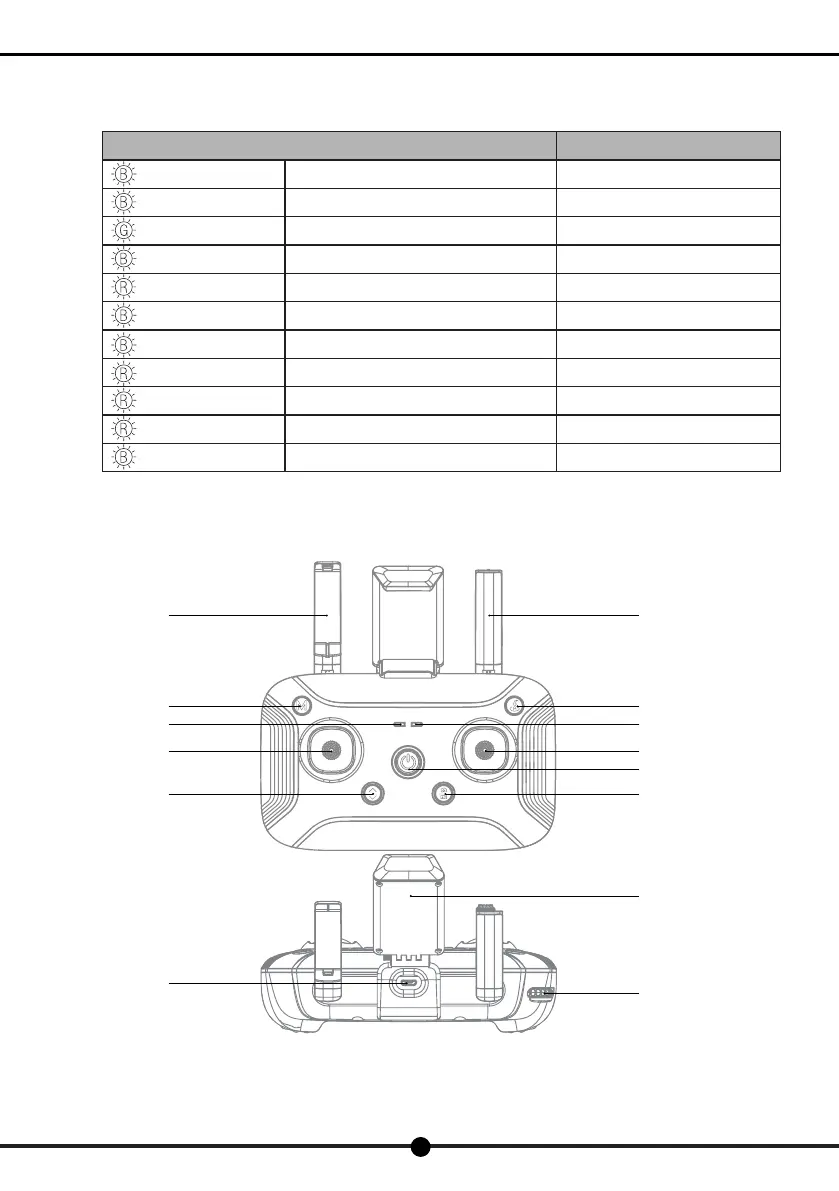l
m
k
a
a
c
g
h
j
b
d
f
i
e
8
X7
Operation Manual
Observe the indicator light to keep track of the status of the aircraft. Please refer to the following instructions of different indicator
lights.
○ Optical ow status indicator(Front arm indicator)
Indicator Light Status Indication
▂▂▂▂▂▂▂▂▂▂▂▂
Solid blue light on start-up Self-inspection
▂▂▂▂▂▂▂▂▂▂▂▂
Solid green light RC and aircraft is paired,GPS is located
▂ ▂ ▂ ▂ ▂ ▂ ▂ ▂ ▂
Flashing green light RC and aircraft is paired,GPS is not located
▂ ▂ ▂ ▂ ▂ ▂ ▂
Blue and red light ashing alternately Horizontal calibration process
▂ ▂ ▂ ▂ ▂ ▂ ▂
Red and green light ashing alternately Vertical calibration process
▂ ▂ ▂ ▂ ▂ ▂ ▂ ▂ ▂
Flashing blue light No RC signal
▂▂▂▂▂▂▂▂▂▂▂▂
Solid blue light RC and aircraft is not paired,GPS is located
▂▂▂▂▂▂▂▂▂▂▂▂
Solid red light Serious error
▂ ▂ ▂ ▂ ▂ ▂ ▂ ▂
Double-ashing red light Serious low battery level
▂ ▂ ▂ ▂ ▂ ▂ ▂ ▂ ▂
Flashing red light Low battery level
▂ ▂ ▂ ▂ ▂ ▂ ▂
Blue and green light ashing alternately Compass data error
2. Remote controller
1) Console
a
Antenna
b
Flight Mode Switch
c
RTH
d
Mode Indicator Light
e
Power Indicator Light
f
Left Joystick
g
Right Joystick
h
Power
i
One Key Takeoff/Landing
j
Photo/Video
k
Mobile Device Holder
l
USB Port
m
Gimbal Adjustment