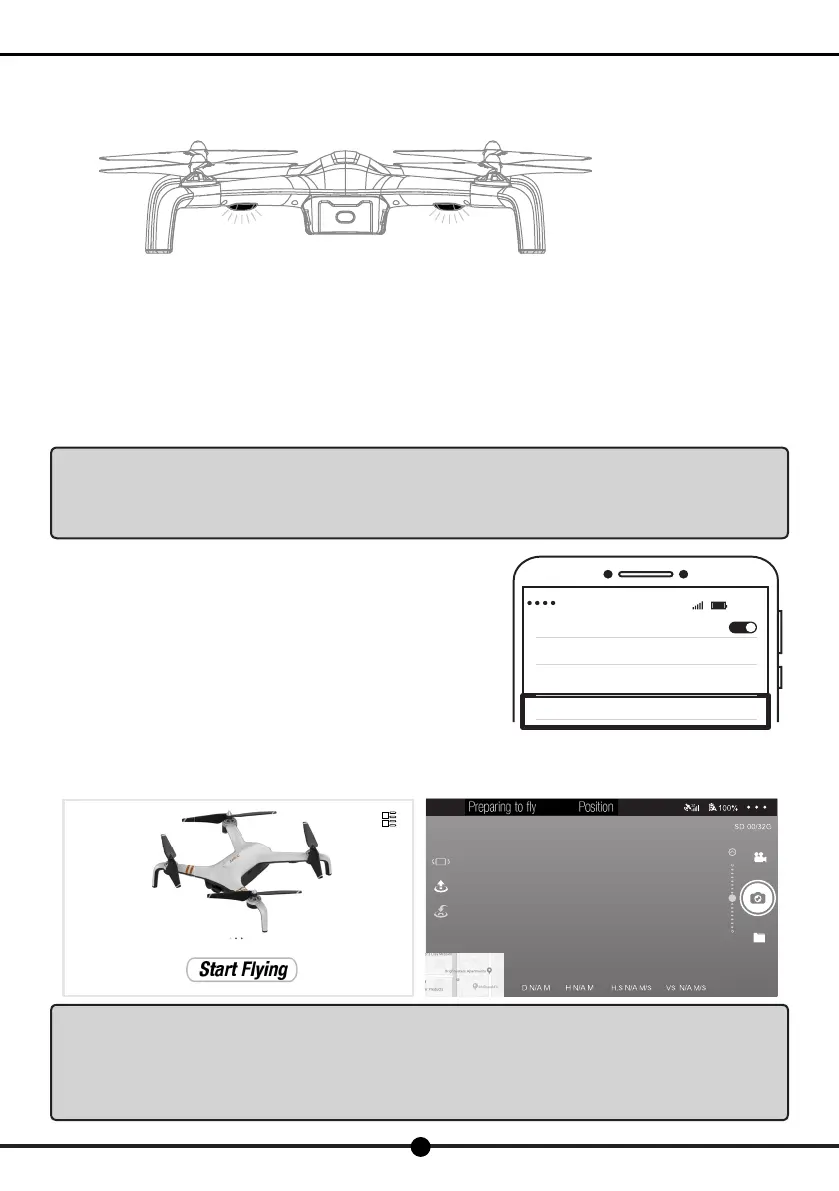Indicator light turns from
flashing blue to flashing
green or solid green.
09:5 9
WLAN
Drone
- xxxxxx
CHOOSE A NETWORK...
14
X7
Operation Manual
3) Self-inspection and pairing
Power on the put the aircraft on at ground for about 30seconds for self-inspection. When the aircraft's indicator light turns from
ashing or solid blue to ashing green or solid, the aircraft has successfully paired with the remote controller.
2. Connect with the APP
1) GPS signal status with the aircraft connected with the APP
When the APP is connected to the aircraft and the indicator light of the aircraft turns solid green,indicating the GPS is located
successfully,switch ight mode to GPS mode to get ready for takeoff.
When the APP is connected to the aircraft and the indicator light of the aircraft turns ashing green,indicating GPS signal strength is
weak or no signal, switch ight mode to altitude hold mode to get ready for takeoff. It requires experienced skills for operation when
in altitude hold mode.
Notice:Set the drone up and get ready to take off after the aircraft's indicator light turns solid green (indicating
good GPS signal strength).
Please choose an open and spacious eld. Tall steel structures and metal materials will interfere the
compass and GPS.
2) Connect with the APP
Open the APP,click WLAN setting,
and click "Drone-xxxxxx"
Open the APP,enter the main interface shown in the left image below,and click the "start ight" on the interface to enter the interface
shown as the right picture:
Notice:The aircraft can only connect to 5G Wi-Fi enabled mobile phone.
Use the APP to monitor the real-time footages and the current state of the aircraft.
It is able to use both of the remote controller and the APP to control the aircraft. However, some functions
are not supported on the APP when the controller being used, such as taking photos or videos, follow me mode,
point of interest mode or waypoint flying mode.
