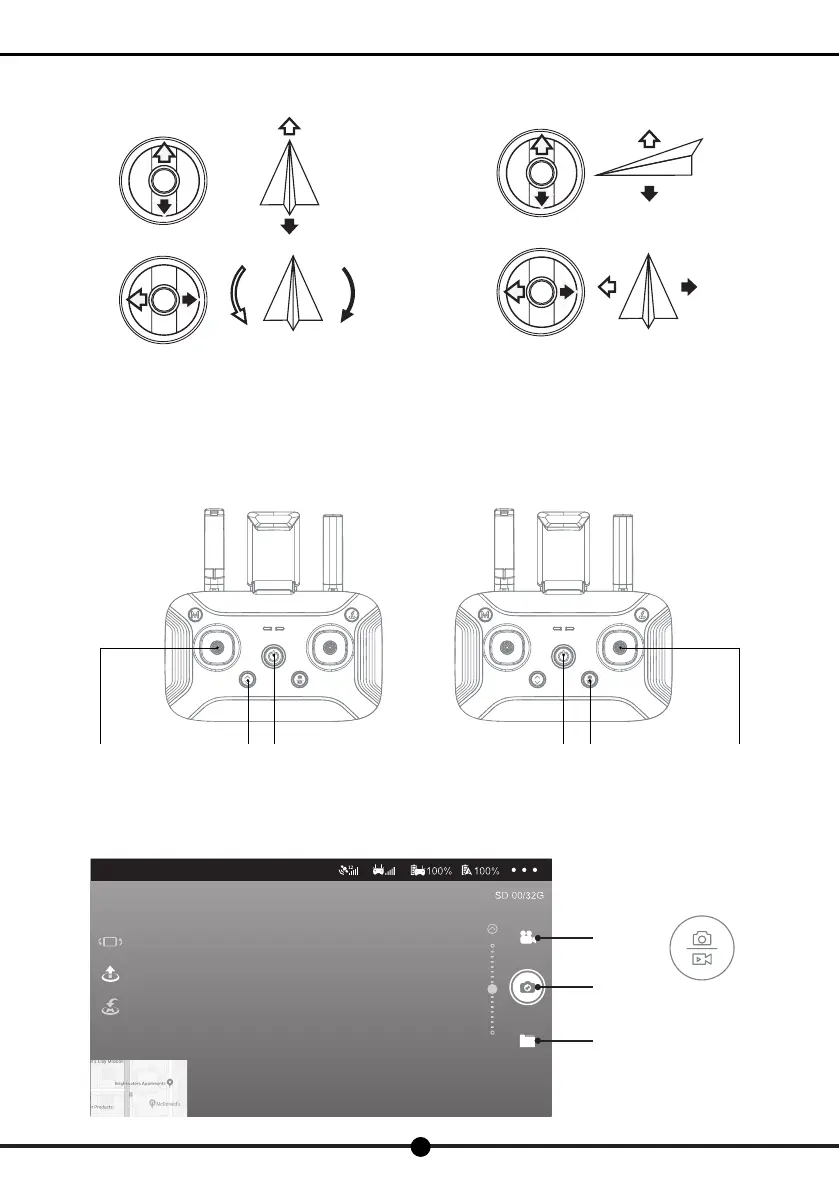a b c
a
bc
Ascend
Descend
Right Joystick
RightLeft
Left Joystick
Left Rotation Right Rotation
Forward
Backward
Video
Photo
Album
Short press the button to take
photos and long press to take
videos. You can also short press
it to take a snapshot when a
video is running in.
Preparing to y Position Hold
16
X7
Operation Manual
(2) Mode 1
4) Switch to mode 1 or mode 2
(1) Switch to mode 2
Toggle the left joystick ① to the lowest position and press the "One Key Takeoff/ Landing" button ② at the same time. Then turn
on the remote controller ③ . Release the joystick ① and the button ② to enter Mode 2.
(2) Switch to mode 1
Toggle the right joystick ① to the lowest position and press the "Photo/ Video" button ② at the same time. Then turn on the
remote controller ③ . Release the joystick ① and the button ② to enter Mode 1.
4. Photo and video
