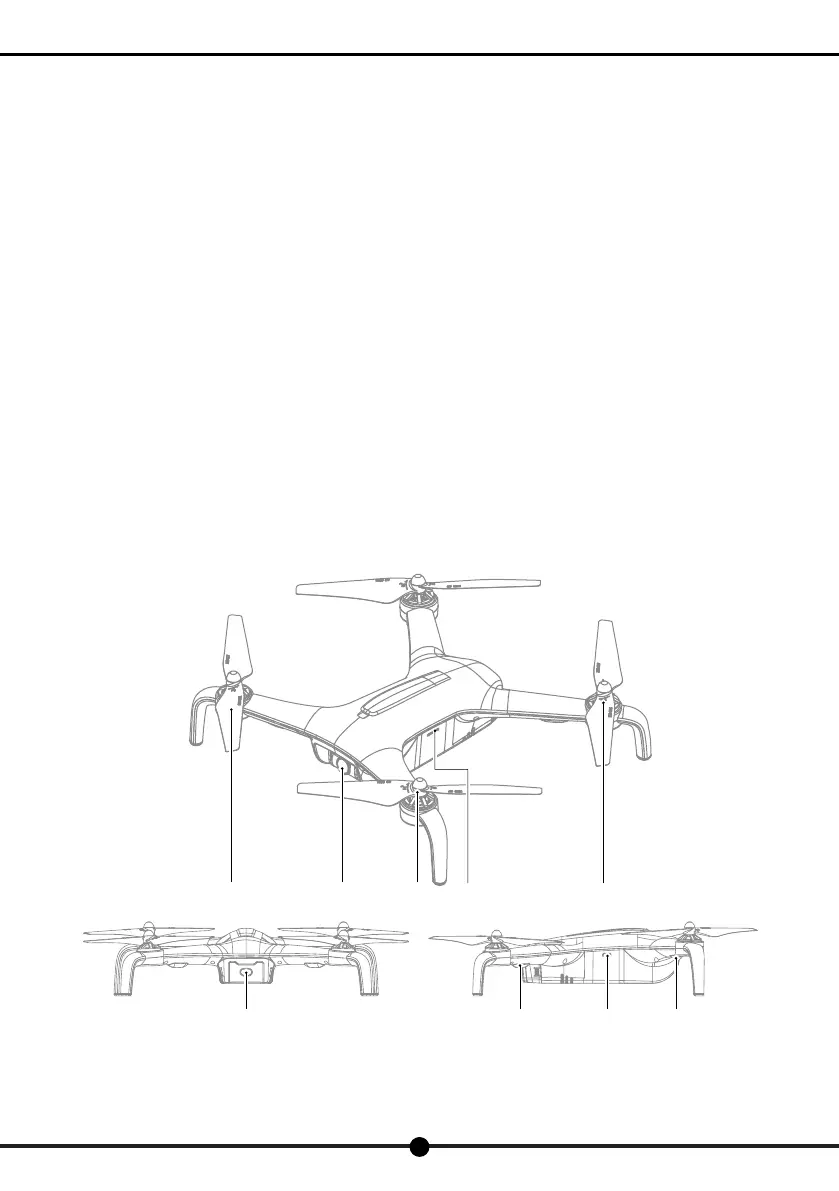e hf
a
b c d
a
g
7
X7
Operation Manual
Be sure to read this manual carefully before using the product and familiarize with individual rights and responsibilities and related
safety instructions. Otherwise, it may bring about property loss, safety accident and personal injury. Once this product is used, it is
deemed that you have understood, approved and accepted all the terms and conditions of this statement. Users promise to be
responsible for all their consequences and their actions. The user shall undertake the responsibility of using the product for legitimate
purposes and agree with this clause and any relevant policies or guidelines that we may formulate.
IV. Technical support
We guarantee that all products are strictly inspected and tested before coming into the market. Any new information or technology,
we will update on the ocial website.
Users can contact the local distributor to seek for technical support or purchase additional spare parts.
V. Newbie mode
For novice pilot, please turn on the newbie mode. Once the newbie mode is activated, the aircraft will locate its own position before
ready to take off. If the aircraft can not be controlled after take-off, the RTH can be used to allow the aircraft to return automatically.
VI. Know X7
X7 is a ying camera equipped with gimbal and high-denition camera.
X7 features with functions such as way point ying,follow me, RTH,point of interest, one key take-off and landing, etc. It is equipped
with a camera that can adjust the pitch angle, so that you can get a unique perspective and composition, and take unique photos
and videos.
It gives up to 23 minutes of ight time.
1. Aircraft
1) About the aircraft
a
CCW Motor/Propeller
b
Gimbal/Camera
c
CW Motor/Propeller
d
TF Slot
e
Aircraft Battery
f
Flight Status Indicator Light
g
Micro USB Port
h
Front Indicator Light
2) Aircraft indicator light
