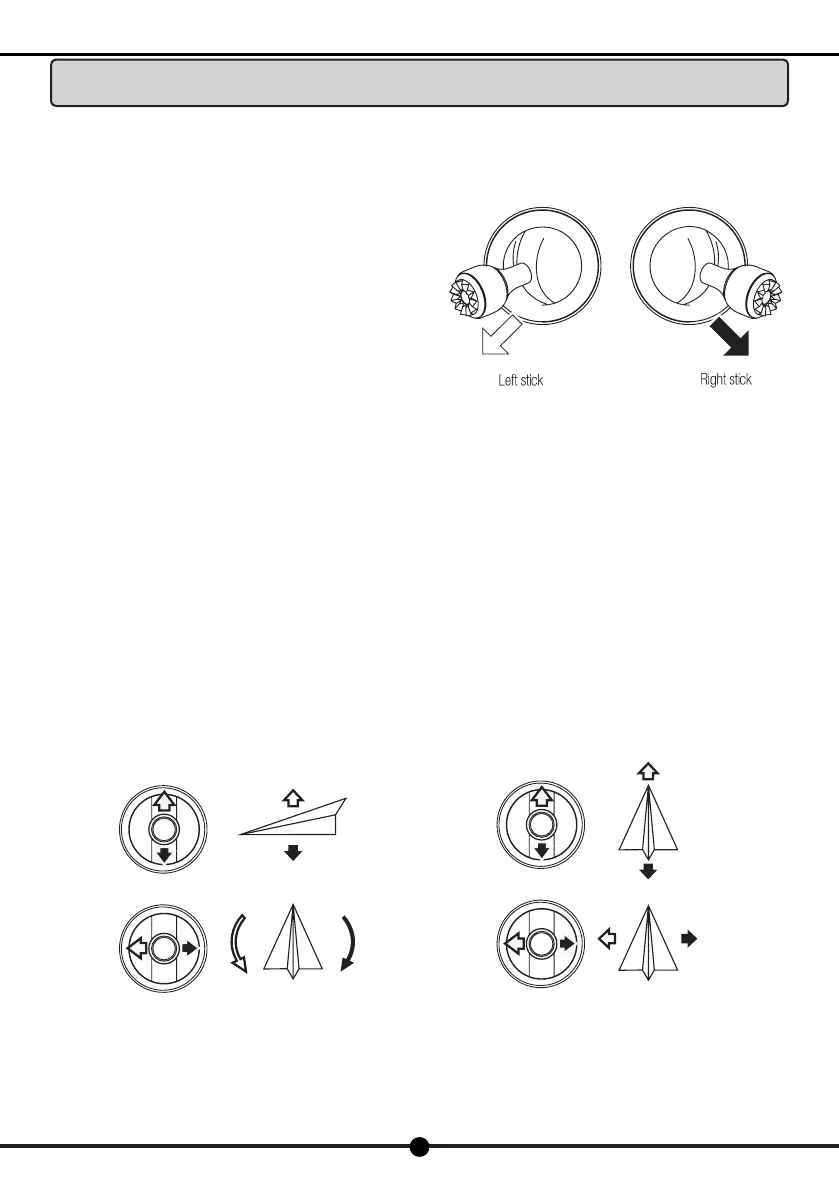Left Joystick
Ascend
Descend
Left Rotation Right Rotation
Right Joystick
Forward
Backward
RightLeft
15
X7
Operation Manual
The APP can only be used when the remote controller turns off. For more details, please refer to the "Fly with the
APP" below in this manual.
3. Operate the aircraft
1) Takeoff
○ Method 1: take off manually
When the aircraft's light turns from blue to green (shown as the
right picture), toggle the left and right joysticks outward for at
least 3 seconds (shown as the picture) as to get the propellers
started to rotate.
Slowly toggle the throttle joystick upward to control the aircraft to
take off quickly, and then toggle again to make it ascend slowly.
○ Method 2: one key take off
Long press the "One Key Takeoff/ Landing" button for 2 to 3
seconds. When the remote controller beeps steadily, the aircraft will automatically take off and ascend to the altitude of 1.2 meters
and hover.
2) Landing
Please be aware of the crowds or obstacles and ensure the aircraft is hovering over the landing site before landing. Choose an open
and at space as your landing site.
○ Method 1: land manually
Slowly toggle the throttle joystick to control the aircraft to land. When the drone lands on the ground, continue to toggle the joystick
towards the lowest position until the propellers stop rotating.
○ Method 2:one key land
Long press the "One Key Takeoff/ Landing" button for 2 to 3 seconds. When the remote controller beeps steadily, the aircraft will
land vertically.
3) Remote controller joystick instruction
(1) Mode 2
