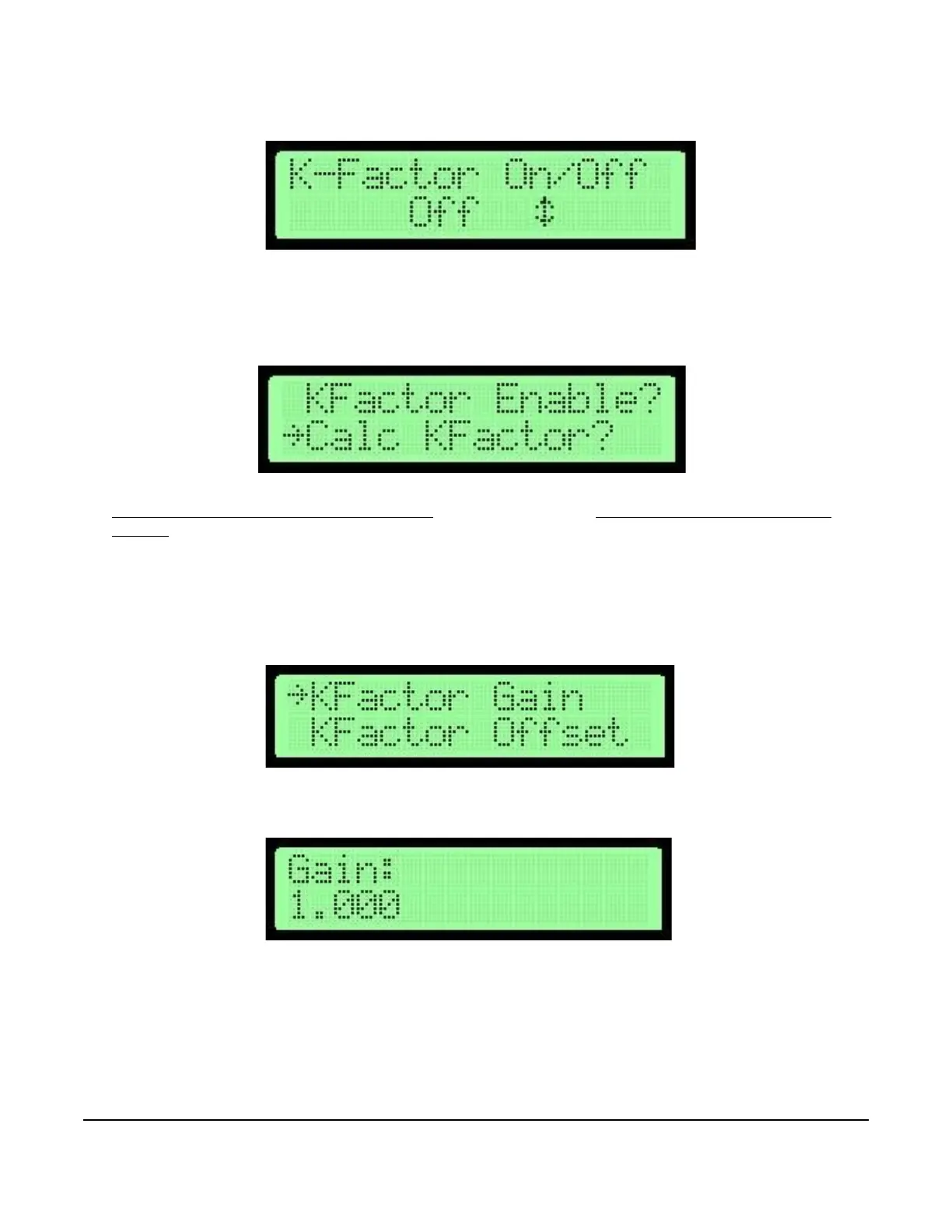AD-1272 Advanced Thermal Dispersion Probe Airflow Measuring System Technical Bulletin
26
3. Press ENTER. The display indicates the current K-Factor setting (Off or On).
4. Press UP or DOWN to change the setting and ENTER to confirm the setting. The new setting is stored in
memory and the display returns to the K-Factor Configuration submenu.
5. Press UP or DOWN to scroll to the Calculate K-Factor submenu selection and press ENTER.
6. Press UP or DOWN to scroll between Yes or No. Press ENTER to make a selection. If No is selected, see
Automatic Calculation of K-Factor Not Enabled
. If Yes is selected, see Automatic Calculation of K-Factor
Enabled.
Automatic Calculation of K-Factor Not Enabled
1. When K-Factor is not enabled, the K-Factor Configuration submenu formats itself for manual K-Factor entry
mode. Scroll to the K-Factor Gain submenu selection and press ENTER.
2. Press ENTER to adjust the manual K-Factor gain. Press UP or DOWN to modify the currently selected value.
3. Press ENTER to confirm the value and return to the K-Factor Configuration submenu.
Figure 40: K-Factor Settings Screen
Figure 41: Calculate K-Factor Selection Screen
Figure 42: K-Factor Gain Selection Screen
Figure 43: K-Factor Gain Screen