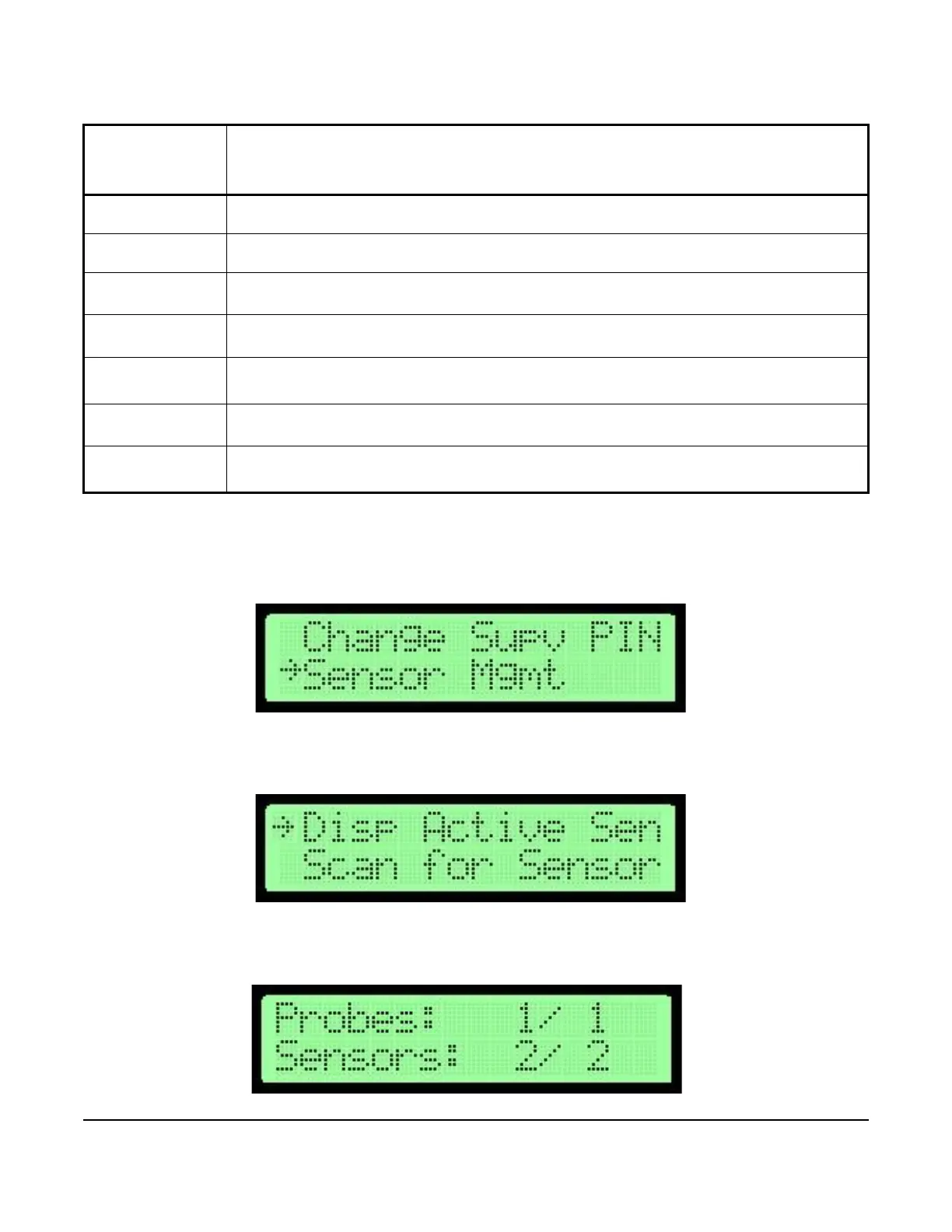AD-1272 Advanced Thermal Dispersion Probe Airflow Measuring System Technical Bulletin
40
1. In the Supervisor Menu, press UP or DOWN to scroll to the Sensor Management submenu. Press ENTER.
2. Press UP or DOWN to scroll to Display Active Sensor.
3. Press ENTER. The display indicates the number of active probes and sensors. In this example, one probe is
active and enabled and two out of two sensors are valid and enabled.
Table 18: Sensor Management Submenu Selections and Configurable Options or Display Screens
Sensor
Management
Submenu
Selections
Configurable Options or Display Screen
Display Active
Sensor
Display screen indicates the number of active and total probes and sensors.
Scan for Sensor Scan for sensors and restart all devices on the network. The primary probe restarts last. After
restarting, the primary probe returns to normal operation.
Display Sensor
Status
Select the probe addresses on the probe network (P, 0 through F)
1
. V indicates a valid address and D
indicates a disabled address.
Enable Sensors
Select between probes (P, 0 through F)
1
then select between sensors. Choose the sensor
(1 through 8) to enable.
1. The primary probe (P) is displayed first. Ancillary probes use hexadecimal (base 16) numbering. The hexadecimal number
corresponds to the setting on the probe’s rotary switch.
Disable Sensors
Select between probes (P, 0 through F)
1
then select between sensors. Choose the sensor
(1 through 8) to disable.
Display Probe
Status
Select between probes (P, 0 through F)
1
to choose the probe on line 2 of the screen. Display indicates
the probe’s average temperature and velocity (FPM) from the probe data screen.
Display Probe Data
Select between probes (P, 0 through F)
1
. Display shows the individual sensor data. Select between
sensors (1 through 8).
Figure 67: Sensor Management Selection Screen
Figure 68: Display Active Sensor Selection Screen
Figure 69: Probe and Sensor Display Screen
