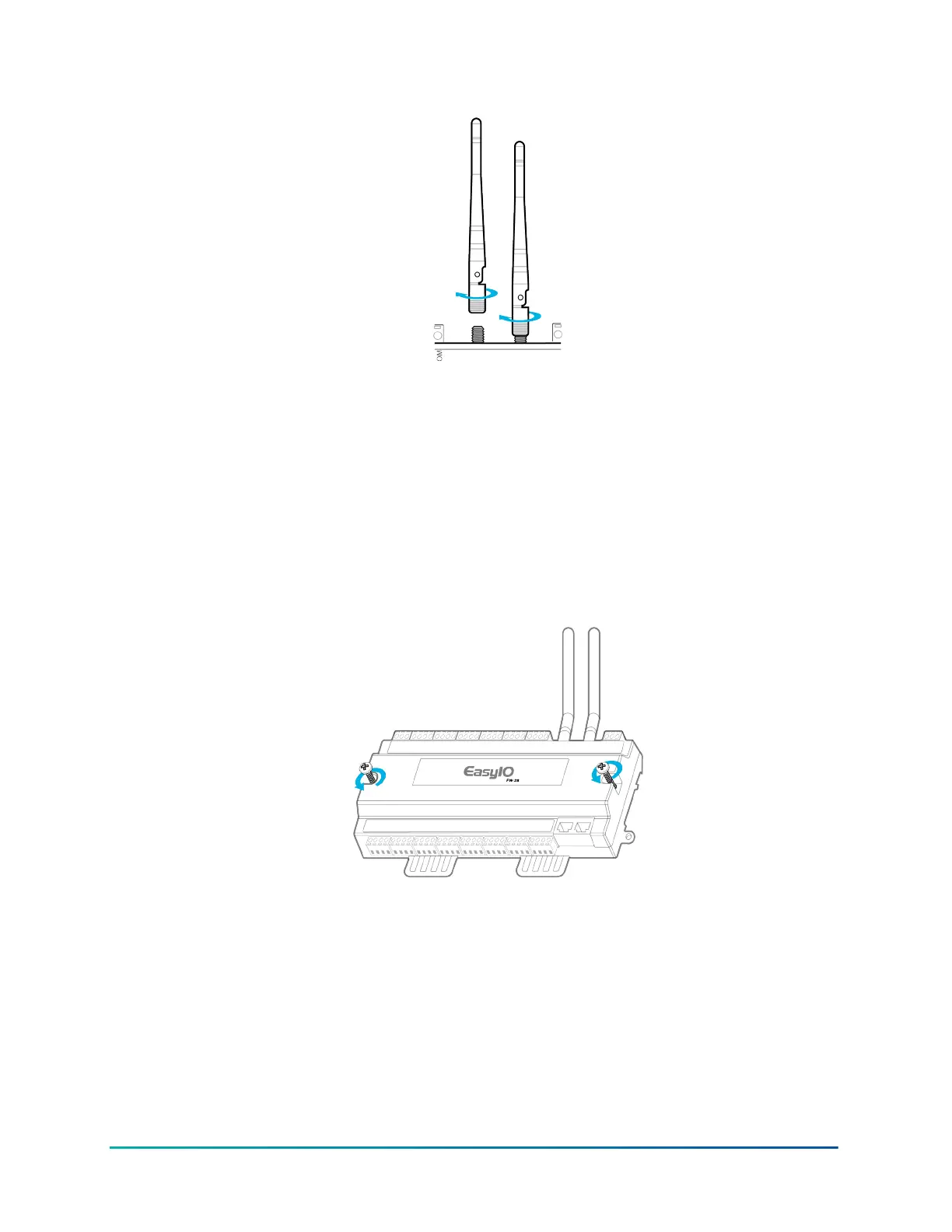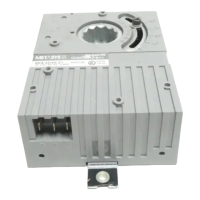Figure 9: Screwing on the antennas
3. Adjust the direction of the antennas to find the best reception. For more information on
antenna reception, refer to Wireless Network (Wi-Fi) in EasyIO FW Series Network Connectivity.
Removing the controller cover
About this task:
Remove the controller cover to access the circuitry, jumpers, and to better access the reset and
service buttons.
1. Use a Philips screwdriver to unscrew both of the top cover screws.
Figure 10: Unscrewing the cover
2. Hold both ends of the top cover and remove it. If the the top cover is stuck, separate the
cover with a standard screwdriver.
11EasyIO FW-28 Quick Start Guide
