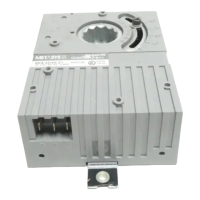Figure 11: Removing the cover
Wiring and connecting controllers
To view a wiring diagram of a basic controller setup with a power input, input and output devices,
and a BACnet connection, see Wiring diagram.
For more information on the following topics, refer to the EasyIO FW Series User Reference:
• Powering the controller
• Jumpers
• Creating a network of controllers with the following methods:
- Daisy chaining controllers
- Connecting controllers with Wi-Fi
• Network connection best practices
• Site coverage
EasyIO FW-28 Quick Start Guide12

