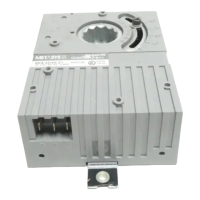Contents
Contents
Overview............................................................................................................................................................5
Physical dimensions.............................................................................................................................. 7
Mounting guidelines........................................................................................................................................7
Mounting locations to avoid.................................................................................................................7
Mounting the controller on a 35mm DIN rail.....................................................................................8
Mounting the controller to an enclosure base plate.......................................................................10
Installing the antennas..................................................................................................................................10
Removing the controller cover..................................................................................................................... 11
Wiring and connecting controllers...............................................................................................................12
Wiring diagram.................................................................................................................................... 13
Controller interfacing.....................................................................................................................................14
Establishing a connection to a controller with an Ethernet LAN cable.........................................14
Establishing a connection to a controller with Wi-Fi....................................................................... 14
Interfacing with a controller's web server....................................................................................... 15
Interfacing with controller objects using CPT..................................................................................15
Related documents........................................................................................................................................ 16
Technical specifications................................................................................................................................. 17
Regulatory compliance..................................................................................................................................17
Product warranty............................................................................................................................................18
Contact information.......................................................................................................................................18
Patents.............................................................................................................................................................18
Single point of contact...................................................................................................................................18
EasyIO FW-28 Quick Start Guide 3

