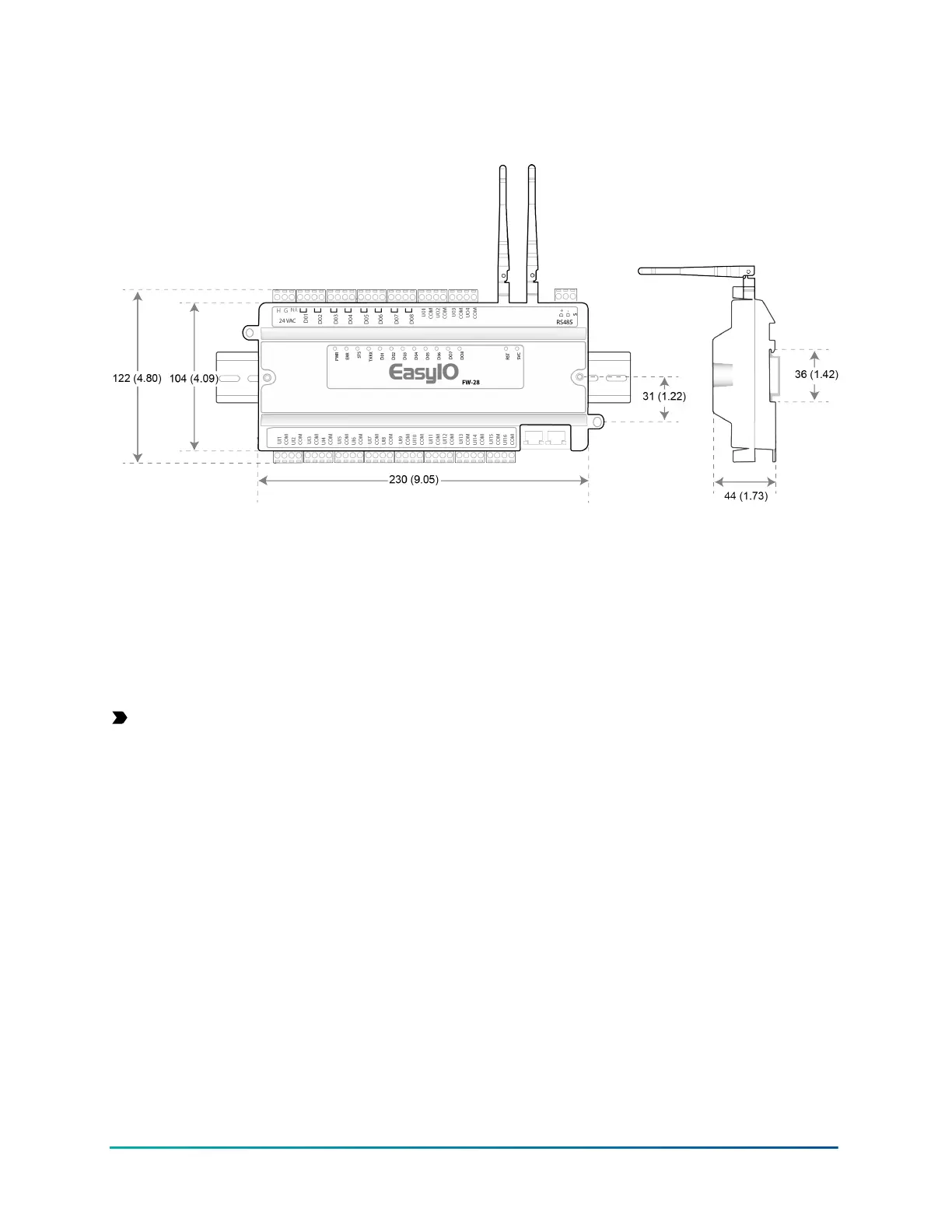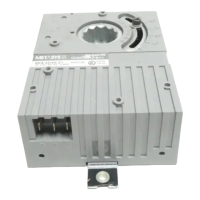Physical dimensions
Figure 3: FW-28 front and side view dimensions, cm (in.)
Mounting guidelines
Do not mount the controller in a location with any of the environmental disturbances listed in
Mounting locations to avoid.
To mount the controller on DIN rail, complete the steps in Mounting the controller on a 35mm DIN
rail.
To mount the controller to an enclosure base plate, complete the steps in Mounting the controller
to an enclosure base plate.
Important: If you only use Wi-Fi connectivity for your FW Series controllers, a site survey
is mandatory. An undocumented site survey voids any return or warranty of FW products.
The wireless site survey determines the placement and number of required devices to
provide sufficient signal coverage to support a minimum data rate or throughput. A wireless
site survey also detects interference coming from other sources that could degrade the
performance of the wireless communication among devices. For more information on
obstacles that interfere with signal strength, refer to EasyIO FW Series Network Connectivity
Guide.
Mounting locations to avoid
Do not mount the controller in the following locations:
• In an area with excessive moisture, corrosive fumes, or explosion vapors
• Where excessive vibration or shock occurs
• In locations with excessive electrical noise, such as large magnetic interference, or variable
speed drive modules
7EasyIO FW-28 Quick Start Guide
