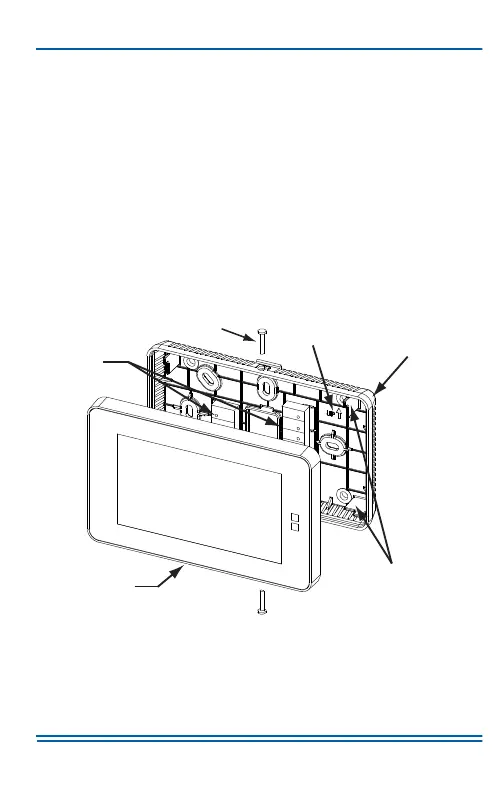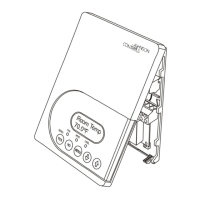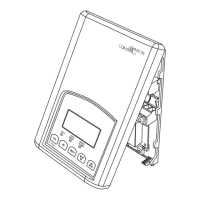5407934-UIM-C-1119
Johnson Controls Ducted Systems 7
5. Pull the wires through the opening in the thermostat base and secure
the thermostat base (and wall plate) to the wall using the screws pro-
vided.
6. Though not required for operation, it is best practice that the thermo-
stat is level.
7. One by one, connect each wire by pushing down on the quick con-
nect tab, inserting the wire into the connector opening, and releasing
the tab to complete.
8. Ensure the thermostat base is positioned with the UP arrow pointing
upwards. See Figure 2.
9. Align the four positioning tabs with the four slots on the back side of
the screen and gently press the screen into place.
10.Fasten the screen to the thermostat base with the two retaining
screws provided.
The thermostat may be wired conventionally. For wiring diagrams,
see Section IX: Wiring Diagrams.
FIGURE 2: Thermostat Installation and Components
UP ARROW
RETAINING SCREWS x2
BASE
SCREEN
POSITIONING
TABS
(Note orientation)
QUICK
CONNECT
TABS
A0972-001
