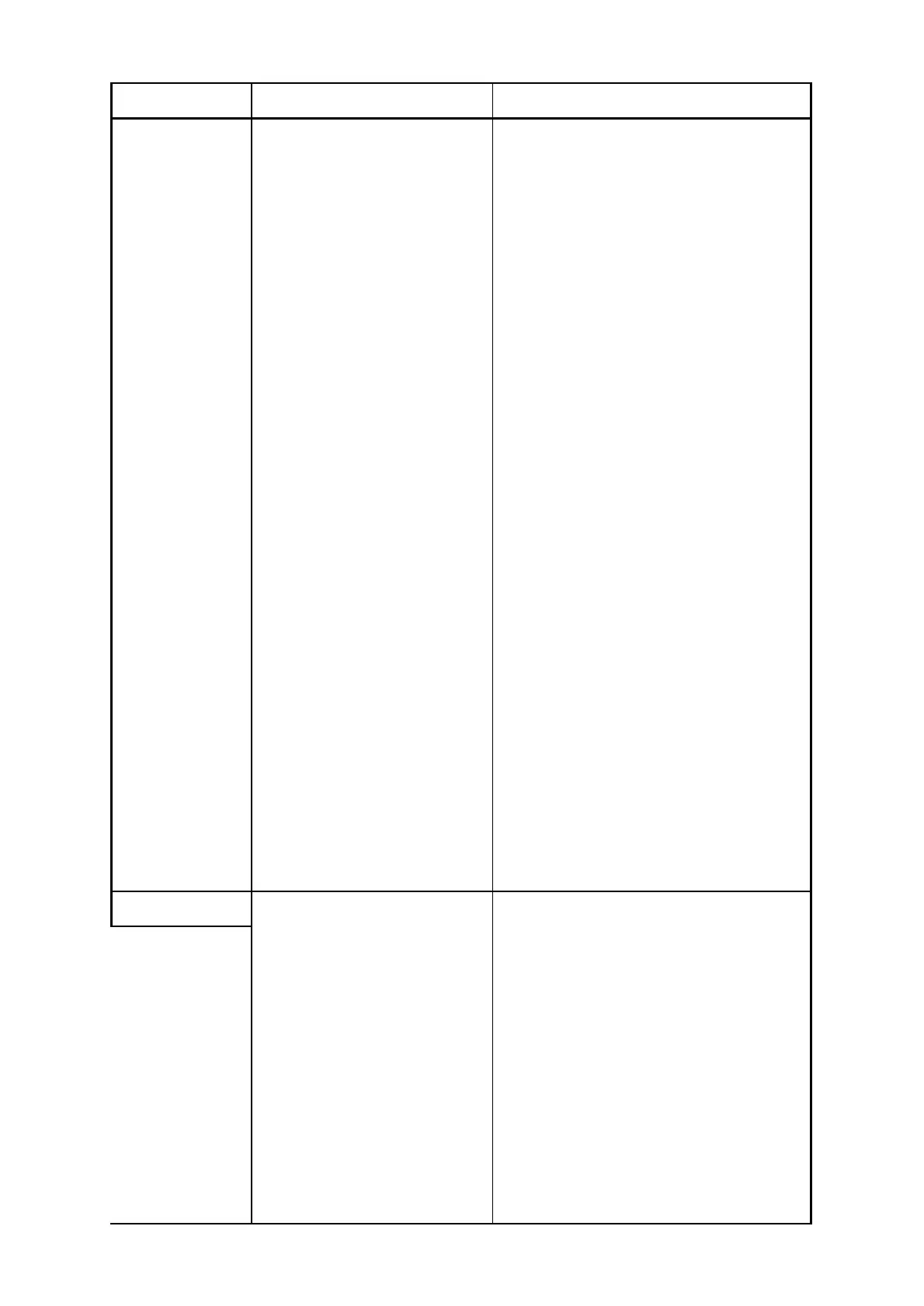Display Description Potential Corrective Action
BadFrame
system time
Bad MS/TP frame. Invalid
MS/TP header CRC or data
CRC. Bad frames are
typically caused by wiring
issues, duplicate addresses,
wrong baud rates and/or
noise.
1.
Check Idle Bus Voltage.
2.
Confirm the correct FIT baud
rate is being used.
3.
If repeaters are present, check
their baud rate.
4.
Check for duplicate addresses.
5.
Break the bus segments down
into smaller segments to
isolate, find and correct the
wiring problem.
Online Device came online. This is
listed as an issue because a
device came online after
the last bus loop.
Unless the controller was purposely
removed from the bus or had its
power turned off, determine why it
came online late.
This could be caused by a problem
with termination of 24 VAC power or
bus cables.
Go to the controller in question and
make sure all 24 VAC power and bus
cables are securely terminated.
