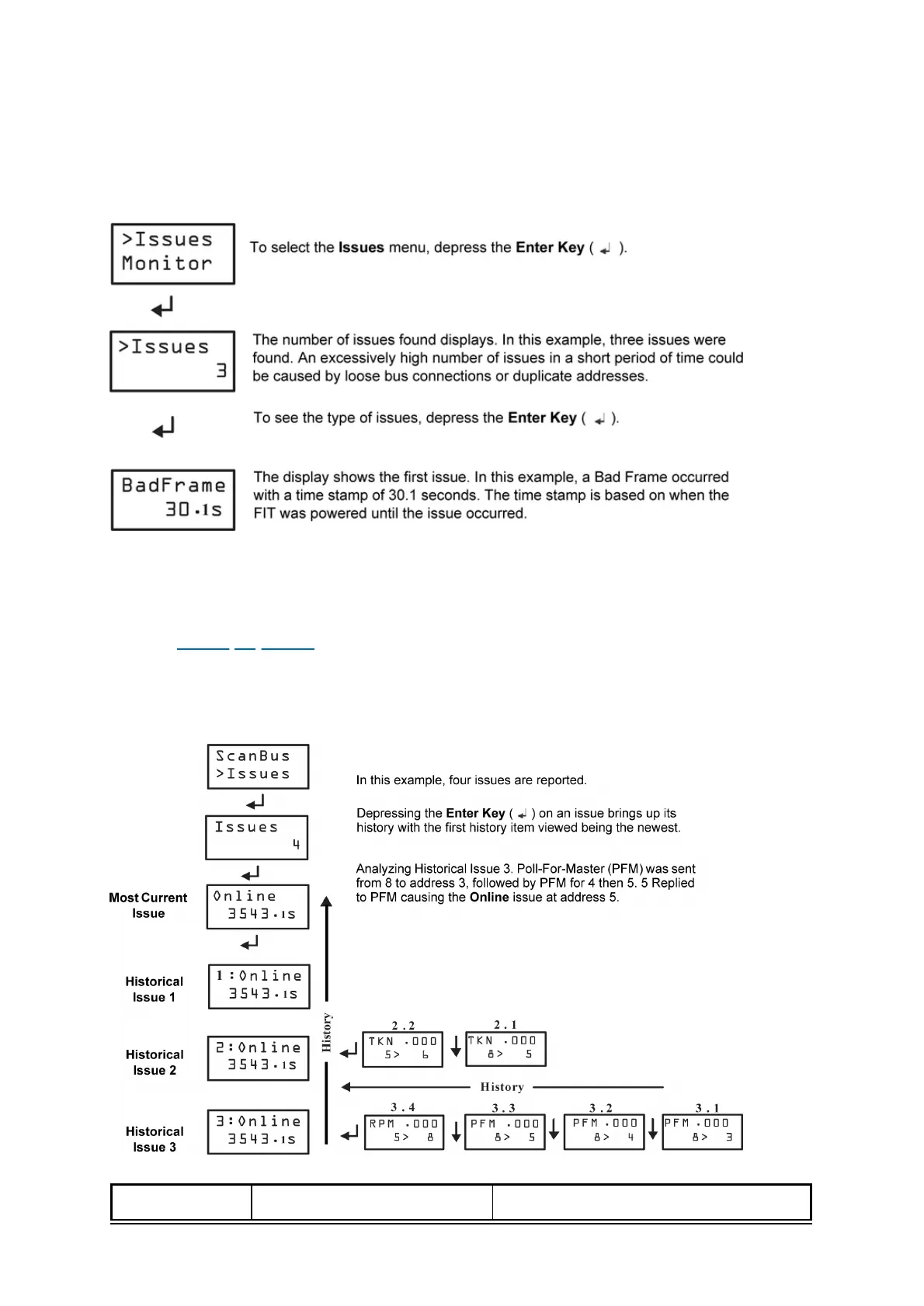If the FIT is turned OFF, issue count and history are not maintained. For a list of
common issues and corrective actions, see Figure 6. No MSTP displays when the FIT
is connected to a Bus with a very poor Health Index.
Figure 1. FIT Issues Menu
To display the rest of the issues, depress the Down Arrow to scroll through
the issues. On any issue being displayed, depressing the Enter Key provides more
information specific to that issue. See Table 2 for a list of possible common issues.
See the FIT Display Table for more information of terminology used and acronyms in
the display examples.
Figure 2. Issue History
Table 1. List of Common Issues and Corrective Action
Display Description Potential Corrective Action
Note:
