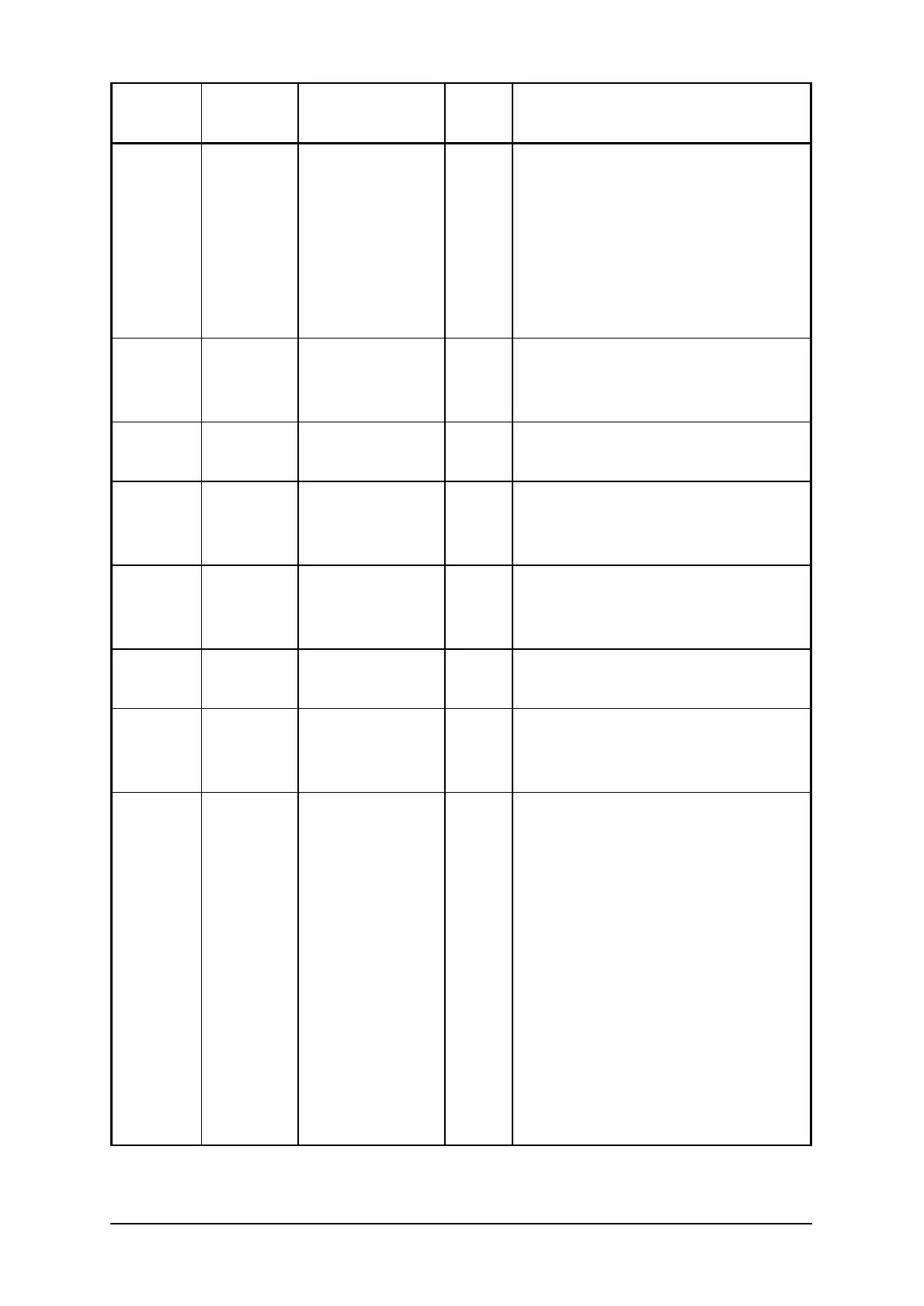Menu
Fit
Display Short Meaning
Expert
Mode Description
Issues EOL>2 >2 EOL Switches
are On
More than two devices with EOL
switch ON.
This is all EOL switches
on ALL bus segments for
connected bus.
Monitor Monitor Monitor Traffic
on Bus
Main Menu item Monitor Bus.
Selecting Monitor puts the FIT in a
listen-only mode.
Monitor Monitor
Bus
Listen to bus
communications
Used to listen to bus traffic and
report bus statistics.
Monitor Offline There is no
token passing
The FIT is listening to the Bus, but
no token is passing. The bus is in
an idle state.
Monitor Dev Quantity of
Addresses
Found
Qty of Addresses discovered by
the FIT
Monitor Adr Address of
current device
Address reported by the controller
Monitor BitVolts Bit Volts
Reading at
Address
Communication Voltage reported
by the selected Address.
Monitor TxTkn Tokens Sent by
Address
Displays the number of Token
Frames the device transmits. In
MS/TP, each master device passes
a logical token to the next device
during normal operation. Only the
master device currently holding
the token is allowed to initiate a
message, thus the number of
Token Frames sent or received
should be large. Normally, the
number of Token Frames received
should be almost the same as the
number of Token Frames
transmitted.
Note:
