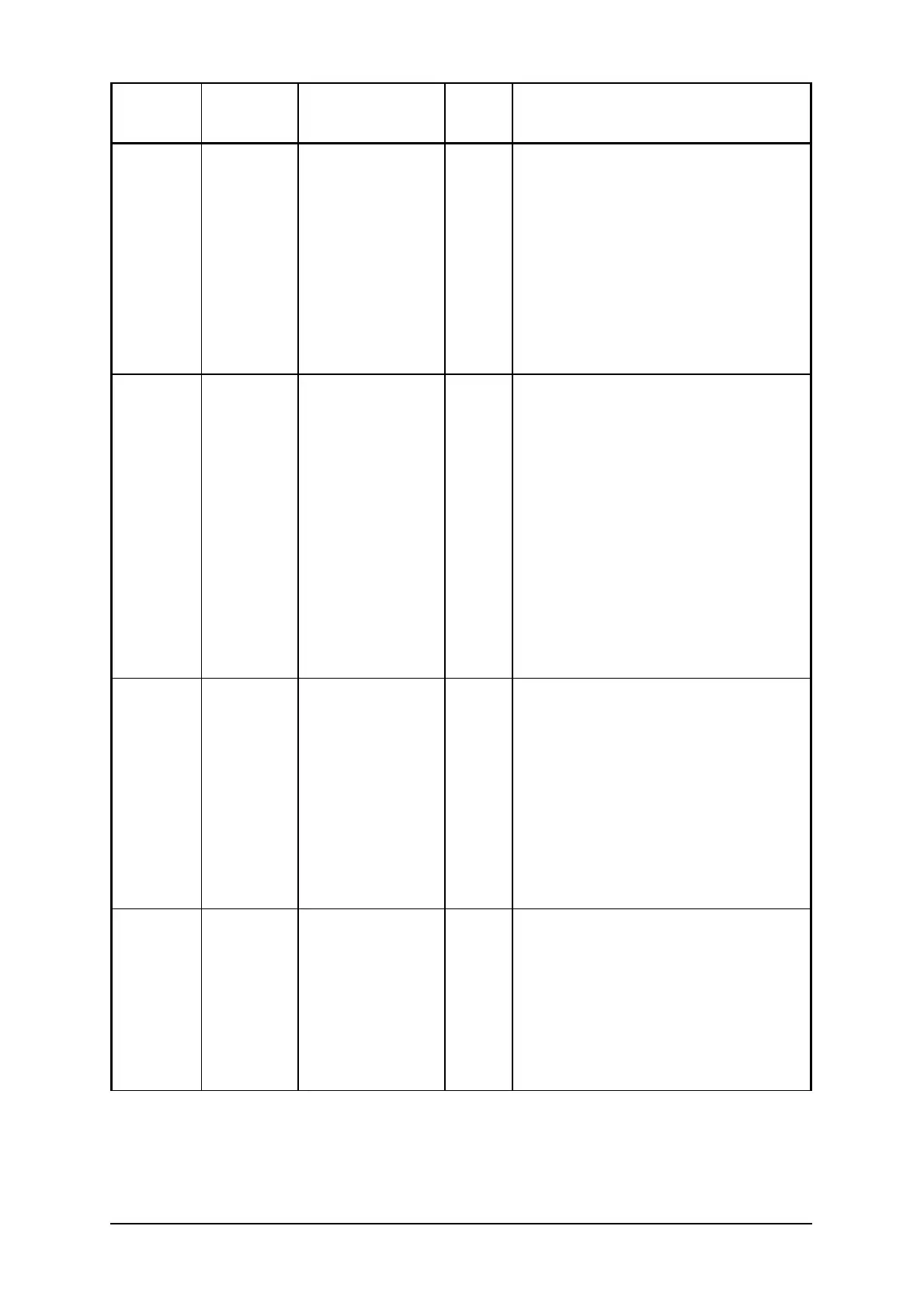Menu
Fit
Display Short Meaning
Expert
Mode Description
Monitor Postpd Reply
Postponed by
Address
X Counts the number of data frames
received at the device that
requires an immediate reply where
this device requests additional
time to prepare the reply. This may
happen normally if the reply
involves a large amount of data. It
may also indicate that this device
is overloaded.
Monitor TstReq Test Request X Displays the number of Test
Request Frames the device
transmits. Test Request Frames are
a normal part of bus analysis, but
should not be sent during normal
operation. A Test Response Frame
should be received in response to
each test Request Frame sent to
an online device. Test Request
Frames may also be sent to offline
devices where no response is
received.
Monitor TstRsp Test Response X Displays the number of Test
Response Frames transmitted by
this MS/TP port. Test Response
Frames are a normal part of bus
analysis, but should not be sent
during normal operation. A Test
Response Frame should be sent in
response to each Test Request
Frame received.
Monitor DER Data Expecting
Reply
X Displays the number of data
frames sent by the device that
requires an immediate reply from
the destination device. This value
includes proprietary frames that
have been sent and are expecting
a reply.