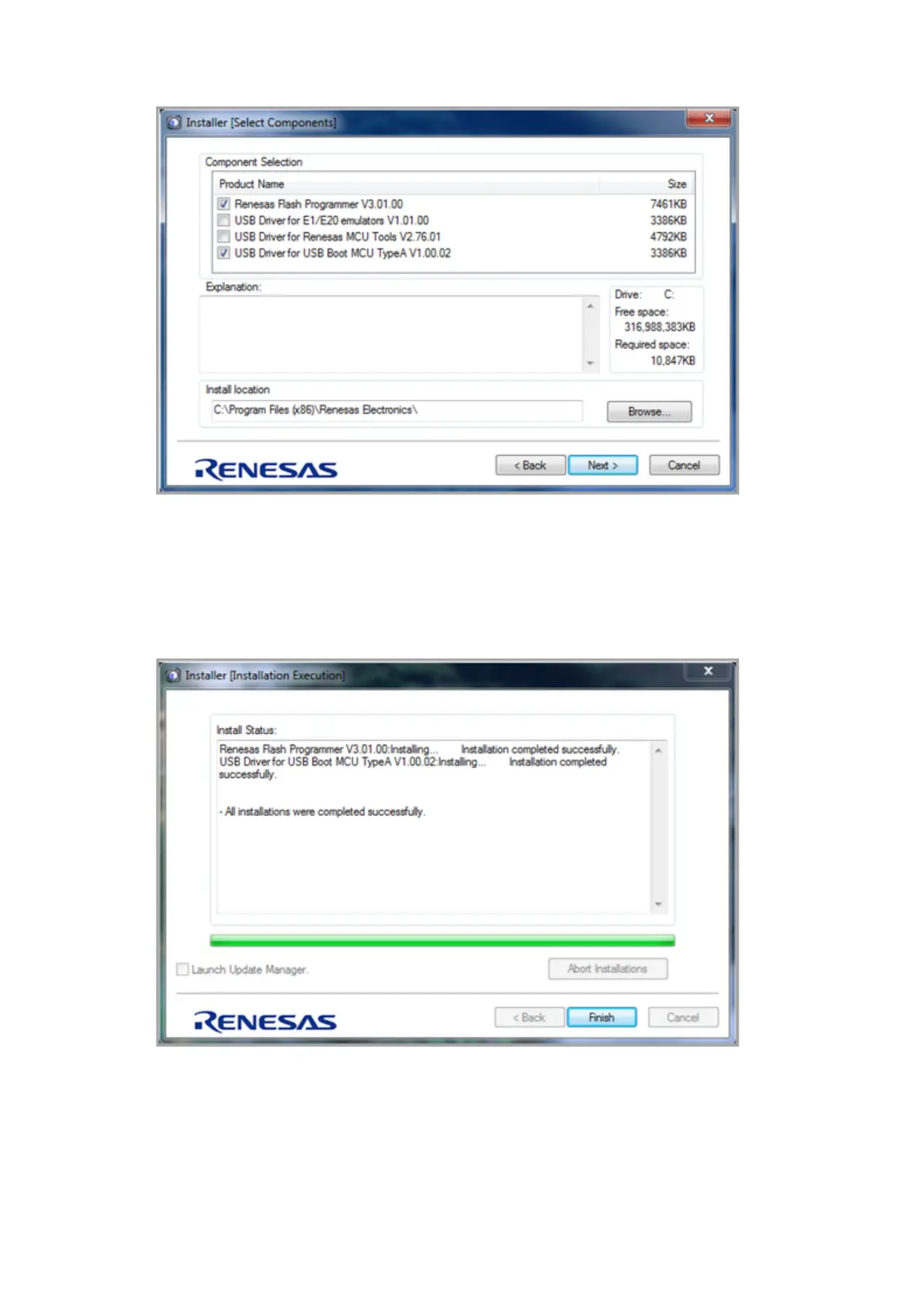Change the location for the program at this time, if desired.
5. Click Next.The Renesas Flash Programmer installation starts. When the
installation is complete, click Finish.
Figure 4. Installation Complete
The Renesas Flash Programmer software is now installed. The FIT firmware is now
ready to be programmed. You will need a USB 2.0 Cable A Male to Micro B Male in
order to connect the FIT to a USB port on your computer.
Procedure
Note:
