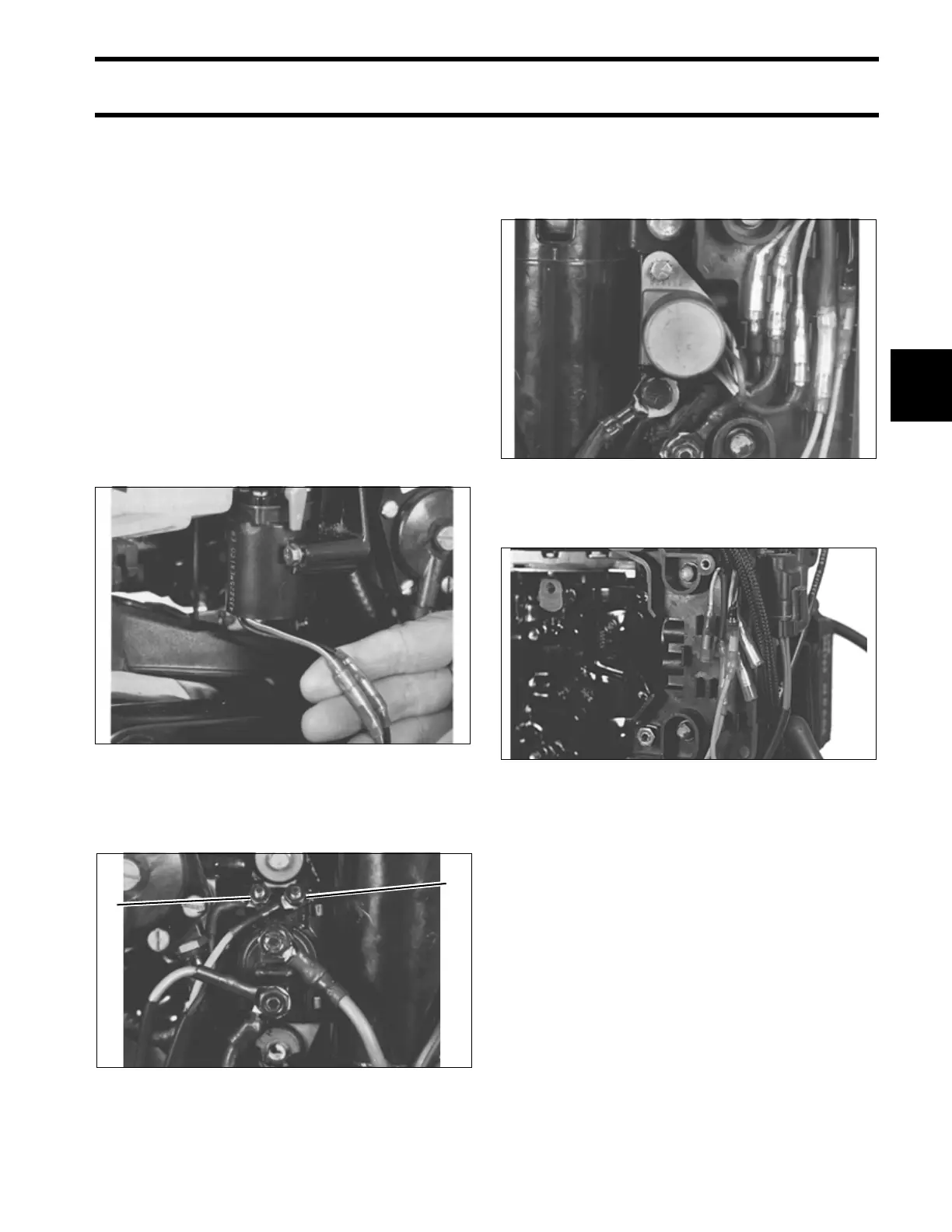81
ELECTRICAL
ACCESSORY COMPONENTS
4
ACCESSORY
COMPONENTS
Use these procedures if it is necessary to remove
any of the following accessory components:
• Primer
• Solenoid
• Rectifier
• Electrical bracket
IMPORTANT: Disconnect the battery cables at
the battery.
Removal
Disconnect the black and purple/white wires and
remove the primer.
Remove the black and yellow/red wires from the
top posts. Remove the red cables and remove the
solenoid with bracket.
Disconnect the yellow/blue, yellow/gray, and yel-
low wires. Remove the red wire and two screws
retaining the rectifier and black cables. Remove
the rectifier.
Remove the fuse and disconnect the gray and tan
wires.
32704
1. Black wire
2. Yellow/red wire
32703
2
1
32722
32717