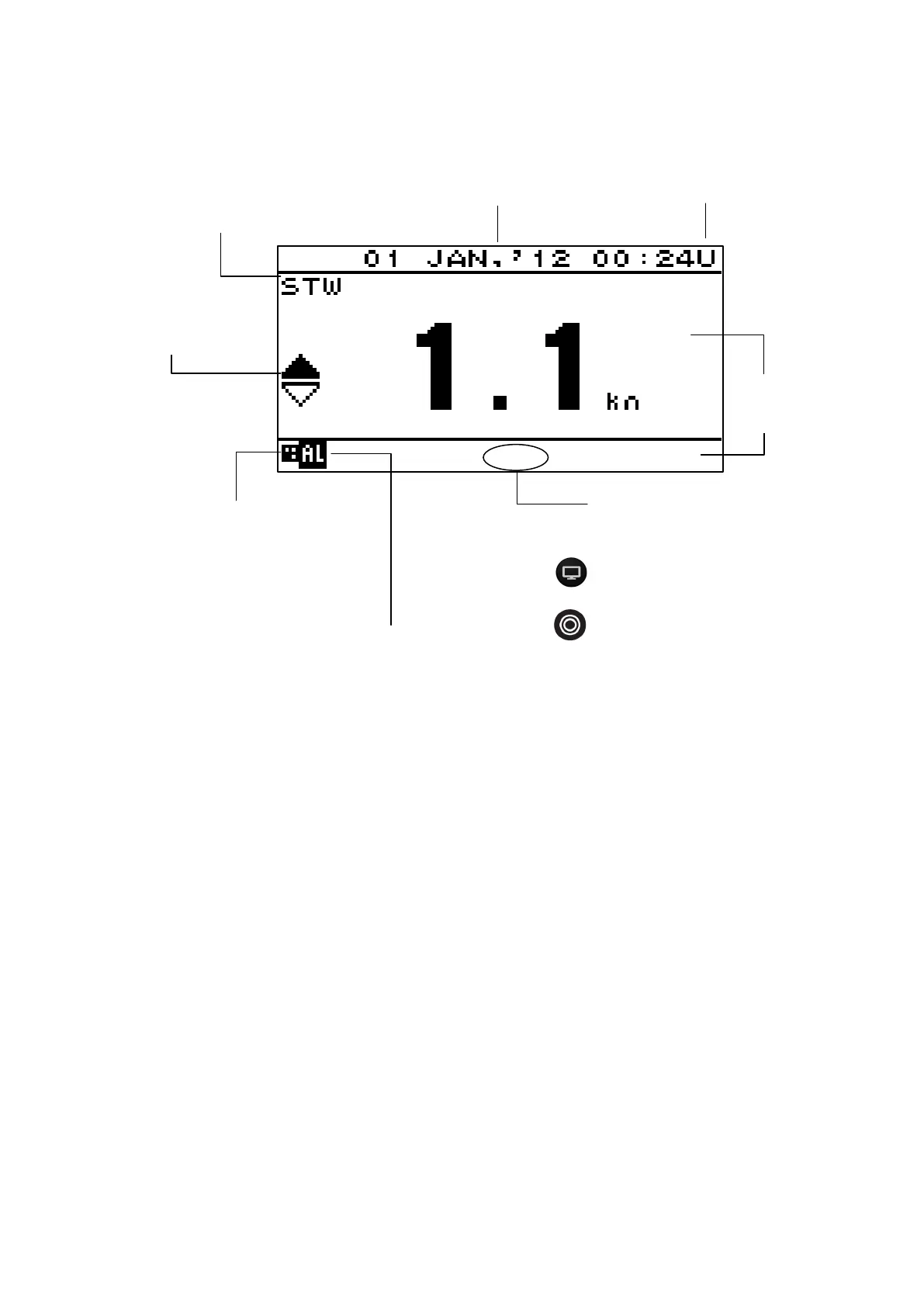2-2
Reading the Display
<Numeric display screen>
Screen title
Screen number
The display mode and the screen number
are displayed.
When is pressed, D1 to D6: Screen
number are displayed for 3 seconds.
When is pressed, M1 to M3: Mode
are displayed for 3 seconds (MID).
[S]: Simulation mode
During simulation mode, [S] blinks.
[M]: Equipment mode
During equipment mode, [M] is turned on.
During simulation mode, [M] is turned off.
Alarm icon
This displayed while an alarm occurs. For the
alarm contents, check the alarm information.
Display area
Freeze indicator
During operation, the black part moves.
If the black part does not move, the
screen freezes.
Ship speed and
direction
U: UTC
L: Local time
Date and time
If date and time data is not received, "-" is displayed.
Status bar
