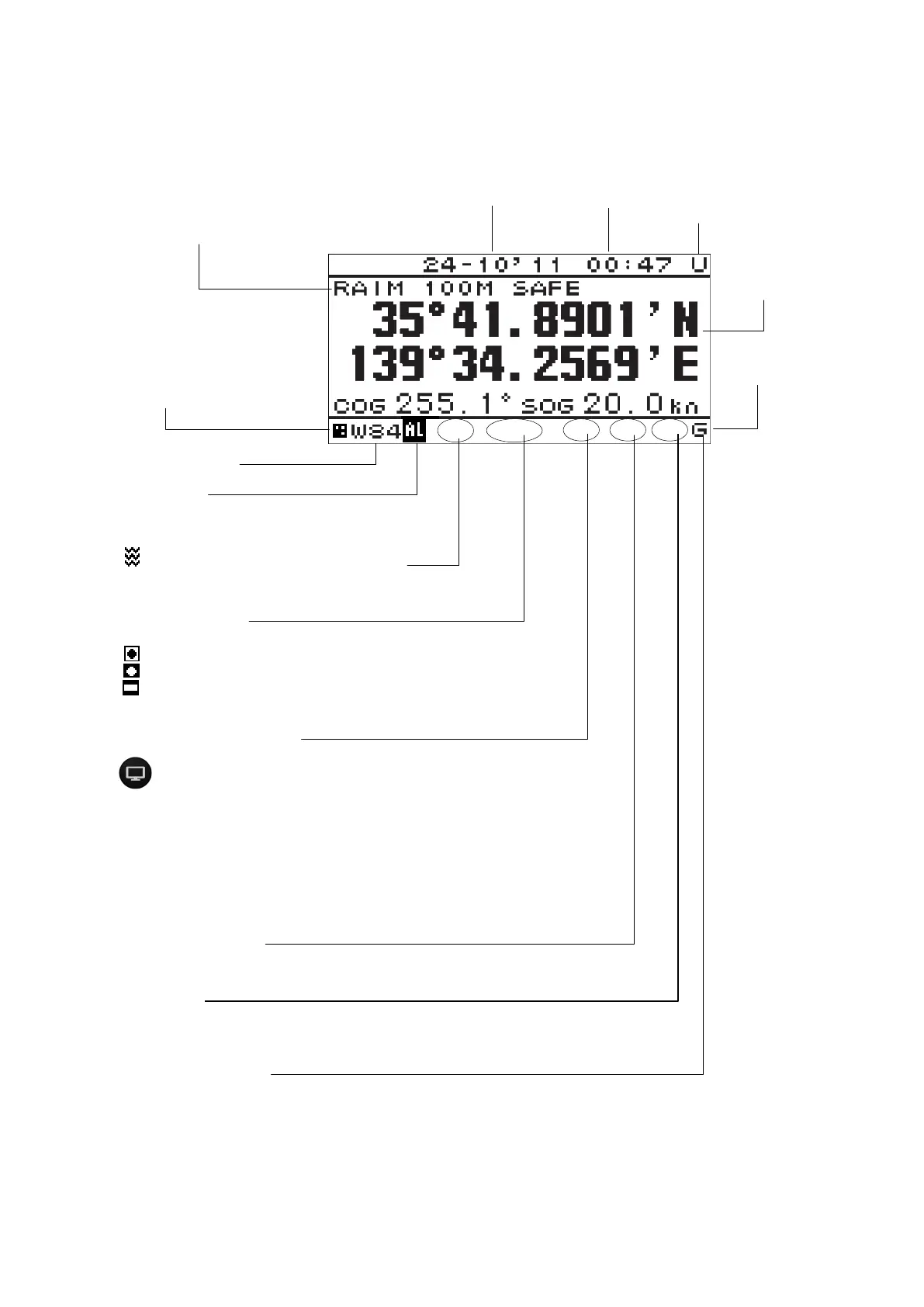2-3
【Reading the GPS Display】
RAIM Accuracy level
Display the preset accuracy level
In operation: 10m/30m/50m/100m
RAIM OFF: "-"
SAFE:No faulty satellite
CAUTION:RAIM impossible
UNSAFE:Presence of fault satellite
Freeze indicato
During operation, the black
part moves. If the black part
does not move, the screen
freezes.
Alarm icon
This displayed while an alarm occurs. For the
alarm contents, check the alarm information.
Beacon information reception display
This is displayed when beacon information has been received.
Alarm information
If an alarm occurs, alarm information is displayed
Arrival
Anchor
XTD
Ex An ALR sentence is received.
Position fixing mode
G GPS position fixing
D Beacon DGPS position fixing
Sb SBAS position fixing
noFIX No position fixing
HDOP Alarm display
Displayed when the number exceeds the configured value
D1~D6 Screen number
is pressed, screen is switched.
[S]:Simulation mode
During simulation mode, [S] is blinks
[M]:Equipment mode
During equipment mode, [M] is turned on.
During simulation mode, [M] is turned off.
TR:Route/Track changing function
During route/track changing function, "TR" is turned on.
Geodetic system
Date Time U: UTC time
L: Local time
Display area
Status bar
Fix mode
3D 3Dposition fixing
2D 2D position fixing
