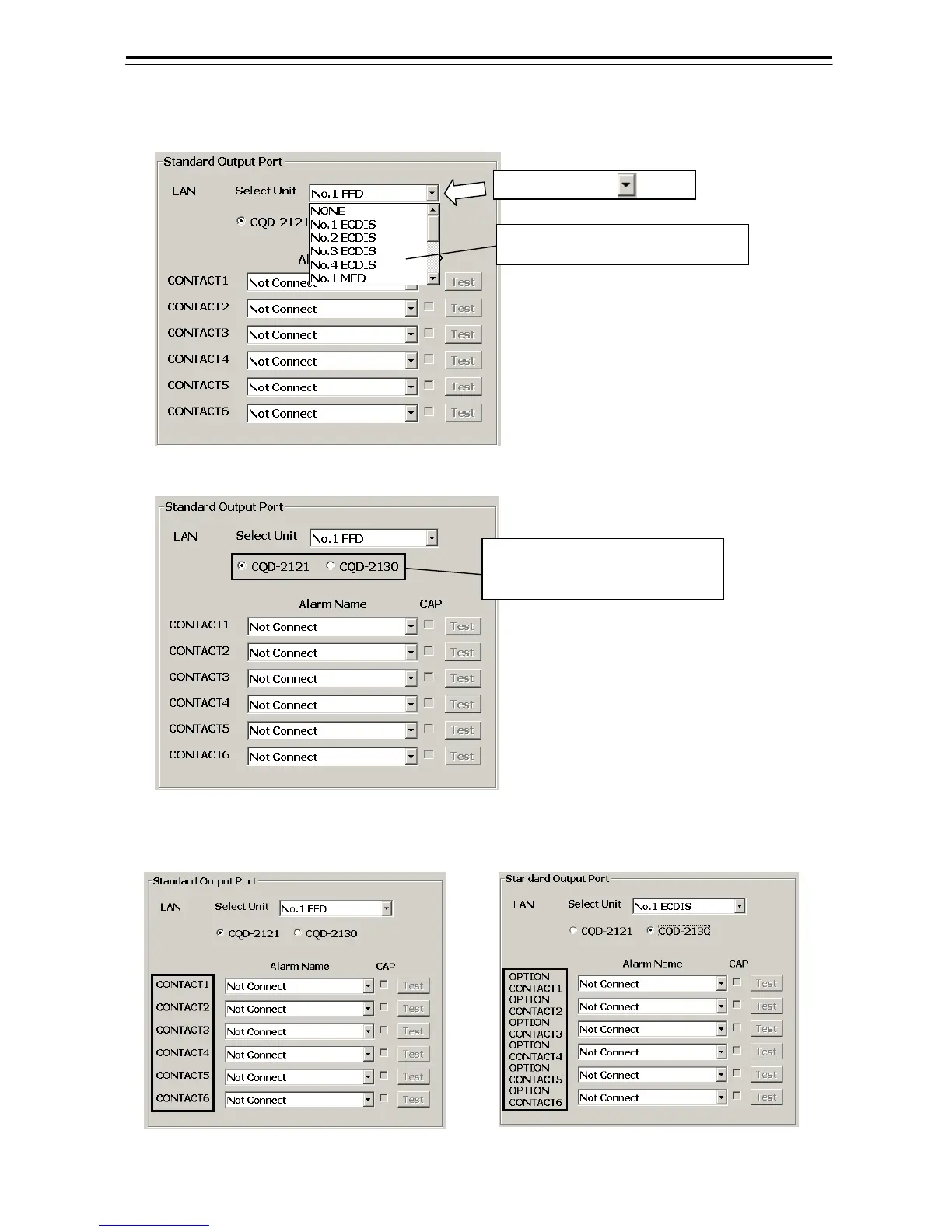5-23
・Setting the ”Standard Output Port” and ”Optional Output Port”
1) Select the equipment which sets an alarm from the inside of "Select Unit".
2) Make the radio button of the terminal board which sets an alarm ON.
The terminal board which made a radio button on switches a terminal name.
(1) Left-click the [ ] button
(2) Select equipment form the list
On in the radio button of the terminal
board which sets an alarm
When making the radio button of CQD-2121 ON When making the radio button of CQD-2130 ON