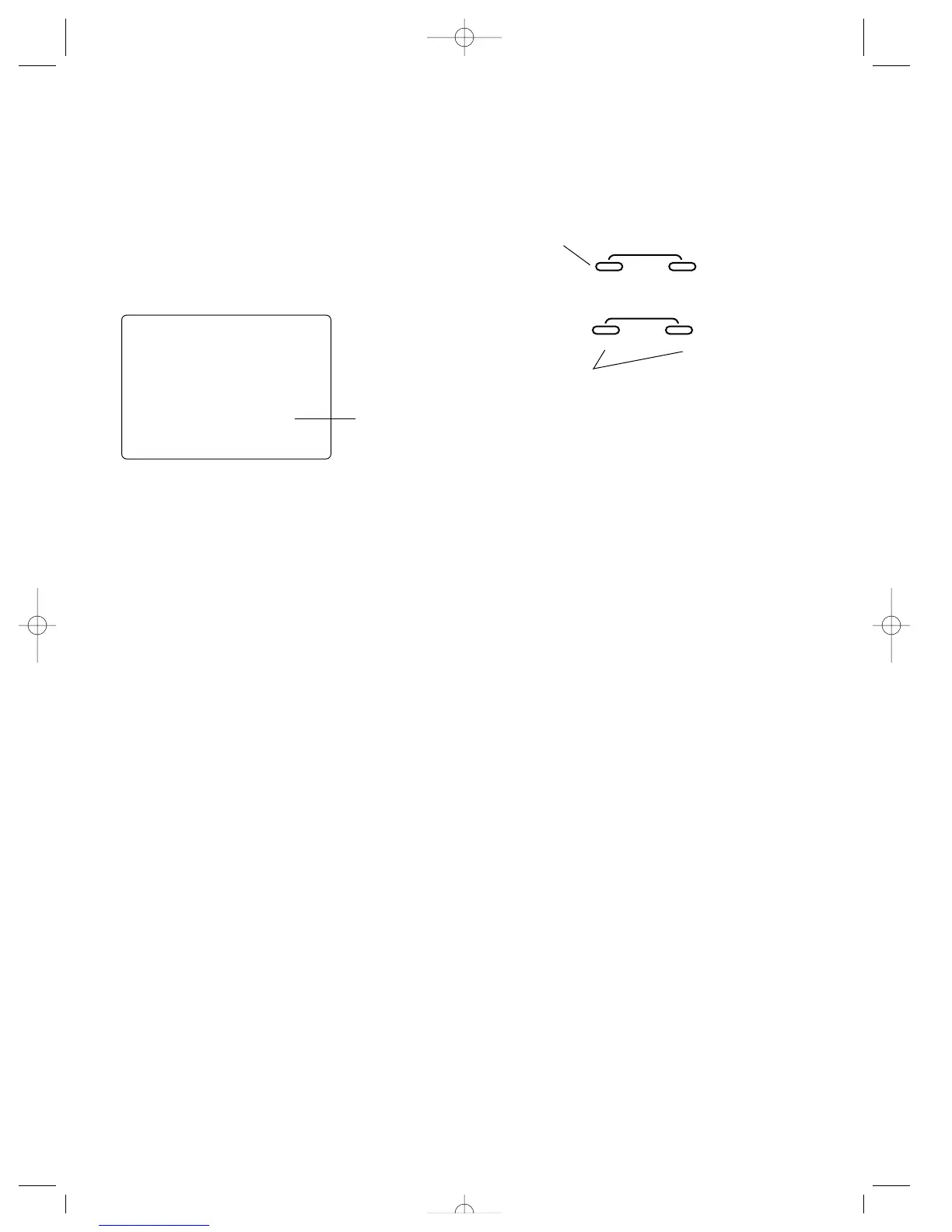11
Data Reset (System Mode)
The Data Reset function allows you to reset all the program-
ming in the selected model (1 or 2) to the factory default set-
tings. Before using the Data Reset function, it’s important to
enter the Model Select function and check to make sure the
current model number indicated (1 or 2) is the model to
which you want to reset to the factory default settings. The
Model Select function is described in on page 13.
Accessing the Data Reset Function
To access the Data Reset function, follow the steps below:
1. Press the MODE and CHANNEL keys at the same time and
hold.
2. Turn on the transmitter power switch to enter the System
Mode.
3. Press the MODE key once until CLR appears on the
screen.
4. Press the INCREASE or DECREASE keys at the same time
to reset the data. To confirm that the selected model’s pro-
gramming has been reset, a beep will sound and the
model number selected (1 or 2) will stop flashing.
5. To exit the System Mode, either turn the transmitter power
switch off or press the MODE and CHANNEL keys at the
same time.
MODE
ENTER
CHANNEL
INCREASE
CLEAR
+–
DECREASE
Press the MODE key to
access the Model
Name Entry function
Press the INCREASE and DECREASE keys at
the same time to reset (clear) all settings for the
selected model to the factory default settings
clr
1
Indicates model to
be reset
JR XR-2 7/15/99 8:35 AM Page 11
