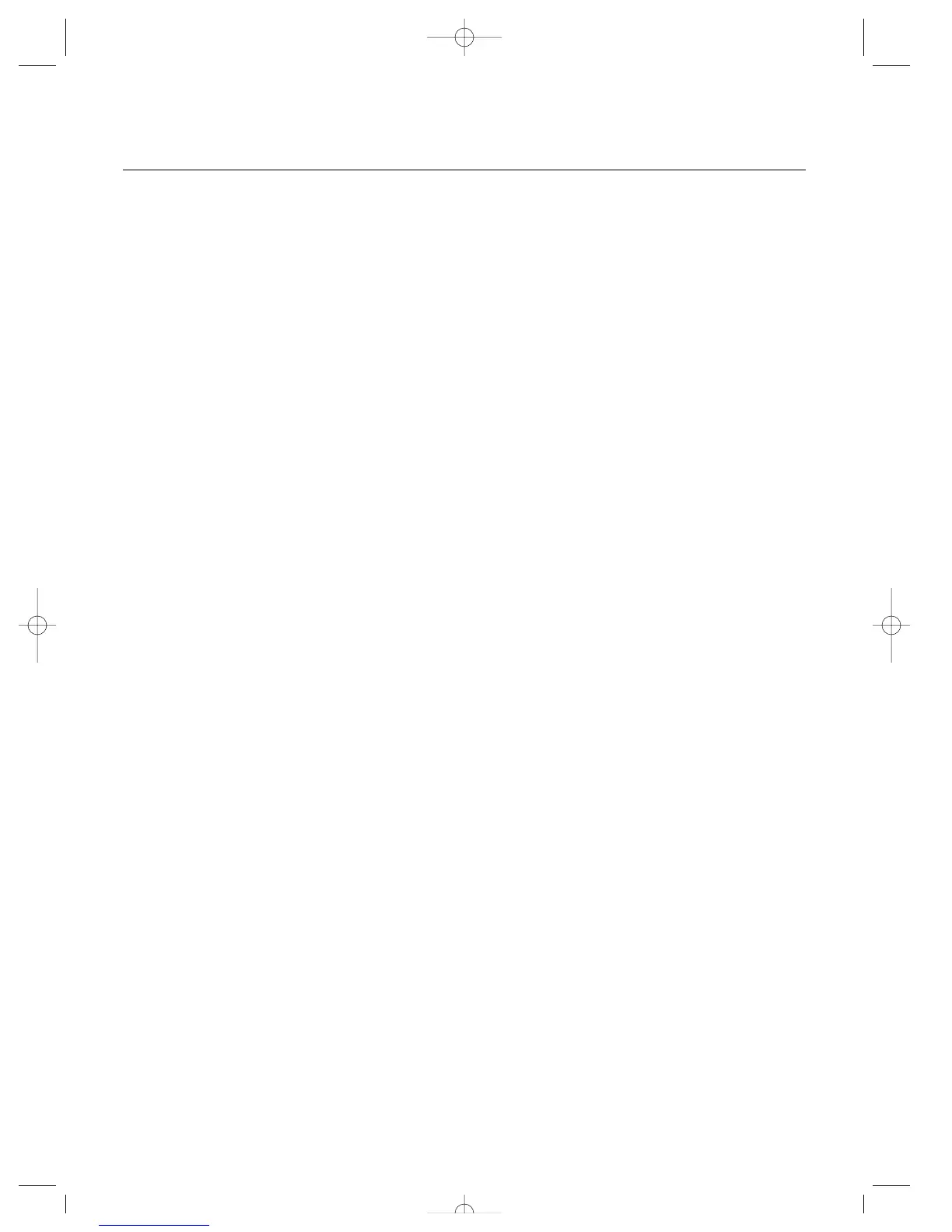2
Lithium Battery 9
Memory Backup Screen 9
Accessing the System Mode 10
Model Name Entry 10
Data Reset 11
Accessing the Function Mode 12
Model Select 13
Travel Adjust 14
Steering Rate 15
Sub-Trim 16
Servo Reversing 17
Accessing the Direct 18
Trim Mode
Steering Trim 19
Throttle Trim 19
Steering Dual Rate Trim 20
Adjustment (Grip Lever B)
Brake Endpoint Adjustment 21
BRG (Grip Lever A
Throttle Travel Adjust)
XR-2 Data Sheet 22
Frequency Chart 22
Warranty and 23
Service Information
Introduction to 2
the XR-2 Radio System
XR-2 Quick Start Setup 3
Systems Features 4
Transmitter Features 4
Receiver Features 4
Servo Features 4
System Specifications 4
System Components 4
Transmitter Specifications 4
Receiver Specifications 4
Servo Specifications 4
Control Identification 5
and Location
Steering Tension Adjustment 6
Charging Jack 6
R/C Safety Precautions 6
Receiver/Servo Connections 7
and Installation
Operating Your Model 8
Servo Layout 8
Key Input and Display 8
Display Screens 9
Normal Display Screen 9
Low Battery Screen 9
Table of Contents
Introduction to the XR-2
Radio System
Thank you for purchasing the XR-2 two-channel radio sys-
tem. This system has been designed to provide the R/C racer
with a high quality, user friendly radio system that can be
depended upon year after year, race after race. It is important
that you carefully read this manual before attempting to
operate your XR-2 system. For your convenience, a blank
data sheet has been included in the back of this manual.
Once you have input all the necessary data for a particular
model into your transmitter, we strongly recommend that
you immediately write that information down on the data
sheet provided. This insures that, in the rare case of a mem-
ory failure, you will not lose your models’ set-up data.
For those who would like to get out to the track quickly with
just the basic radio set-up, please refer to the Quick Start
section that follows.
JR XR-2 7/15/99 8:35 AM Page 2