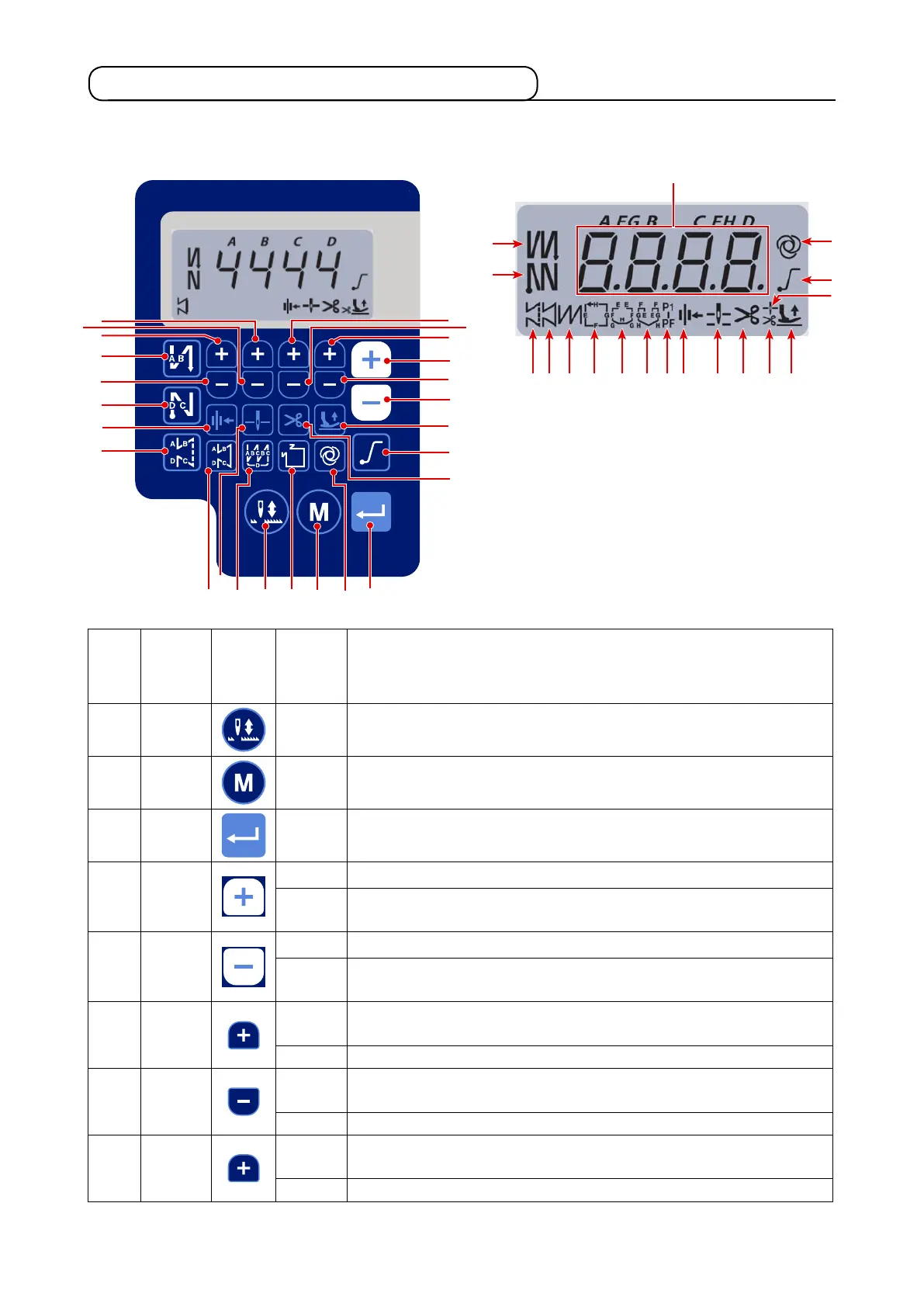2. Operation panel built in the machine head
Key
No.
Screen
display
How long
the key
must be
pressed
Function
-
Short time This key is used to carry out needle up / down correction stitching.
-
Short time Used to change over the operation mode to the function setting mode
-
Short time This key is used to conrm the setting you have changed.
Z
Short time Used to increase the maximum sewing speed
Long time Continuous input is possible
(by keeping the key held pressed for three seconds or more)
Z
Short time Used to decrease the maximum sewing speed
Long time Continuous input is possible
(by keeping the key held pressed for three seconds or more)
Z
Short time This key is used to add one stitch to the number of reverse feed stitches at
the beginning and end of sewing (process A).
Long time Continuous input is possible
Z
Short time This key is used to subtract one stitch from the number of reverse feed
stitches at the beginning and end of sewing (process A).
Long time Continuous input is possible
Z
Short time This key is used to add one stitch to the number of reverse feed stitches at
the beginning and end of sewing (process B).
Long time Continuous input is possible
K L M N O P Q R S T V W
I
J
Y
X
U
Z
Sewing information display screen
– 19 –
