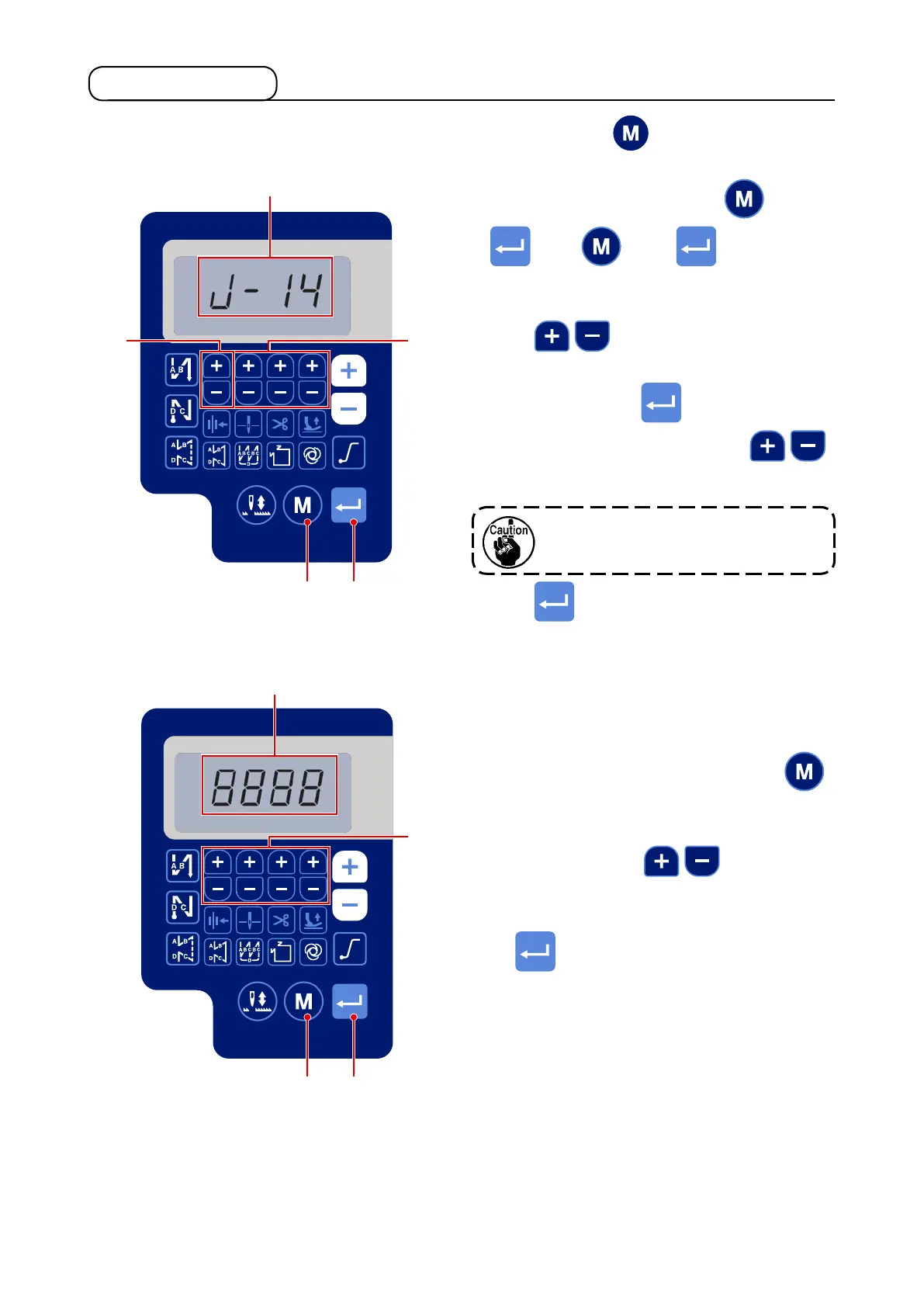12. Password lock
– 45 –
The operation of function setting can be locked with a password by pressing
.
Write down the password you have set
so to remember it.
5) Press
to determine the password and
return the sewing machine to the normal sewing
state.
6) In the case the password is other than "0000", the
password input screen is displayed before display-
ing the function setting screen by pressing
in the normal sewing state (B).
7) Enter the four-digit password set with [Function
setting No. J14] using
to
.
8) The function setting screen is displayed by press-
ing
. On this screen, the functions can
be set.
1) Turn the power ON while keeping
or
, or
and
held pressed
simultaneously. (This function is activated under
the service level.)
2) Press
to
to select the function
setting No. 70 (
A
).
3) Conrm the data with
.
4) Set a four-digit password by pressing
to
.
A
B
