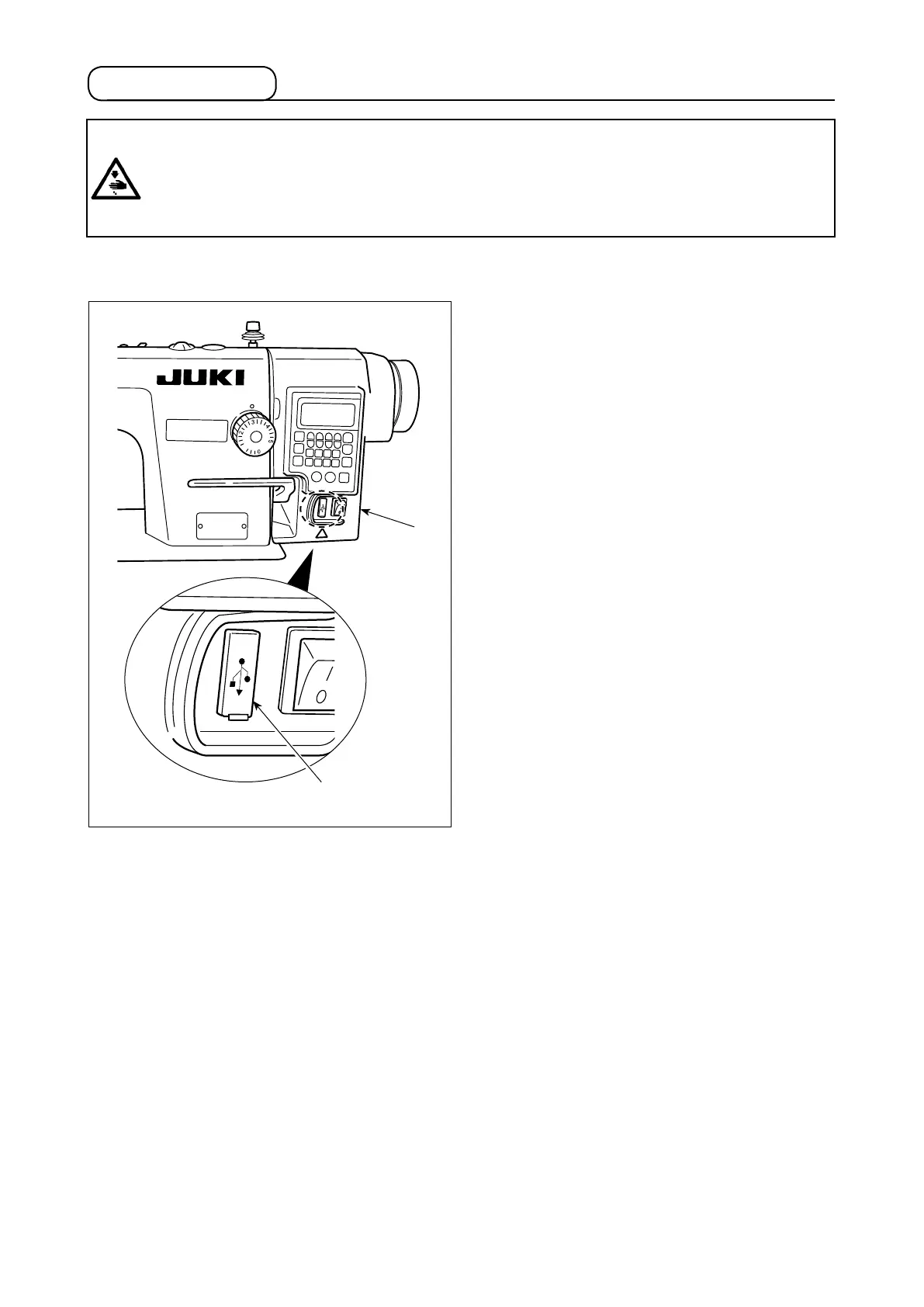The USB connector is equipped on the electrical box
.
To use a USB thumb drive, remove connector cover
and insert the USB thumb drive into the USB con-
nector.
* In the case a USB thumb drive is not used, the
USB connector should be protected with connec-
tor cover
without exceptions.
If dust or the like enters the USB connector, a
failure can be caused.
[Insertion position of the USB thumb drive]
WARNING :
The device to be connected to the USB port should have the rated current value or less as shown
below.
If any device rated current value of which is higher than the rated current value, the main body of the
sewing machine or the USB device connected can be damaged or malfunction.
Rated current value of the USB port
USB port on the electrical box side: Maximum rated current value of 1 A
13. About the USB
– 46 –
