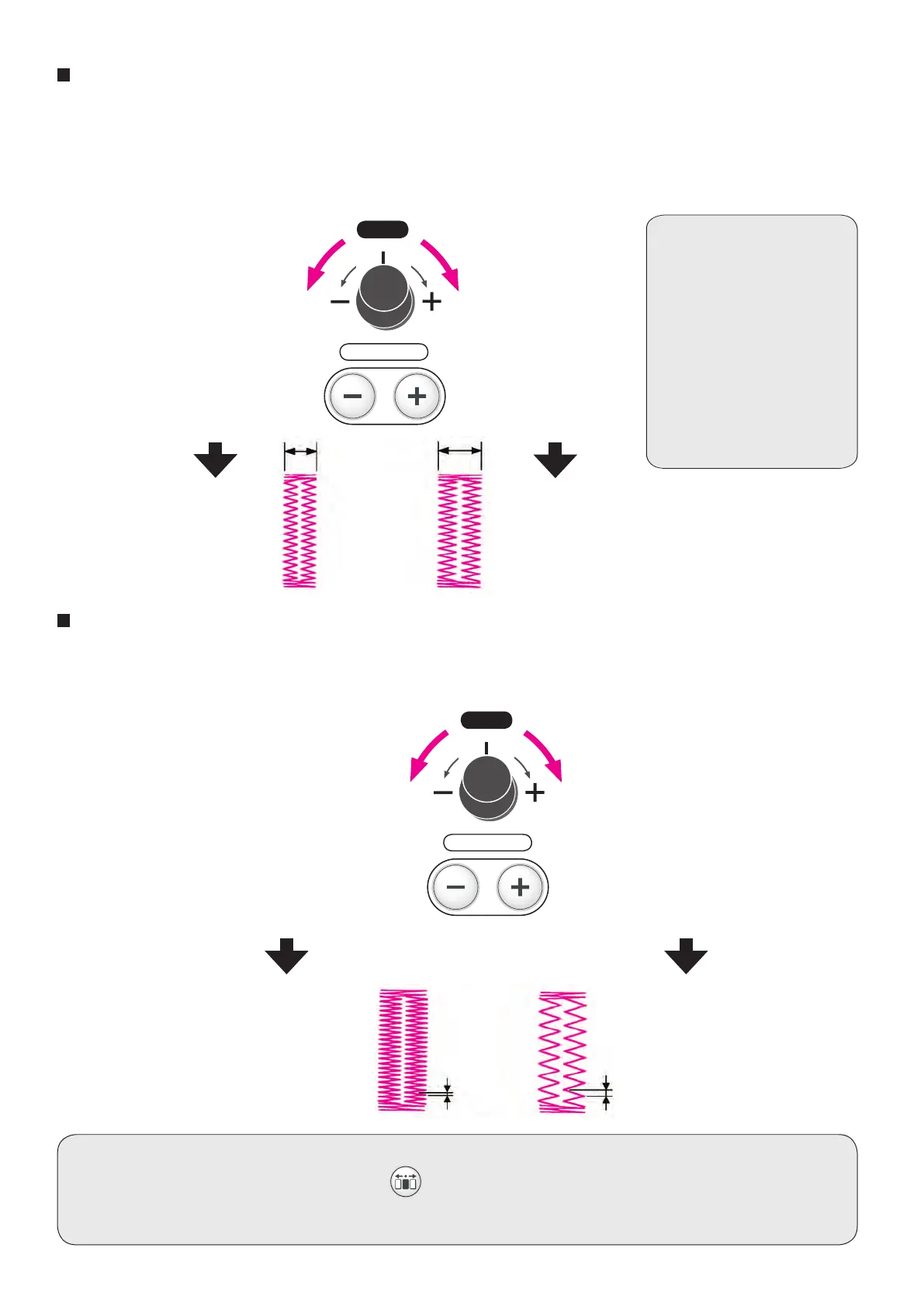61
When changing the width of the buttonhole ли
When changing the density of the seam ва
Turn the zigzag width adjusting dial/button.
Turn the stitch length adjusting dial/button.
* The setting of the buttonhole
width and stitch length will be
cancelled when the power is
shut down or another pattern is
selected.
wide
Turn to the left
Pushing "-"
The stitch length becomes narrow
narrow
Turn to the right
Pushing"+"
The stitch length becomes larger
larger
Turn to the left
Pushing "-"
The width becomes narrow
Turn to the right
Pushing"+"
The width becomes wide
narrow
* The width of buttonhole can be changed by option. (Refer to page 102)
Narrow stitches
Large stitches
F400 / F300
F600
F400 / F300
F600
