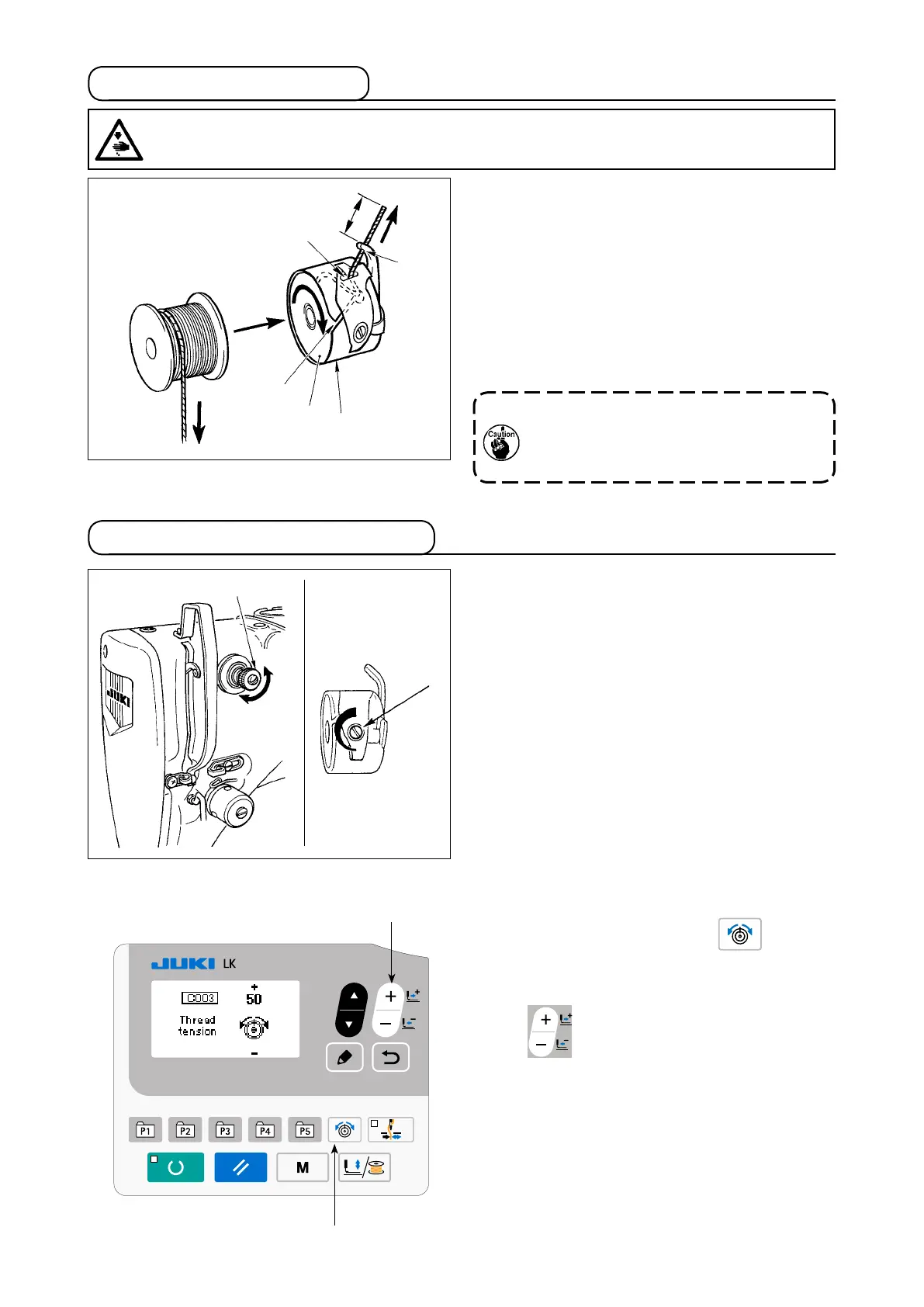15
Adjusting the needle thread tension
4-6. Adjusting the thread tension
If thread tension controller No. 1
is turned clock-
wise, the length of remaining thread on the needle
after thread trimming will be shorter. If it is turned
counterclockwise, the length will be longer.
Shorten the length to an extent that the thread is not
slipped off.
Adjust needle thread tension from the operation pan-
el and bobbin thread tension with
.
Short
Long
1) Set the bobbin
into bobbin case
in the di-
rection shown in the gure.
2) Pass the thread through thread slit
of bobbin
case
, and pull the thread as it is. By so doing,
the thread will pass under the tension spring and
be pulled out from thread hole
.
3) Pass the thread through thread hole
of the
horn section, and pull out the thread by 25mm
from the thread hole.
If the bobbin is installed in the bobbin
case orienting the reverse direction, the
bobbin thread pulling out will result in an
inconsistent state.
4-5. Installing the bobbin
25mm
WARNING :
Turn OFF the power before starting the work so as to prevent accidents caused by abrupt start of the
sewing machine.
1) Press THREAD TENSION key
to dis-
play the thread tension input screen.
2) Set a needle thread tension with DATA CHANGE
key
The setting range is 0 to 200. In-
creasing the value increases the thread tension.
* The sewing machine with standard specications
has been factory-set at 50 (the tension: 1.5 N
when using spun thread #50) at the time of ship-
ment. (When the thread tension No. 1 is opened.)
