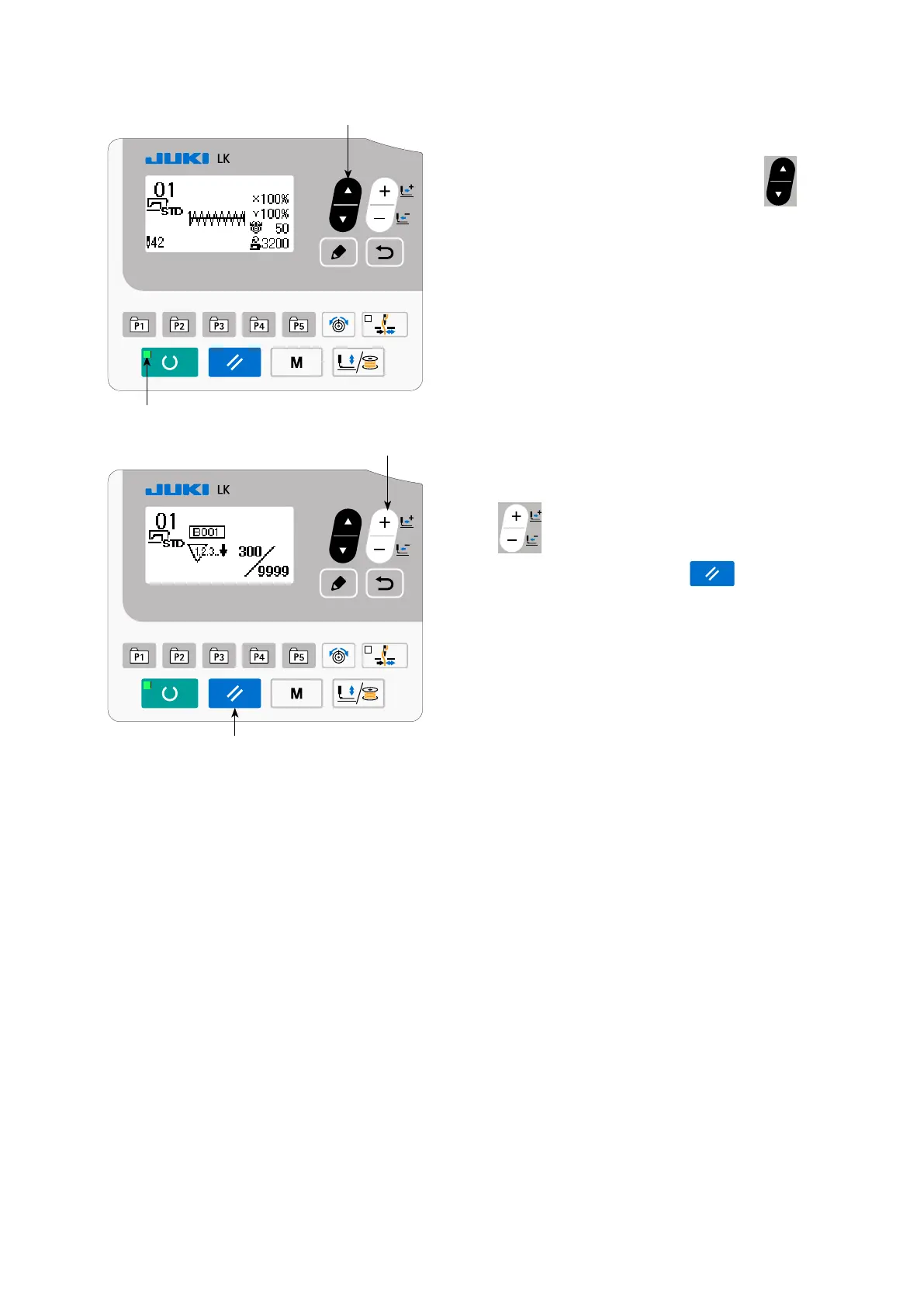35
4) How to check the counter in the ready state
1) Under the sewing mode where SET READY LED
lights up, press ITEM SELECT key
to
display the counter screen.
2) On the counter screen, the current value on the
counter can be updated with DATA CHANGE key
. The current value on the counter can
be cleared with RESET key
.
* In the case the panel reset key is so set, with the
memory switch U031, as to function as the pause
switch, the pause function is disabled on this
screen.
