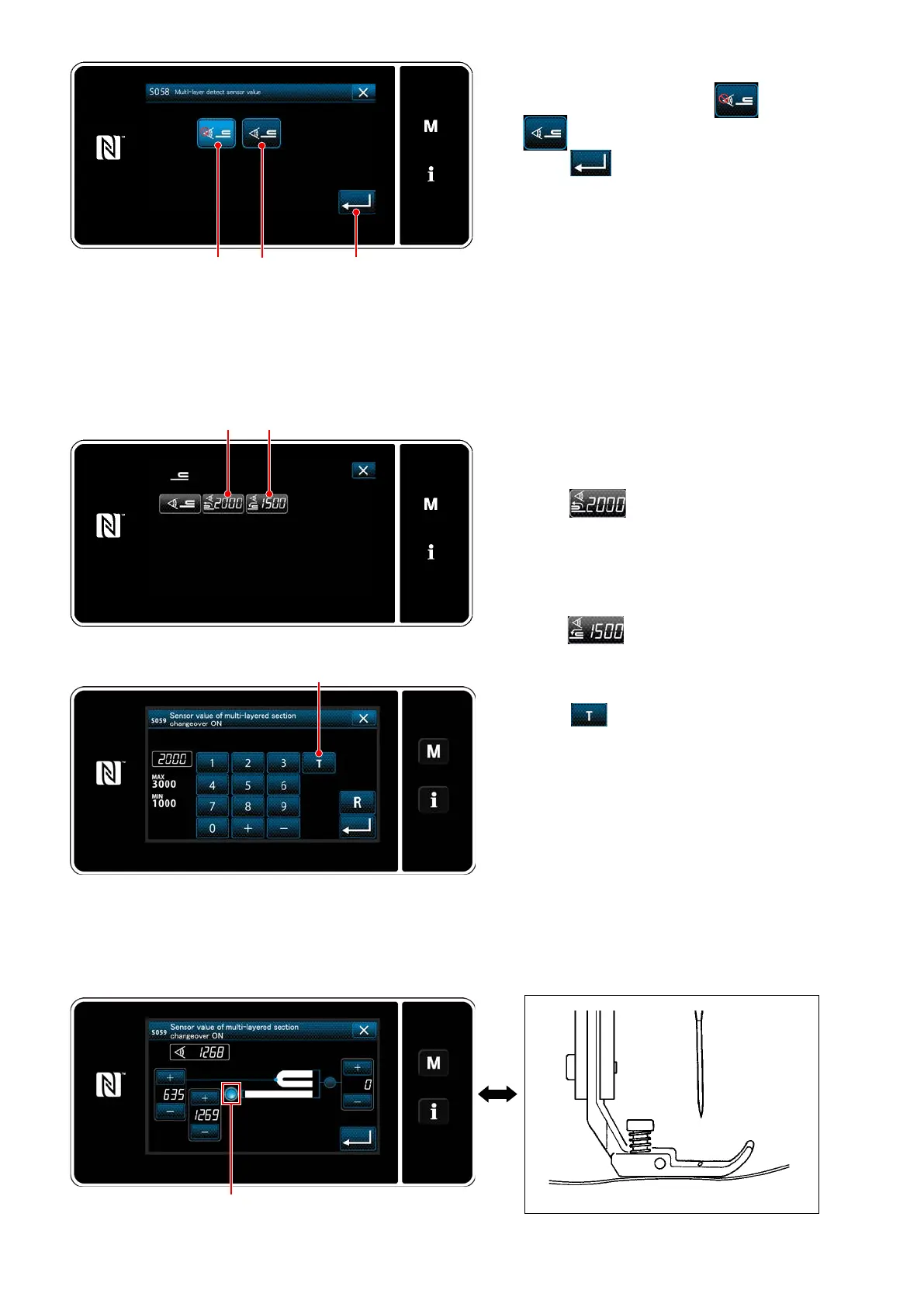– 131 –
2. Set a "threshold" for the multi-layered
section detection.
1) Press
.
"Multi-layered section changeover function
ON sensor value screen" is displayed.
(For the "threshold" for turning OFF the
multi-layered section changeover function,
press
and set the threshold in the
same manner as described below.)
3) Place the normal section of material under the presser foot, and press
.
Lift the presser foot by depressing the back part of pedal.
<Multi-layered portion detection setting screen>
<Multi-layered section changeover function ON
sensor value teaching screen>
2) Press
.
“Multi-layered section changeover function
ON sensor value teaching screen” is dis-
played.
<Multi-layered section changeover function ON
sensor value screen>
<Multi-layered section detection sensor value screen>
4) Select enable/disable of the multi-layered
part detection by pressing
(OFF) or
(ON).
5) Press
to conrm the setting. Then,
the sewing data edit screen is displayed.
Set the "threshold" for ON/OFF of the
multi-layered section detection.
* For the purpose of the multi-layered sec-
tion detection function, the word "threshold"
means the value at which the multi-layered
section sensor reacts.
MAX : 3000
MIN : 1000
