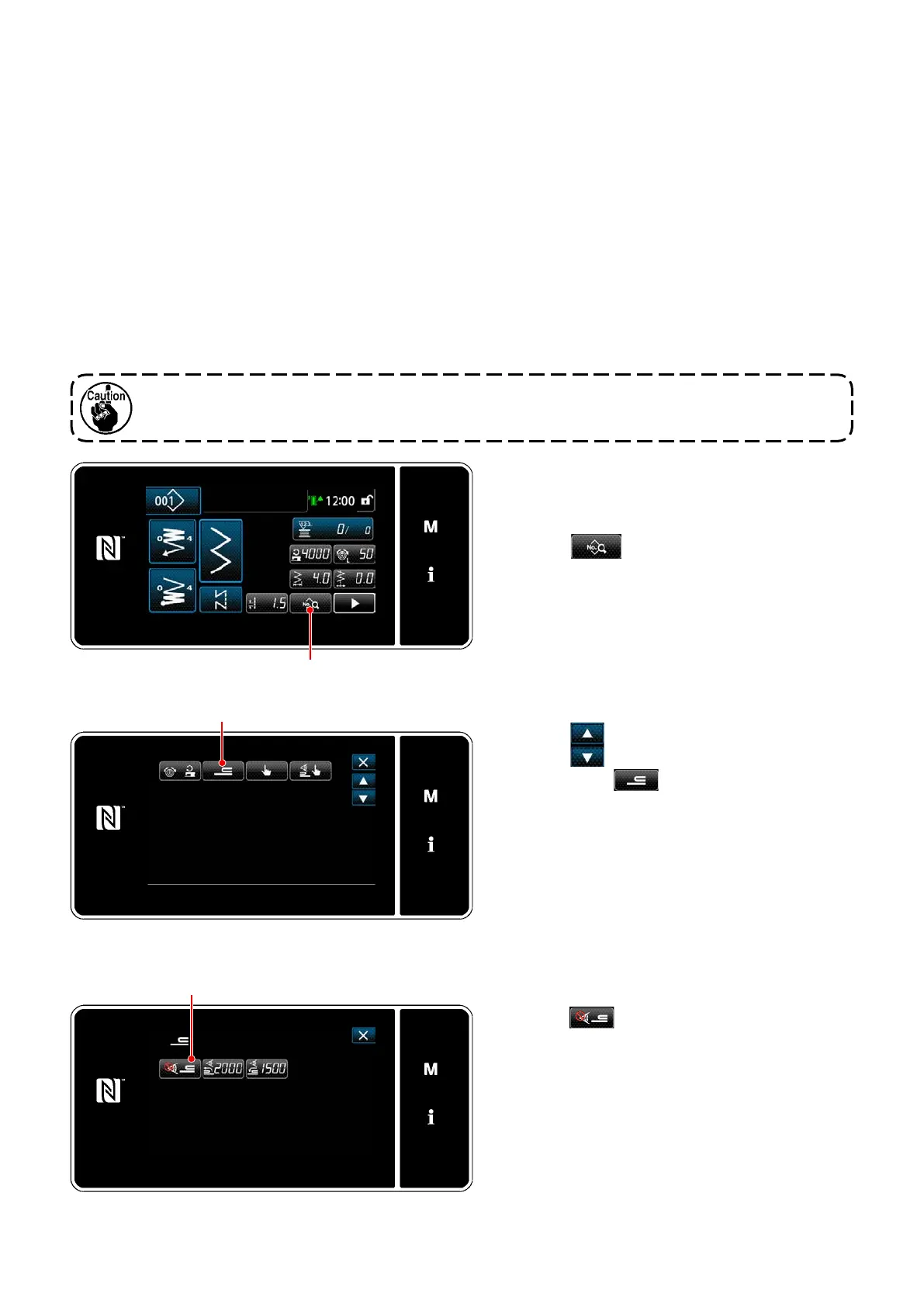– 130 –
7-8. Multi-layered section detection function
7-8-1. Multi-layered section detection function
When this function is used, the sewing machine detects a multi-layered section of the material, automatically
changes over the sewing parameter to one-touch changeover parameter (
"5-2-8. One-touch utility change-
over function" p.73
) and carries out sewing. The multi-layered section detection setting can be stored in
memory on a pattern-by-pattern basis.
Detectable material thickness : Max. 8 mm
Detection resolution : 0.1 mm
* Multi-layered section of material that is less than 2 mm in thickness is likely to be aected by the feed
dog height. Stable detection, therefore, cannot be carried out. It is not possible to detect two or more
multi-layered sections thickness of which are dierent. In such cases, one-touch changeover function or
the polygonal-shape stitching function by means of the hand switch should be used.
[In order to detect a multi-layered section]
1. Select enable/disable of the multi-layered
section detection function.
1) Press
.
The "sewing data edit screen" is displayed.
<Sewing data edit screen>
2) Press to proceed to the next page.
Then, press
.
<Sewing screen>
If the presser foot rests on a multi-layered part of material when turning the power ON, the
multi-layered part detection may fail to be turned ON.
<Multi-layered portion detection setting screen>
3) Press
.
"S058 Multi-layered part sensor value" is dis-
played.
