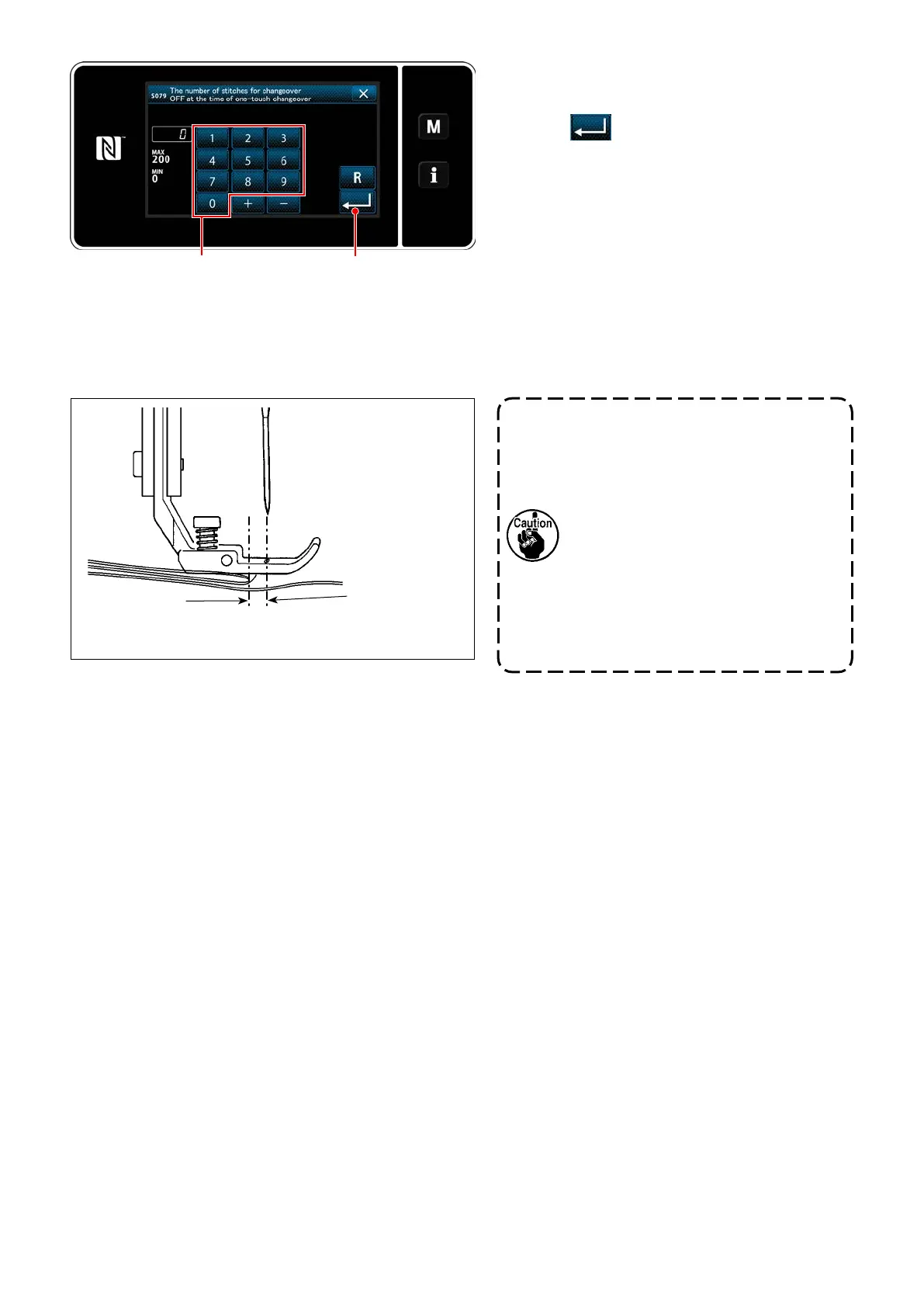– 134 –
3) Enter the number of stitches with numeric
keypad
.
Press
to conrm the setting.
Factory-set value at the time of delivery
: 0 (Number of stitches is not set)
Setting range : 0 to 200
* If this value is set to 0 (zero), the multi-lay-
ered section changeover OFF function by the
number of stitches will be disabled.
<Number of stitches to turn OFF the changeover function
when the one-touch changeover function is enabled>
After the end of multi-layered section
of material is fed, the multi-layered
section detection function detects the
at section of material to return the
sewing conditions to those for the
at section. However, this reaction
sometimes delays according to the
sewing conditions.
If such a delay occurs, it can be
corrected by setting the number of
stitches of the multi-layered section
detection.
After the sewing
machine has
nished sewing
of a multi-
layered section
of material,
the machine's
reaction is also
delayed by a
several number
of stitches.
End of a multi-
layered section
of material
