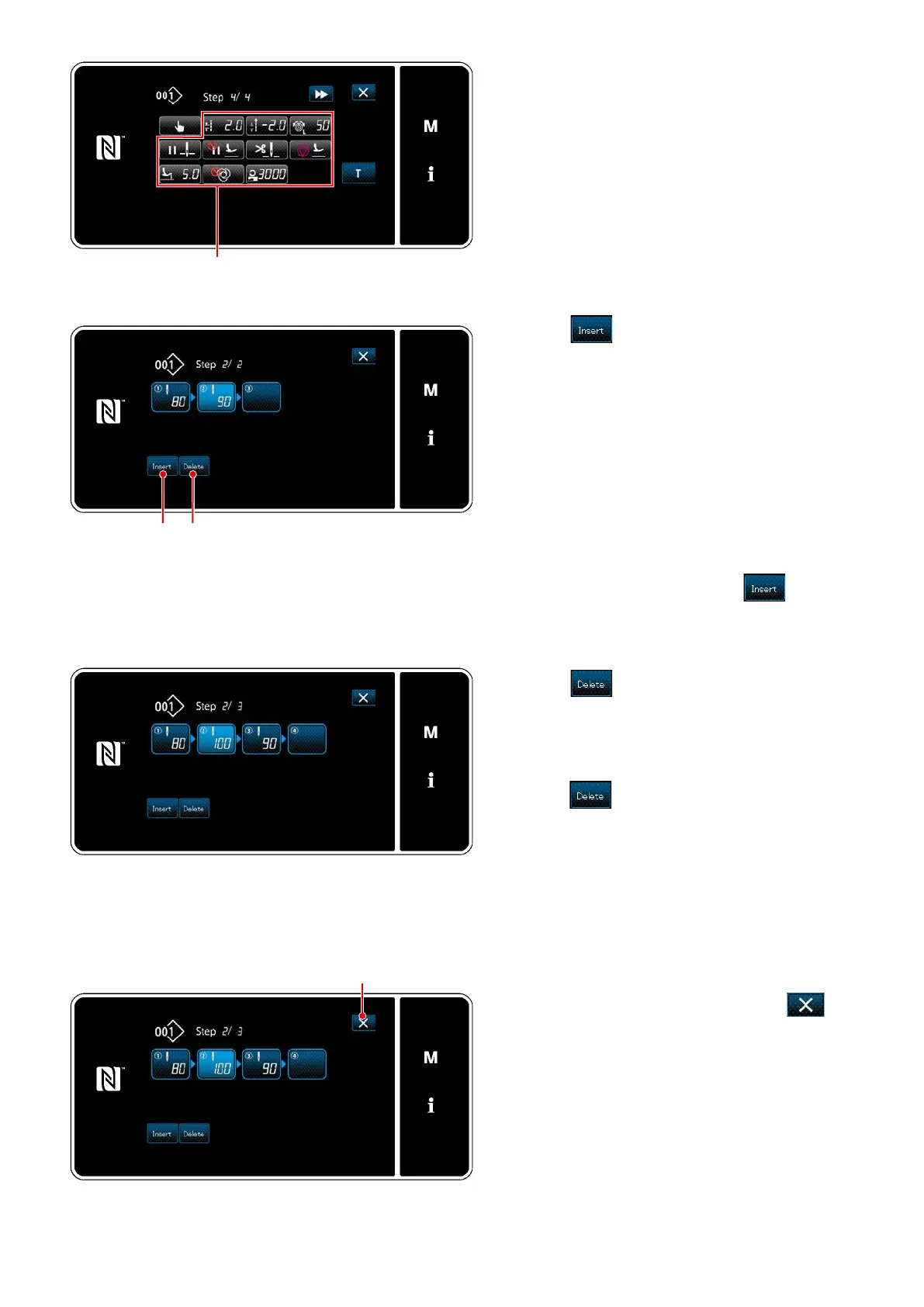– 146 –
Conrming the data on the created sewing pattern
<Polygonal-shape stitching step edit screen>
The operation is completed by pressing
.
Then, the current screen returns to the sewing
screen under the maintenance personnel mode.
11) Set other sewing data
in the same manner
as item number 5.
<Sewing data edit screen>
12) When
is pressed, a step containing
100 stitches is inserted immediately before
the selected step.
When the inserted step eld button is
pressed, the "sewing data edit screen" is dis-
played.
In the same manner as described above,
select the step changeover reference and set
the sewing data.
* In the case the maximum number of steps
have already been registered,
is not
displayed.
13) When
is pressed, the selected step
is deleted.
* In the case only one step has been regis-
tered,
is not displayed.
