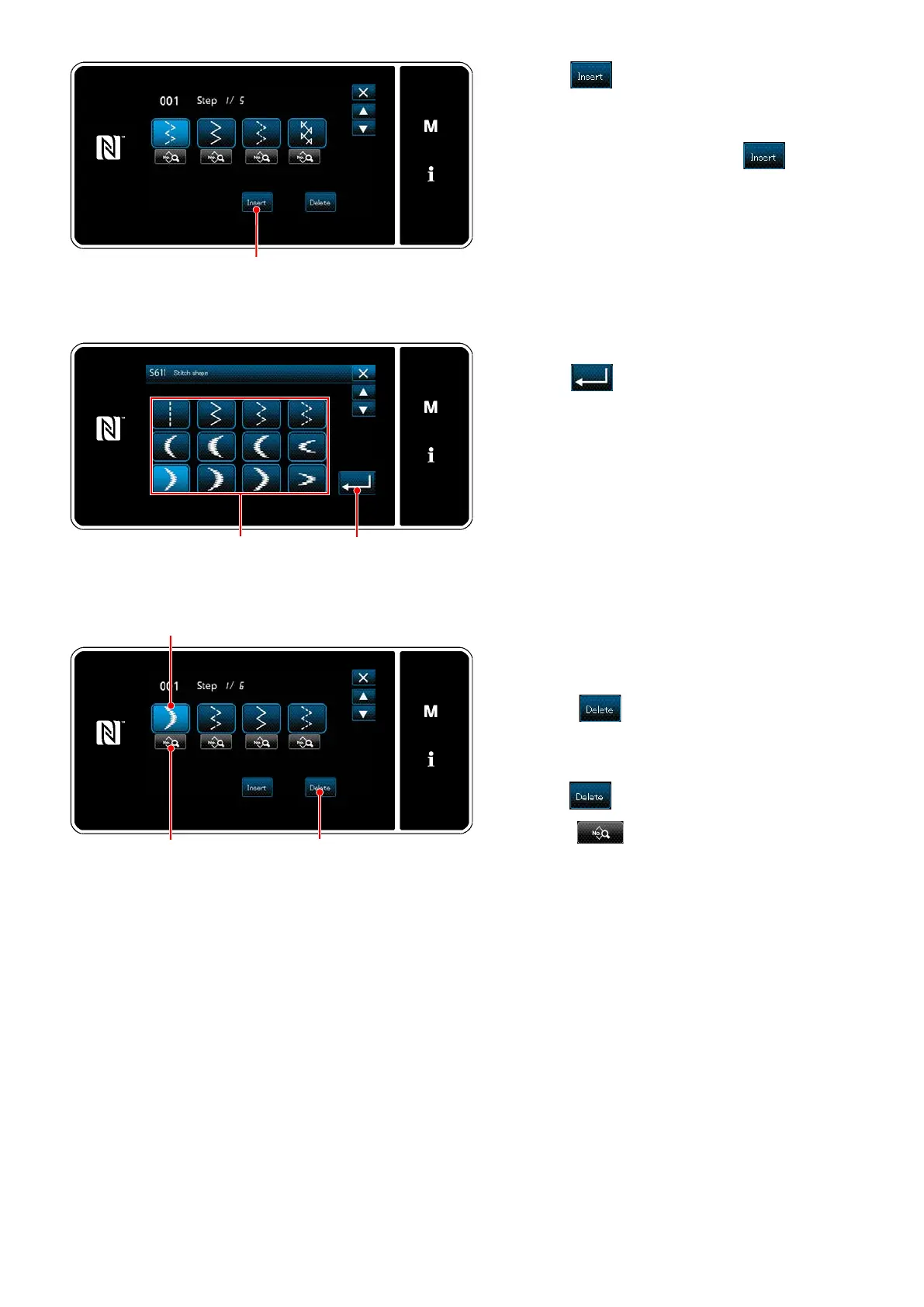– 150 –
<Continuous sewing step edit screen>
6) When
is pressed, the "Sewing
shape selection screen" is displayed.
* In the case the maximum number of steps
have already been registered,
is not
displayed.
7) Select sewing shape
.
8) When
is pressed, the operation is
conrmed. Then, the screen returns to the
"Continuous sewing step edit screen".
9) New step
is inserted before the step you
have selected in 6).
10) When
is pressed, the selected step
is deleted.
* In the case only one step has been regis-
tered,
is not displayed.
11) When
is pressed, the "sewing data
edit screen" is displayed.
<Sewing shape selection screen>
<Continuous sewing step edit screen>
