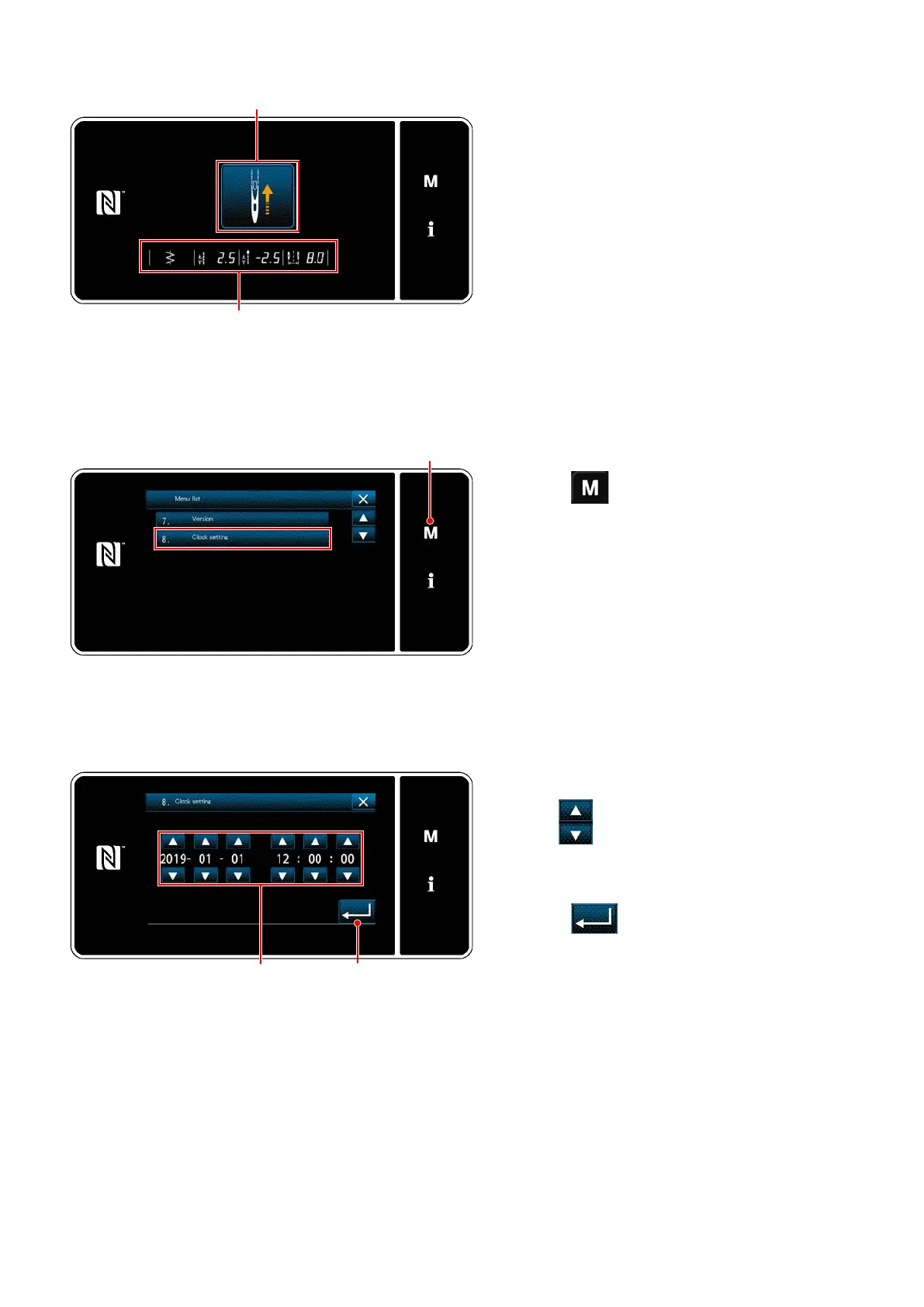– 16 –
Retrieval of the origin
When
is pressed, the sewing machine re-
trieves the origin and lifts the needle bar to its
upper position.
* In the case "U090 Initial operation upper po-
sition stop function" is set to "1", the screen
shown on the left is not displayed, but the
needle bar automatically goes up to its upper
position.
When
is pressed, the stitch baseline, limit
values of normal / reverse feed stitching and limit
value of zigzag width are displayed.
<Origin retrieval screen>
Setting the clock
1) Press
.
The "mode screen" is displayed.
2) Select the "8. Clock setting".
The "clock setting screen" is displayed.
<Mode screen>
3) Enter year/month/day/hour/minute/second
with
.
The time entered is displayed in 24-hour no-
tation.
4) Press
to conrm the clock setting.
Then, the current screen returns to the previ-
ous screen.
<Clock setting screen>
