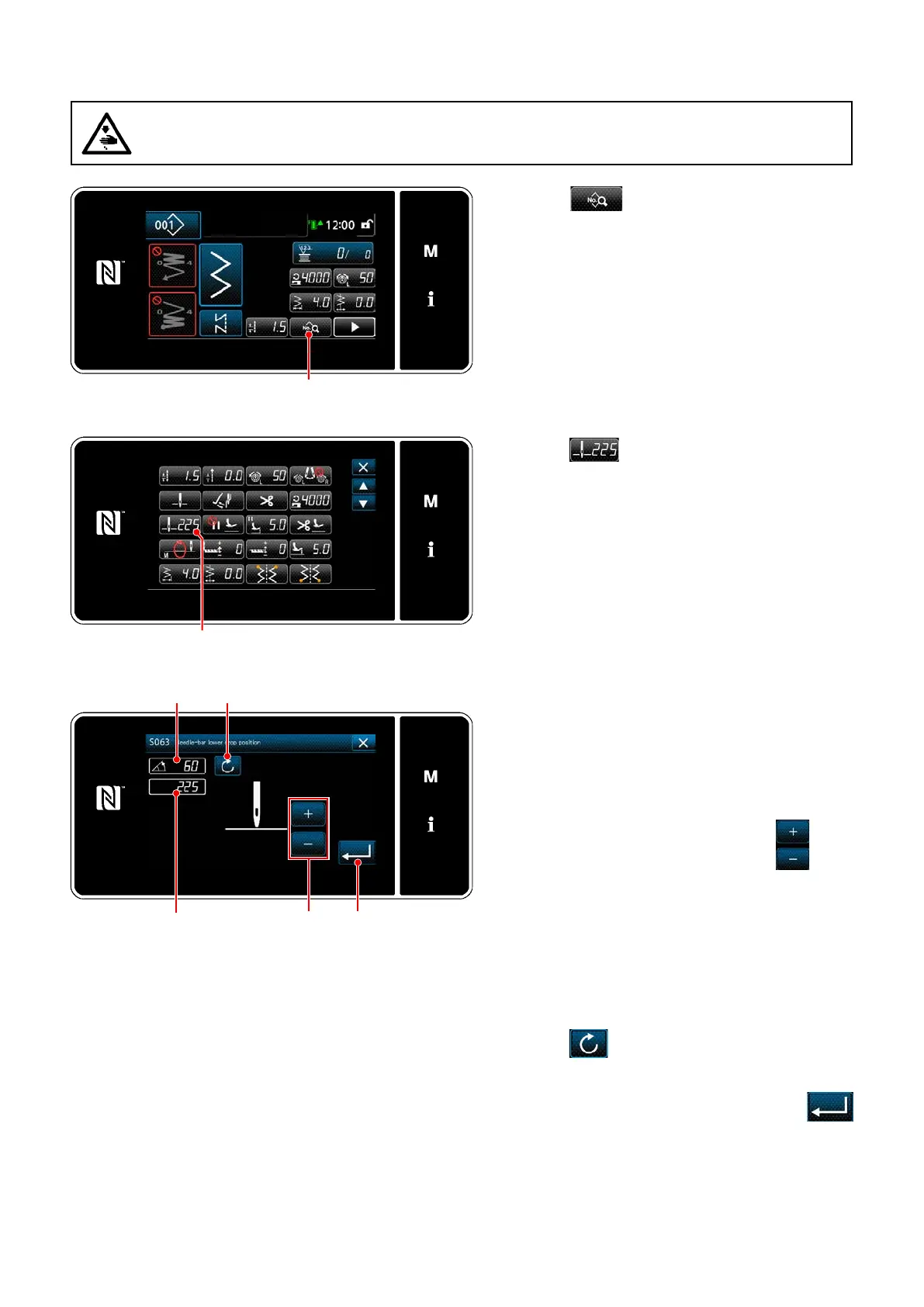– 57 –
(2) Adjusting the lower stop position
WARNING :
The needle bar moves during adjustment of this item. Be careful not to place your ngers under the
needle.
<Sewing screen (Maintenance personnel mode)>
1) Press
on the sewing screen under
the maintenance personnel mode.
The "sewing data edit screen" is displayed.
<Sewing data edit screen>
<Needle bar lower stop position setting screen>
3) Adjust the lower stop position of the needle
bar following two dierent adjustment proce-
dures described below.
[Adjustment with the + / - key]
Adjust the needle bar position with
.
(Value shown in display
will change ac-
cordingly.)
[Adjustment with the main-shaft angle]
Adjust the position of the needle bar by turn-
ing the main shaft. (Value shown in display
will change accordingly.)
Press
to reect the adjustment value
to
.
4) The operation is conrmed by pressing
. Then, the screen returns to the "sewing
data edit screen".
2) Press
.
The "needle bar lower stop position setting
screen" is displayed.
