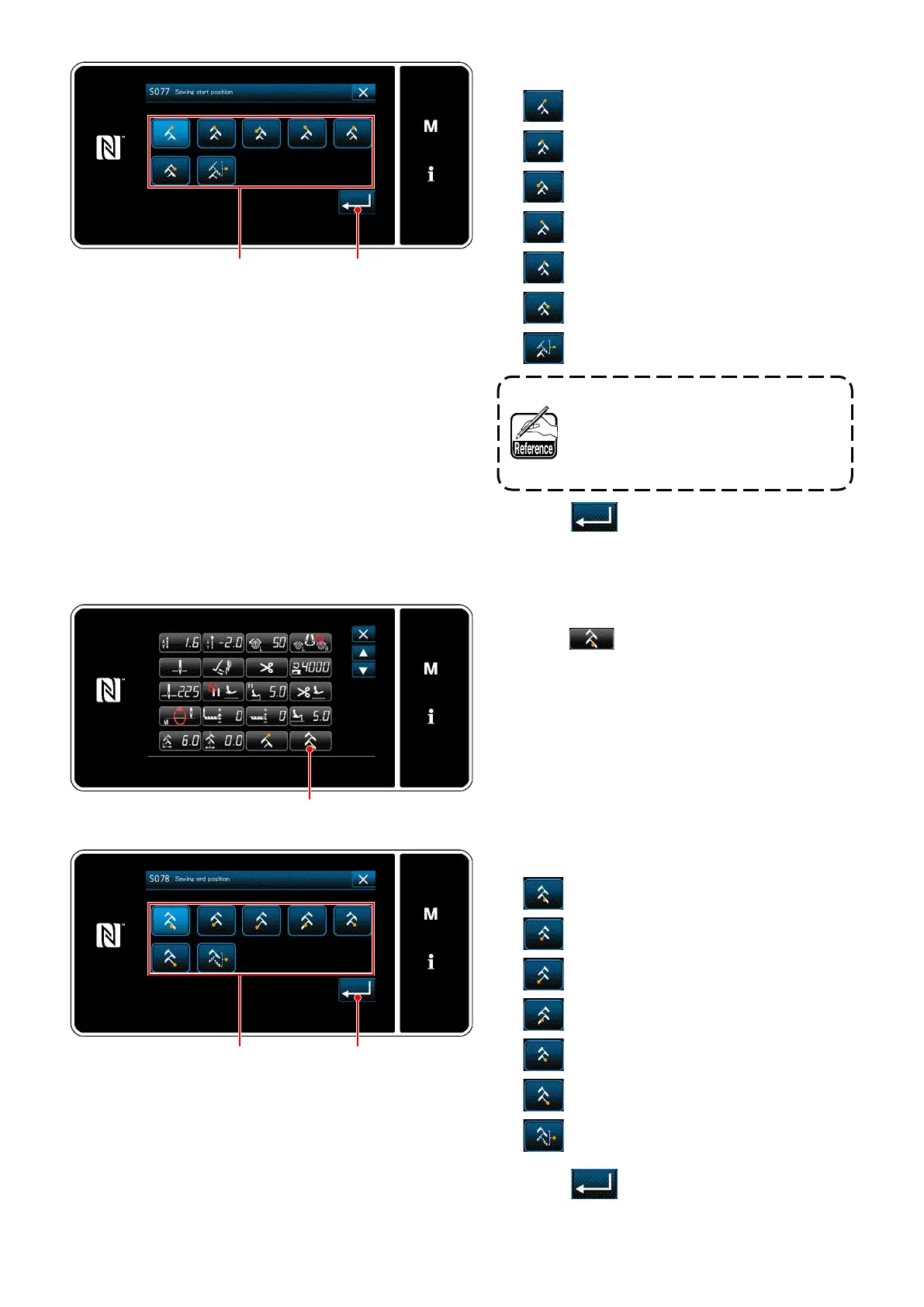– 93 –
・
Select the sewing starting position
.
: Sewing starting position, right 1
: Sewing starting position, center 1
: Sewing starting position, left 1
: Sewing starting position, left 2
: Sewing starting position, center 2
: Sewing starting position, right 2
: Sewing starting position, optional
・
When
is pressed, the entered value
is conrmed and the screen is returned to the
"Sewing data edit screen".
・
Select the sewing end position
.
: Sewing end position, right 1
: Sewing end position, center 1
: Sewing end position, left 1
: Sewing end position, left 2
: Sewing end position, center 2
: Sewing end position, right 2
: Sewing end position, optional
・
When
is pressed, the entered value
is conrmed and the screen is returned to the
"Sewing data edit screen".
<Sewing starting position selection screen>
4) Setting the sewing end position.
・
Press
on the sewing data edit
screen "Sewing end position selection
screen" is displayed.
<Sewing end position selection screen>
<Sewing data edit screen>
In the case of "Sewing starting posi-
tion, optional", the sewing machine
starts sewing from the next needle
entry after the completion of thread
trimming.
