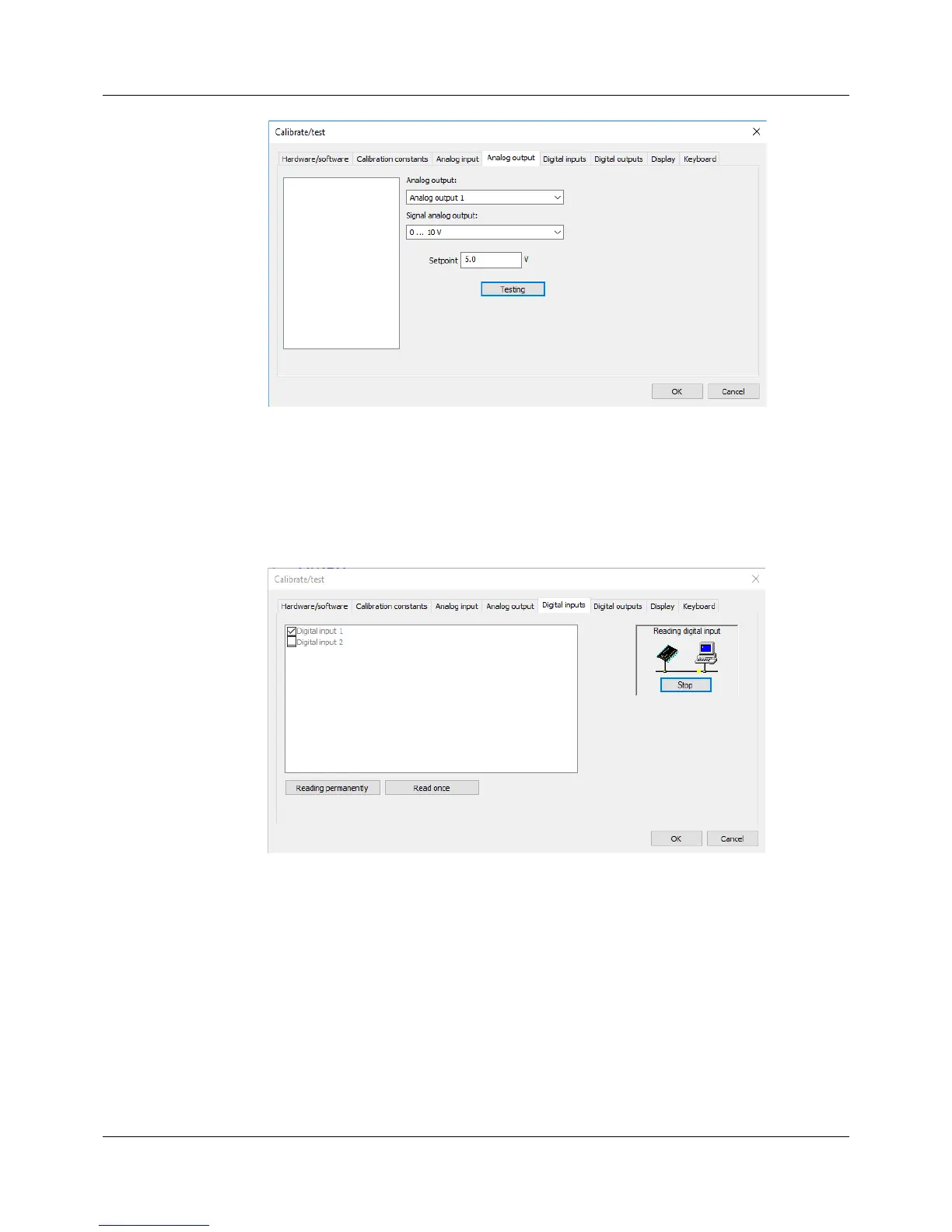87
9 Online parameter (setup only)
After selecting the corresponding signal type and entering the setpoint value, the corresponding value is
output at the analog output by pressing the "Test" button. The output value must be measured and en-
tered in the "Measured value" field. Finally, the setpoint value and actual value (measured value) are dis-
played for comparison.
Digital inputs
This function is used to display the logical statuses at the digital inputs. Any inversion activated in the
configuration of the respective digital input is not considered.
Read permanently: After pressing the button, the inputs are continuously read and the display is contin-
uously updated. Reading must be ended using the "Stop" button.
Read once: The inputs are read once and the determined status is displayed each time the button is
pressed.
If the status at an input is TRUE, this is indicated with a check mark in the checkbox.
Digital outputs
This function is used to set the logical statuses at the digital outputs. Any inversion activated in the con-
figuration of the respective digital output is not considered.