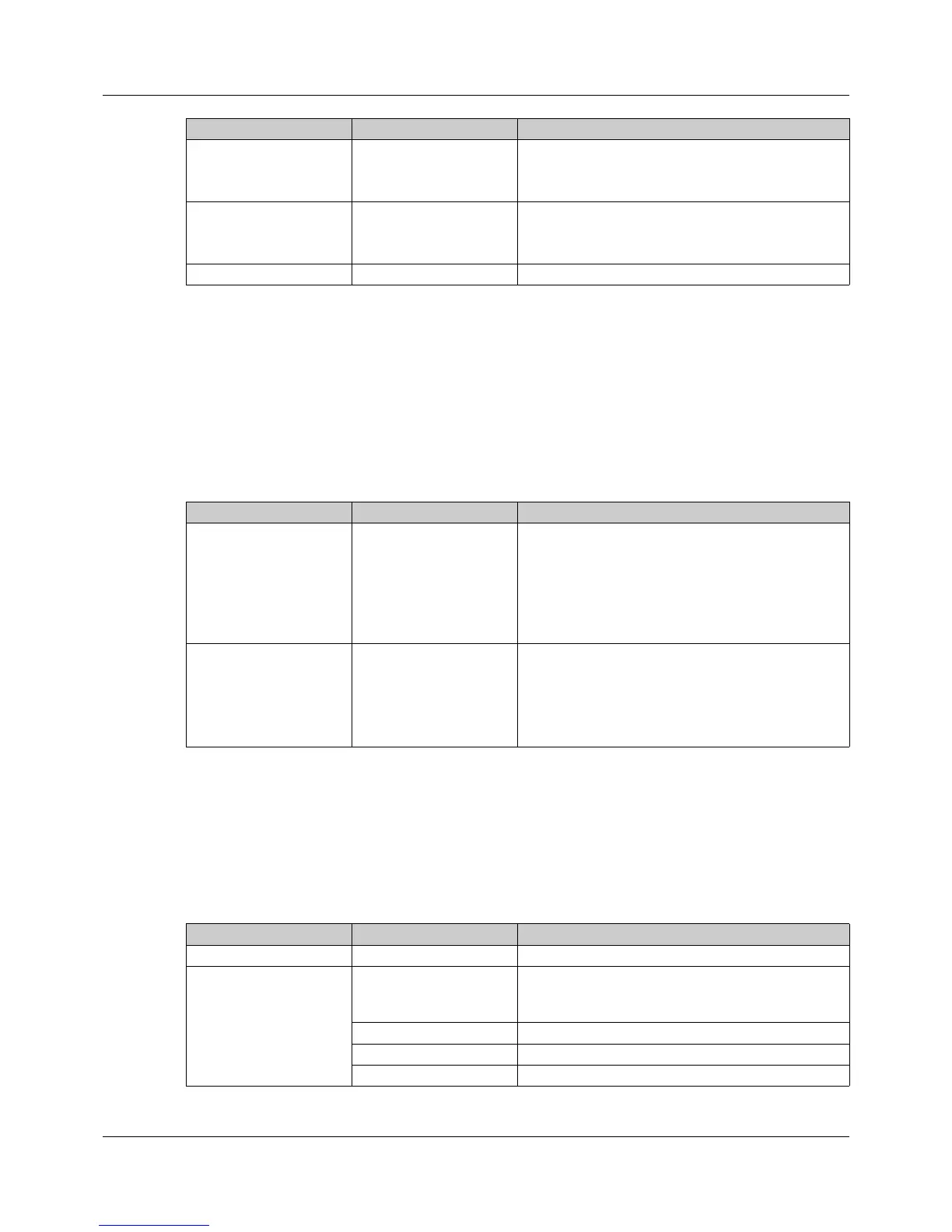79
8 Configuration - setup only
Behavior after power on
The control signals are not active during the device's initialization phase (depending on the configura-
tion).
8.3 User level
The individually configurable user level can include up to 16 parameters (process values or configuration
parameters).
Select the corresponding line and click "Edit" in order to edit a parameter (or double-click the correspond-
ing line).
8.4 Flags
Flags are variables that are available in the device as intermediate storage. They can be edited on the
device in the user level or described and read by a Modbus master via the RS485 interface. The values
are not saved on the device (data loss in the event of power failure).
Analog flag
The following configuration parameters are available for both of the two analog flags.
Switch-on time 0 to 9999 Pulses: Switch-on time (high status; in seconds)
Delay: Delay time (in seconds) for the transition
from low to high status
Break time 0 to 9999 Pulses: Switch-off time (low status; in seconds)
Delay: Delay time (in seconds) for the transition
from high to low status
Pulse time 0 to 9999 Time (in seconds) for pulse function
Parameter Selection/text/value Description
Parameter Selection/text/value Description
Parameter Selector Select the process value or configuration parame-
ter from the selector
The selected parameter is available in the user lev-
el.
Default settings:
4.7 "User level", page 34
Parameter description in
national language 1
to
Parameter description in
national language 4
<Enter text> Enter individual text or use default text
The text is used in the user lever to name the pa-
rameter in the respective national language of the
device texts.
Parameter Selection/text/value Description
Analog flag -1999 to 9999 (0) Flag value
Temperature This selection is important for the automatic con-
version in case of a change in temperature unit
(°C/°F) (see system data).
None The value is not a temperature.
Relative The value is a temperature difference.
Absolute The value is a temperature value.