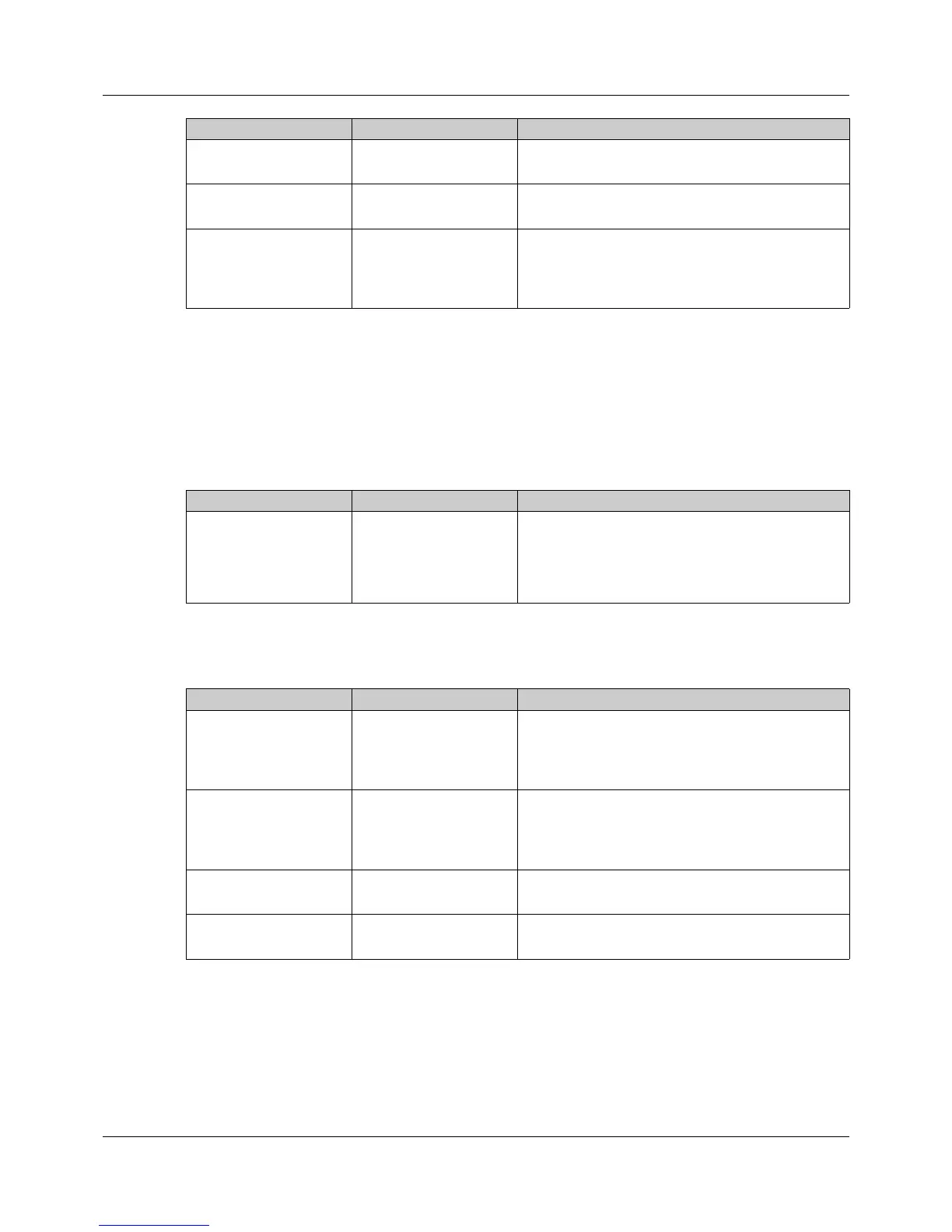7 Configuration
50
Level inhibit
The level inhibit can be adjusted on the device using a key combination.
chapter 4.6 "Level inhibit", page 34
Display texts (setup only)
Up to 10 display texts can be entered in the setup program (Configuration level > Display/operation >
Display texts). These can be selected through the corresponding programming using an ST code so that
they are displayed on the device.
In addition, there are two other texts available that are displayed on the device - regardless of the ST
code. The display is controlled by a digital signal. This way, an alarm text can, for example, be displayed
in a simple way if a limit value is exceeded. To do so, the signal of the limit value monitoring function
must be used to control the text display.
7.5 Analog input
The device has a universal analog input for connecting various measuring probes (sensors).
Key lock Digital selector
No selection
Digital signal (high active) for inhibiting the buttons
Display off Digital selector
No selection
Digital signal (high active) for switching off all dis-
plays
Additional functions
(setup only)
Expansion 1 to
Expansion 5
Reserved functions for service purposes. Only ac-
tivate when instructed to do so by service person-
nel!
Click checkbox to activate the function.
Parameter Selection/text/value Description
Parameter Selection/text/value Description
Display text 1
to
Display text 10
<Enter text>
ST text 0
to
ST text 9
The text to be output must be selected in the ST
code via text index 1 to 10 (0 = do not output text).
The line where the text is to be displayed must also
be specified here.
Parameter Selection/text/value Description
Message text 1 <Enter text>
Message text 0
Formats 108H, 108Q, and 104:
The text is displayed in line 3.
Formats 132 and 116:
Without function
Message text 2 <Enter text>
Message text 1
Formats 108H, 108Q, and 104:
The text is displayed in line 4.
Formats 132 and 116:
The text is displayed in line 2.
Top text display Digital selector
No selection
Digital signal (high active) for activating the text
display in the top line (line 3)
Bottom text display Digital selector
No selection
Digital signal (high active) for activating the text
display in the bottom line (line 4 or line 2)