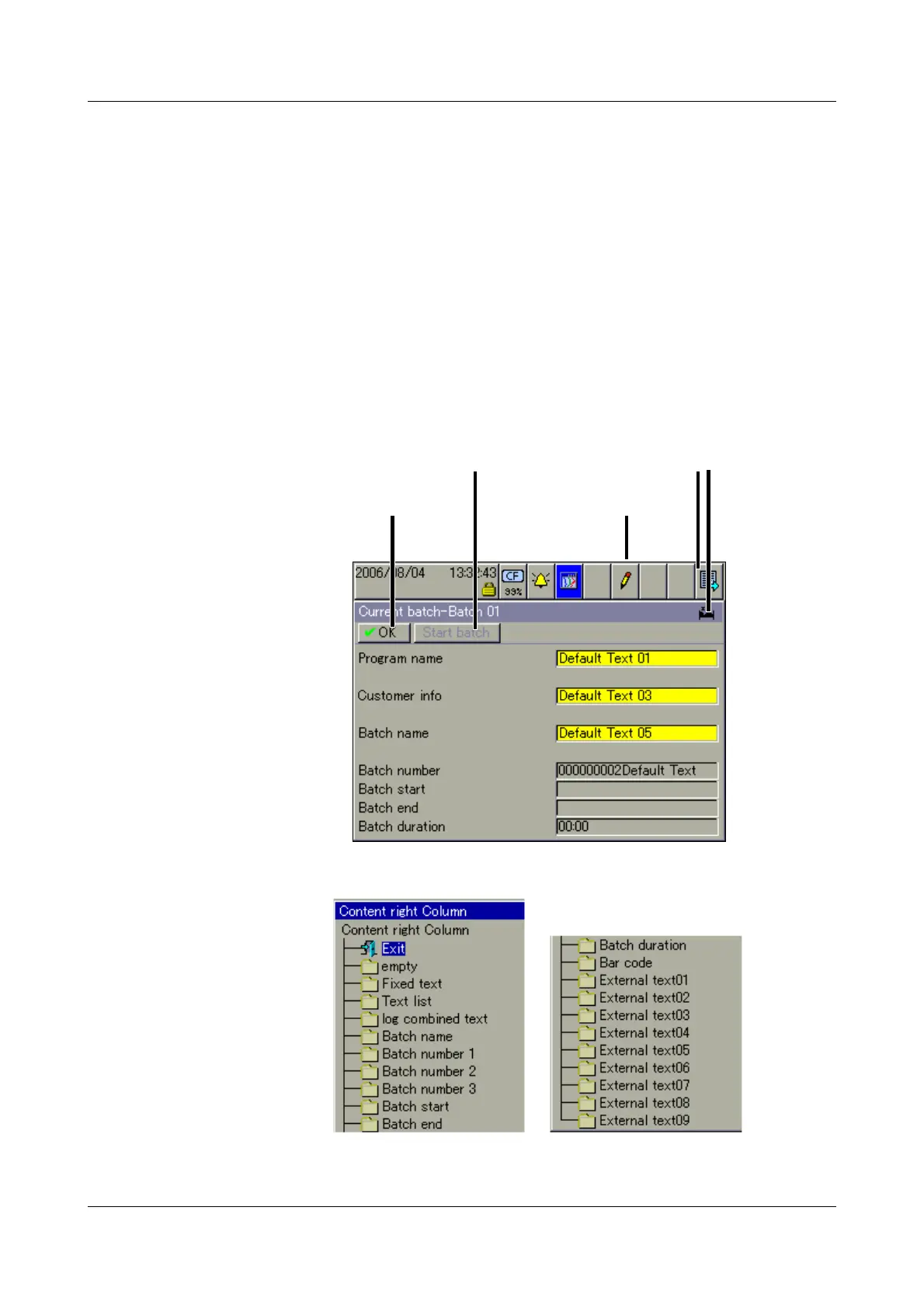4 Visualization
38
4.9 Batches/Plants
When recording batch processes, a distinction is made between the plant and
the batch.
The instrument can combine and record the data from up to 3 plants in
batches (batch report). The number of batches for a plant is not limited. The
instrument distinguishes between “current batch” and the most recently
“completed batch” for a plant. The number of plants that are used and the
texts in the batch template can be configured on the instrument or in the setup
program.
4.9.1 Current Batches
This display shows the current data for the batch(es). Further information
about entering the texts in the left and right columns can be found in.
The batch texts on the right-hand side can be entered with one of the
following options:
Edit batch
Change batch/plant
Batch start/stop
(only if configured)
Close editing
Batch
status