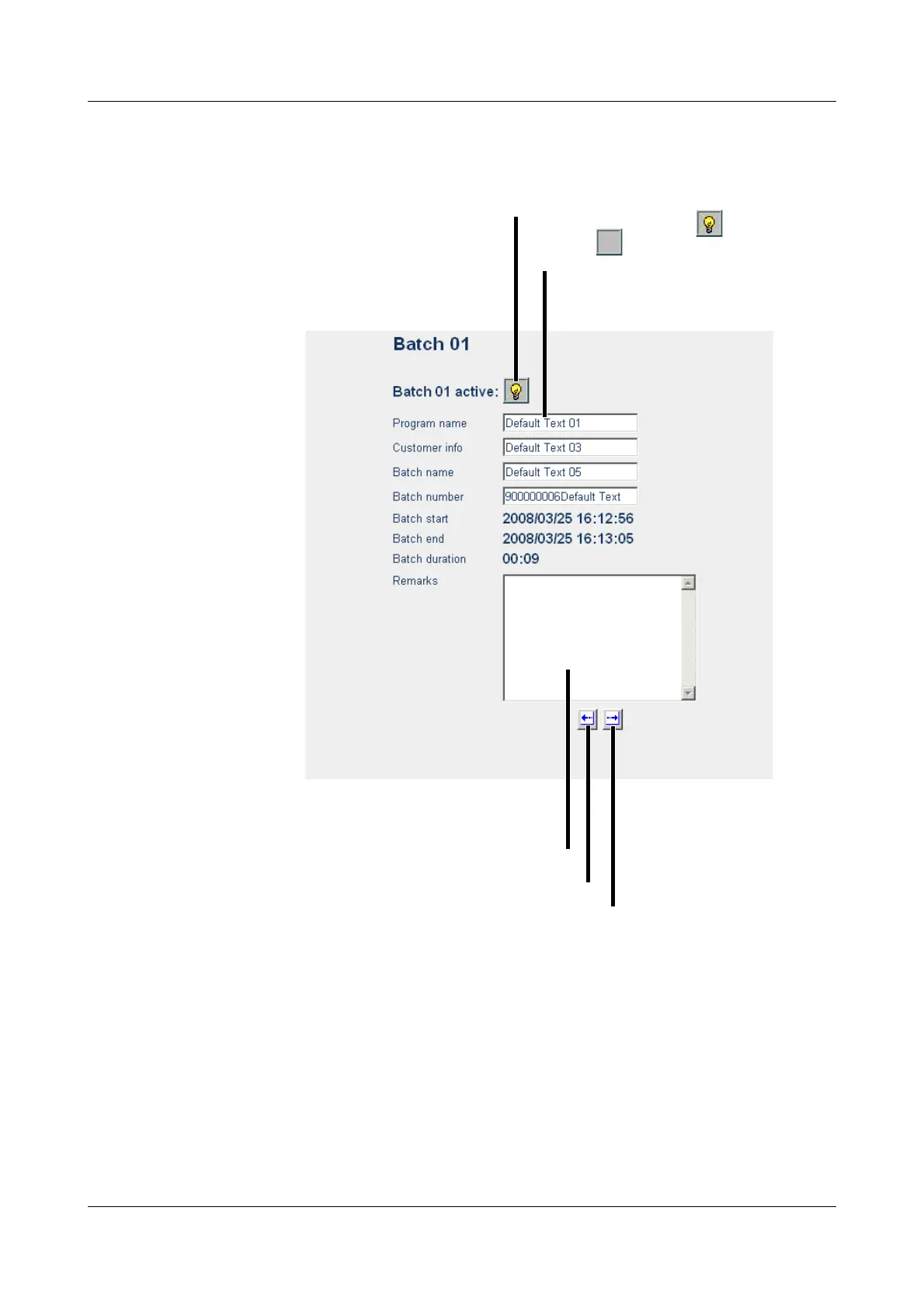10 Web server
84
10.4 Online Visualization of Current Batch Reports
When batch pages of a plant are called up, the current data from the recorder
is read and displayed.
The plant pages (batch pages) only match the pages in the
recorder if the factory setting of the instrument has been retained.
If plant data have been changed in the recorder, HTML pages must
be updated to reflect the changes.
Batch recording is active
or inactive
Editable text field; (left) click and
enter text
Restore original texts
Send texts to the recorder
The "Appendix" can be viewed in
visualization "Completed batch" using
function "Batch evaluation"