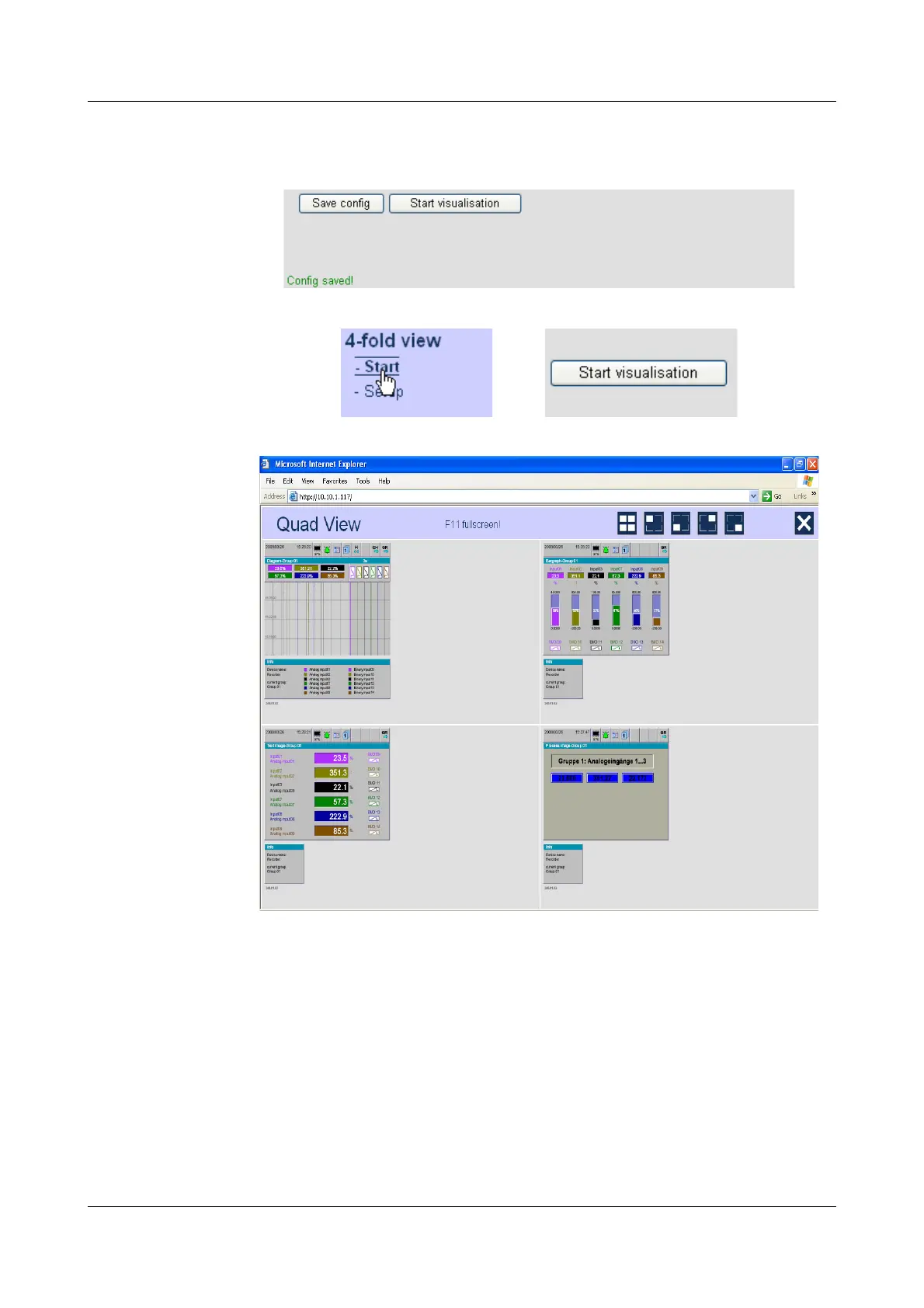10 Web server
86
Result: IP addresses (or DNS names) that have been entered are saved as
cookies in the PC and remain intact until cookies are deleted (forexample by
the PC browser).
h Click "Start" or "Start visualization".
Result: QuadView starts.
In the example shown here, two different recorders are accessed (recorder 1
top left and top right, recorder 2 bottom left and bottom right). Two different
visualizations are shown for each recorder.
Switching between the four visualizations works as shown in Chapter 10.2
"Online Visualization (All Visualizations Except Batches)".